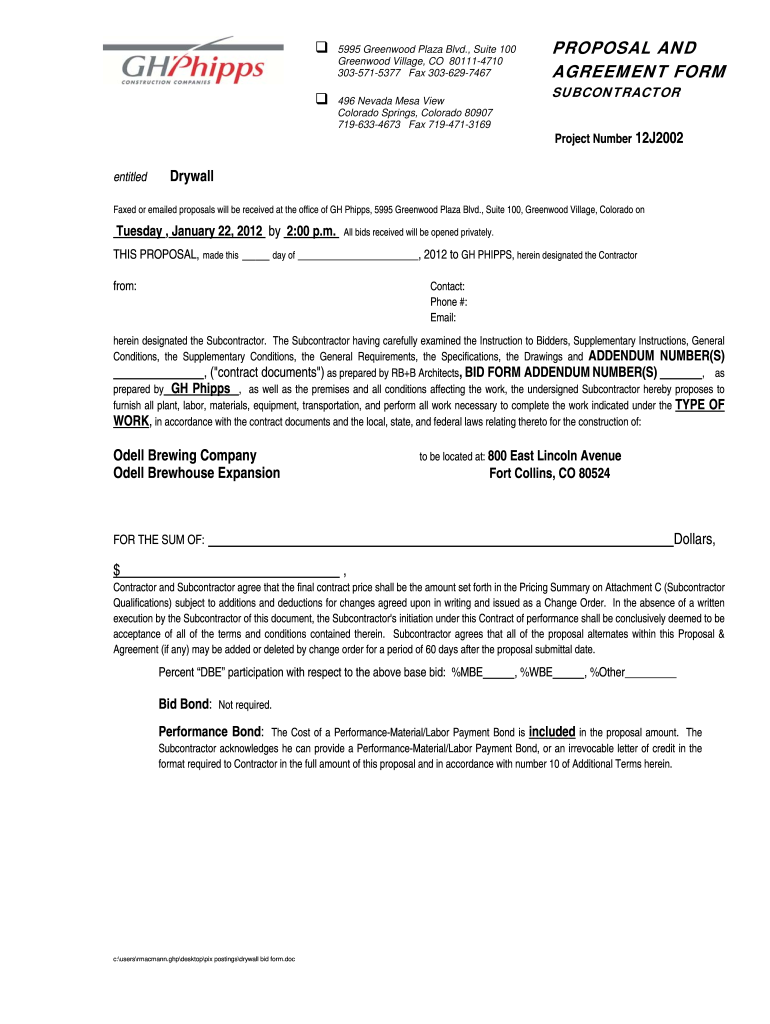
Drywall Bid Template Form


What is the drywall bid template
The drywall bid template is a structured document used by contractors and subcontractors to outline the costs and details associated with drywall installation projects. This template serves as a formal proposal that includes essential information such as labor costs, material estimates, project timelines, and specific terms of service. By utilizing a drywall bid template, businesses can ensure clarity and professionalism in their bids, making it easier for clients to understand the scope of work and associated costs.
Key elements of the drywall bid template
A comprehensive drywall bid template typically includes several key elements to ensure all necessary information is communicated effectively. These elements may include:
- Project Overview: A brief description of the project, including location and scope.
- Material Costs: Detailed breakdown of materials required for the project, including quantities and pricing.
- Labor Costs: Estimated labor hours and rates for workers involved in the project.
- Timeline: An estimated schedule for project completion.
- Terms and Conditions: Legal stipulations, payment terms, and warranty information.
How to use the drywall bid template
Using a drywall bid template involves several straightforward steps. First, gather all relevant project information, including measurements and material preferences. Next, fill out the template with accurate estimates for labor and materials. Ensure that all sections are completed, particularly the terms and conditions, to avoid misunderstandings. Once the template is filled out, review it for accuracy and clarity before presenting it to the client. This process not only streamlines bidding but also enhances professionalism in communication.
Steps to complete the drywall bid template
Completing a drywall bid template can be simplified by following these steps:
- Collect project specifications, including dimensions and design requirements.
- Determine the quantity and type of drywall materials needed.
- Calculate labor costs based on estimated hours and wage rates.
- Fill in the template with the gathered information, ensuring all sections are addressed.
- Review the completed bid for accuracy and completeness.
- Present the bid to the client, allowing for any questions or clarifications.
Legal use of the drywall bid template
To ensure the drywall bid template is legally binding, it must adhere to specific requirements. This includes having clear terms and conditions, a detailed scope of work, and signatures from all parties involved. Utilizing a reliable eSignature platform can enhance the legal validity of the document, as it provides a secure way to capture signatures and maintain compliance with relevant laws such as the ESIGN Act and UETA. By ensuring these legal aspects are covered, contractors can protect their interests and establish a professional agreement with clients.
Examples of using the drywall bid template
Examples of using a drywall bid template can vary based on project size and complexity. For instance, a small residential project might include a simple breakdown of materials and labor, while a larger commercial project could necessitate a more detailed proposal with multiple line items and a comprehensive timeline. By tailoring the template to fit the specific needs of each project, contractors can effectively communicate their offerings and enhance the likelihood of securing the job.
Quick guide on how to complete drywall bid template
Effortlessly prepare Drywall Bid Template on any gadget
Digital document management has gained popularity among businesses and individuals alike. It serves as an excellent eco-friendly substitute for conventional printed and signed materials, allowing you to obtain the necessary form and securely store it online. airSlate SignNow equips you with all the tools required to create, modify, and electronically sign your documents swiftly and without delays. Manage Drywall Bid Template on any gadget using airSlate SignNow’s Android or iOS applications and simplify any document-related process today.
The easiest method to modify and electronically sign Drywall Bid Template with ease
- Find Drywall Bid Template and then click Get Form to commence.
- Use the tools we provide to finish your document.
- Emphasize essential sections of your documents or redact sensitive data using the tools specifically offered by airSlate SignNow for that purpose.
- Generate your signature with the Sign tool, which takes mere seconds and carries the same legal validity as a traditional wet ink signature.
- Review the information and then click on the Done button to save your changes.
- Choose how you wish to send your form, via email, SMS, or invitation link, or download it to your computer.
Forget about lost or misfiled documents, tedious form navigation, or errors that necessitate printing new document copies. airSlate SignNow meets all your document management needs in just a few clicks from your preferred device. Modify and electronically sign Drywall Bid Template to ensure excellent communication at every stage of your form preparation process with airSlate SignNow.
Create this form in 5 minutes or less
Create this form in 5 minutes!
How to create an eSignature for the drywall bid template
How to create an electronic signature for a PDF online
How to create an electronic signature for a PDF in Google Chrome
How to create an e-signature for signing PDFs in Gmail
How to create an e-signature right from your smartphone
How to create an e-signature for a PDF on iOS
How to create an e-signature for a PDF on Android
People also ask
-
What is a drywall bid template?
A drywall bid template is a structured document used to outline the costs, materials, and labor required for a drywall project. This template helps contractors present detailed bids to clients, ensuring transparency and professionalism. Utilizing a drywall bid template can streamline the bidding process and enhance the chances of securing projects.
-
How can airSlate SignNow enhance my drywall bid template process?
airSlate SignNow allows you to create, customize, and send your drywall bid template quickly and easily. With our eSigning capabilities, clients can review and approve bids digitally, saving you time and ensuring a smooth transaction process. This efficiency offers contractors a competitive edge in managing proposals.
-
What are the benefits of using a drywall bid template?
Using a drywall bid template can signNowly improve your bidding accuracy and reduce the time spent preparing quotes. It ensures that all necessary information is included, minimizing misunderstandings with clients. Ultimately, a well-structured drywall bid template enhances your professionalism and increases your chances of winning bids.
-
Are there customizable options for drywall bid templates in airSlate SignNow?
Yes, airSlate SignNow provides customizable options for your drywall bid templates. You can easily modify fields, themes, and designs to suit your brand identity and specific project requirements. This flexibility allows you to create a personalized experience for your clients.
-
Is there a trial period for the drywall bid template features?
airSlate SignNow offers a free trial that enables you to explore all features, including those related to the drywall bid template. This trial allows you to assess how well our platform meets your needs without any financial commitment. Experience the benefits firsthand before making a decision.
-
What integrations are available for my drywall bid template?
AirSlate SignNow integrates with various tools that help streamline your workflow with drywall bid templates. You can connect with project management software, accounting tools, and document storage systems. This compatibility ensures that all aspects of your bidding process are efficiently managed.
-
Can I track changes made to my drywall bid template?
Yes, airSlate SignNow allows users to track changes made to drywall bid templates. This feature ensures that you can monitor edits and updates, providing clarity and accountability in your proposals. Being able to track changes also enhances collaboration with team members and clients.
Get more for Drywall Bid Template
- Standard bank confirmation form
- Harvard university application form pdf 20127903
- Mod 4 4 6 geu a c amap palermo form
- Worksheet 2 2 to be or not to be proportional form
- Naming inorganic compounds worksheet form
- What does a form for a step 1 grievance look like
- Solicitud de registro de marca form
- Declaration of english language competency requirements form
Find out other Drywall Bid Template
- Electronic signature Wisconsin Charity Lease Agreement Mobile
- Can I Electronic signature Wisconsin Charity Lease Agreement
- Electronic signature Utah Business Operations LLC Operating Agreement Later
- How To Electronic signature Michigan Construction Cease And Desist Letter
- Electronic signature Wisconsin Business Operations LLC Operating Agreement Myself
- Electronic signature Colorado Doctors Emergency Contact Form Secure
- How Do I Electronic signature Georgia Doctors Purchase Order Template
- Electronic signature Doctors PDF Louisiana Now
- How To Electronic signature Massachusetts Doctors Quitclaim Deed
- Electronic signature Minnesota Doctors Last Will And Testament Later
- How To Electronic signature Michigan Doctors LLC Operating Agreement
- How Do I Electronic signature Oregon Construction Business Plan Template
- How Do I Electronic signature Oregon Construction Living Will
- How Can I Electronic signature Oregon Construction LLC Operating Agreement
- How To Electronic signature Oregon Construction Limited Power Of Attorney
- Electronic signature Montana Doctors Last Will And Testament Safe
- Electronic signature New York Doctors Permission Slip Free
- Electronic signature South Dakota Construction Quitclaim Deed Easy
- Electronic signature Texas Construction Claim Safe
- Electronic signature Texas Construction Promissory Note Template Online