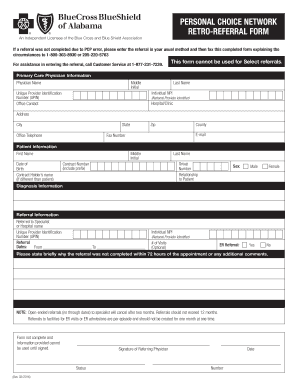
Bcbs Referral Form PDF


What is the BCBS Referral Form PDF
The BCBS referral form is a crucial document used by patients to obtain referrals for specialist care under Blue Cross Blue Shield (BCBS) insurance plans. This form serves as a formal request from a primary care physician (PCP) to a specialist, ensuring that the patient receives the necessary medical attention while adhering to the insurance provider's guidelines. The BCBS managed care referral form PDF is designed to streamline the referral process, making it easier for patients to access specialized services covered by their insurance plan.
How to Use the BCBS Referral Form PDF
Using the BCBS referral form PDF involves several steps to ensure it is filled out correctly and submitted in a timely manner. First, patients should obtain the form from their healthcare provider or directly from the BCBS website. Once in possession of the form, the patient must complete the necessary fields, including personal information, details about the referring physician, and the specialist's information. After filling out the form, it should be reviewed for accuracy before being submitted to the insurance company for approval.
Steps to Complete the BCBS Referral Form PDF
Completing the BCBS referral form PDF requires attention to detail. Here are the steps to follow:
- Gather necessary information, including patient details, referring physician's information, and the specialist's details.
- Fill out the form accurately, ensuring all required fields are completed.
- Include any relevant medical history or reasons for the referral, as this may be necessary for approval.
- Review the form for any errors or omissions.
- Submit the completed form to the insurance provider via the preferred method outlined by BCBS.
Legal Use of the BCBS Referral Form PDF
The BCBS referral form PDF must be completed in compliance with healthcare regulations and insurance policies. Legally, the form serves as a binding document that authorizes the referral for specialist services. It is essential to ensure that the form is filled out correctly to avoid any issues with insurance coverage. Additionally, maintaining proper documentation and following the guidelines set by BCBS ensures that the referral process is legally sound and protects the patient's rights to receive care.
Key Elements of the BCBS Referral Form PDF
Several key elements must be included in the BCBS referral form PDF to ensure its validity:
- Patient Information: Full name, date of birth, and insurance details.
- Referring Physician Information: Name, contact information, and signature of the PCP.
- Specialist Information: Name and specialty of the referred specialist.
- Reason for Referral: A brief description of the medical issue prompting the referral.
- Date of Request: The date when the referral is made.
Form Submission Methods
The BCBS referral form PDF can be submitted through various methods, depending on the specific requirements of the insurance provider. Common submission methods include:
- Online Submission: Many BCBS plans allow for electronic submission through their member portal.
- Mail: The completed form can be sent via postal service to the designated BCBS address.
- In-Person: Patients may also deliver the form directly to their insurance provider's office, ensuring it is received promptly.
Quick guide on how to complete bcbs referral form pdf
Complete Bcbs Referral Form Pdf effortlessly on any device
Online document management has gained popularity among businesses and individuals. It offers an ideal eco-friendly solution to traditional printed and signed papers, as you can easily find the appropriate form and safely store it online. airSlate SignNow provides you with all the tools necessary to create, modify, and eSign your documents promptly without delays. Manage Bcbs Referral Form Pdf on any platform with airSlate SignNow Android or iOS applications and simplify any document-related process today.
How to modify and eSign Bcbs Referral Form Pdf without breaking a sweat
- Obtain Bcbs Referral Form Pdf and then click Get Form to begin.
- Utilize the tools we offer to complete your document.
- Highlight pertinent sections of the documents or obscure sensitive information with tools that airSlate SignNow provides specifically for that function.
- Create your eSignature using the Sign tool, which takes mere seconds and carries the same legal validity as a traditional wet ink signature.
- Review all the information and then click on the Done button to save your modifications.
- Choose how you wish to send your form, via email, text message (SMS), or invitation link, or download it to your computer.
Eliminate concerns about lost or misplaced documents, tedious form searches, or errors that necessitate printing new document copies. airSlate SignNow meets your needs in document management with just a few clicks from a device of your choosing. Edit and eSign Bcbs Referral Form Pdf and ensure outstanding communication at any point of your form preparation process with airSlate SignNow.
Create this form in 5 minutes or less
Create this form in 5 minutes!
People also ask
-
What is the bcbs referral form and why do I need it?
The bcbs referral form is a necessary document used in the healthcare system to obtain prior authorization for specialized medical services. Having this form ensures that your insurance provider acknowledges and covers the recommended treatments, reducing potential financial burdens.
-
How can airSlate SignNow help with the bcbs referral form?
AirSlate SignNow simplifies the process of completing and submitting the bcbs referral form by providing a user-friendly interface for eSigning documents. Our platform allows for secure document sharing and storage, ensuring that your referrals are processed quickly and efficiently.
-
What features does airSlate SignNow offer for managing the bcbs referral form?
airSlate SignNow offers features like customizable templates, real-time tracking, and document collaboration specifically for the bcbs referral form. You can easily create, fill, and send the form with just a few clicks, streamlining the entire referral process.
-
Is there a cost associated with using airSlate SignNow for the bcbs referral form?
Yes, airSlate SignNow offers various pricing plans to accommodate businesses of all sizes. Each plan provides access to features tailored for managing documents like the bcbs referral form, with competitive pricing options designed to be cost-effective.
-
Can I integrate airSlate SignNow with other systems to manage the bcbs referral form?
Absolutely! airSlate SignNow integrates seamlessly with various platforms such as CRM systems and healthcare management software, enhancing your ability to manage the bcbs referral form. This ensures smoother workflows and better data management across your organization.
-
How secure is airSlate SignNow when handling the bcbs referral form?
Security is a top priority at airSlate SignNow. When handling the bcbs referral form, our platform utilizes advanced encryption and secure data storage practices to protect sensitive information, ensuring compliance with healthcare regulations and safeguarding client data.
-
What benefits do I get from using airSlate SignNow for the bcbs referral form?
Using airSlate SignNow for the bcbs referral form offers numerous benefits, including time savings, reduced paperwork, and improved accuracy. Our platform allows faster processing of referrals, leading to timely medical care while enhancing your organization’s efficiency.
Get more for Bcbs Referral Form Pdf
- Forms and information sheetsuniversity of konstanz
- Form hw 14 rev 2022 withholding tax return forms 2022 fillable
- Instructions department of revenue form
- Form n 848 rev 2018 power of attorney forms 2018
- 2022 instructions for form 8889 instructions for form 8889 health savings accounts hsas
- 2020 2022 form hi dot n 884 fill online printable
- Pa schedule oc other credits pa 40pa 41 oc form
- About form 8288 a statement of withholding on irs
Find out other Bcbs Referral Form Pdf
- How To Sign New Mexico Plumbing Form
- Can I Sign New Mexico Plumbing Presentation
- How To Sign Wyoming Plumbing Form
- Help Me With Sign Idaho Real Estate PDF
- Help Me With Sign Idaho Real Estate PDF
- Can I Sign Idaho Real Estate PDF
- How To Sign Idaho Real Estate PDF
- How Do I Sign Hawaii Sports Presentation
- How Do I Sign Kentucky Sports Presentation
- Can I Sign North Carolina Orthodontists Presentation
- How Do I Sign Rhode Island Real Estate Form
- Can I Sign Vermont Real Estate Document
- How To Sign Wyoming Orthodontists Document
- Help Me With Sign Alabama Courts Form
- Help Me With Sign Virginia Police PPT
- How To Sign Colorado Courts Document
- Can I eSign Alabama Banking PPT
- How Can I eSign California Banking PDF
- How To eSign Hawaii Banking PDF
- How Can I eSign Hawaii Banking Document