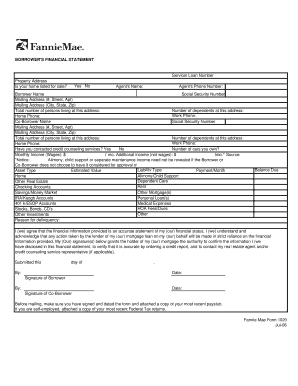
Form 1020


What is the Form 1020
The Form 1020 is a crucial document used for the registration of establishments under the Department of Labor and Employment (DOLE) in the Philippines. This form is essential for businesses to comply with legal requirements and to obtain a certificate of registration. The form captures vital information about the business, including its name, address, nature of business, and ownership details. Understanding the purpose and significance of the Form 1020 is important for business owners to ensure compliance with local regulations.
Steps to complete the Form 1020
Completing the Form 1020 involves several key steps to ensure accuracy and compliance. First, gather all necessary information about your business, including ownership details and business activities. Next, carefully fill out the form, ensuring that all sections are completed accurately. Pay special attention to the required fields, as incomplete information may lead to processing delays. After completing the form, review it for any errors before submission. Finally, submit the form through the appropriate channels, whether online or in person, as specified by the DOLE.
Required Documents
To successfully submit the Form 1020, several supporting documents are typically required. These may include:
- Business registration documents, such as articles of incorporation or partnership agreements.
- Proof of address, such as utility bills or lease agreements.
- Identification documents of the business owner or authorized representatives.
- Tax identification number (TIN) for the business.
Ensuring that you have all necessary documents prepared will facilitate a smoother registration process.
Legal use of the Form 1020
The legal use of the Form 1020 is vital for establishing a business's legitimacy. By submitting this form, businesses can obtain a DOLE certificate of registration, which serves as proof of compliance with labor laws. This registration is essential for businesses to operate legally and to access various benefits, such as government support and eligibility for contracts. Understanding the legal implications of the Form 1020 can help business owners navigate their responsibilities and rights under the law.
Form Submission Methods
Businesses have multiple options for submitting the Form 1020. The submission methods typically include:
- Online submission through the official DOLE portal, which allows for a quicker processing time.
- Mailing the completed form and supporting documents to the appropriate DOLE office.
- In-person submission at designated DOLE offices, which may provide immediate feedback on the application.
Choosing the right submission method can impact the efficiency of the registration process.
Eligibility Criteria
To register using the Form 1020, businesses must meet specific eligibility criteria. Generally, these criteria include:
- The business must be legally established and operate within the jurisdiction.
- All necessary permits and licenses must be obtained prior to registration.
- The business must comply with local labor laws and regulations.
Ensuring that your business meets these criteria is essential for a successful registration process.
Quick guide on how to complete form 1020 837669
Easily Prepare Form 1020 on Any Device
Digital document management has gained popularity among businesses and individuals. It offers an excellent eco-friendly substitute to traditional printed and signed documents, as you can easily access the correct form and securely store it online. airSlate SignNow equips you with all the necessary tools to create, edit, and eSign your documents swiftly without interruptions. Handle Form 1020 on any platform with airSlate SignNow's Android or iOS applications and simplify any document-related tasks today.
Edit and eSign Form 1020 Effortlessly
- Obtain Form 1020 and click on Get Form to begin.
- Utilize the tools we provide to complete your form.
- Highlight important sections of the documents or obscure sensitive information with tools that airSlate SignNow specifically offers for that purpose.
- Create your signature using the Sign tool, which takes only moments and carries the same legal validity as a traditional wet ink signature.
- Verify the details and click on the Done button to save your changes.
- Select your preferred method for delivering your form: via email, text message (SMS), or invitation link, or download it to your computer.
Eliminate the hassle of missing or misplaced files, tedious form navigation, or mistakes that require printing new document copies. airSlate SignNow addresses all your document management needs in just a few clicks from any device of your choice. Edit and eSign Form 1020 and ensure excellent communication at every stage of the form preparation process with airSlate SignNow.
Create this form in 5 minutes or less
Create this form in 5 minutes!
How to create an eSignature for the form 1020 837669
How to create an electronic signature for a PDF online
How to create an electronic signature for a PDF in Google Chrome
How to create an e-signature for signing PDFs in Gmail
How to create an e-signature right from your smartphone
How to create an e-signature for a PDF on iOS
How to create an e-signature for a PDF on Android
People also ask
-
What are the dole registration of establishment requirements for starting a business?
To comply with the dole registration of establishment requirements, businesses must secure necessary permits, submit various documents such as business registration and employment contracts, and fulfill labor standards. It's crucial to ensure all documentation aligns with local regulations to avoid penalties. Familiarizing yourself with these requirements can streamline the registration process.
-
How can airSlate SignNow help me with dole registration of establishment requirements?
AirSlate SignNow simplifies the process of managing the documentation needed for dole registration of establishment requirements. By using our eSignature solution, you can efficiently send and sign necessary documents, ensuring they are legally binding. This not only saves time but also enhances compliance with labor regulations.
-
What features does airSlate SignNow offer to support dole registration of establishment requirements?
AirSlate SignNow offers features such as document templates, automated workflows, and audit trails that are essential for managing the dole registration of establishment requirements. These tools enhance your document management experience, ensuring you can easily create, send, and track important forms necessary for compliance.
-
Is there a cost associated with using airSlate SignNow for dole registration of establishment requirements?
Yes, there is a cost for using airSlate SignNow, which offers various pricing plans to fit different business needs. The investment in our service provides great value, as it not only aids in fulfilling dole registration of establishment requirements but also enhances overall efficiency in document handling. You can choose a plan that scales with your business growth.
-
Can airSlate SignNow integrate with other tools for managing dole registration of establishment requirements?
Certainly! AirSlate SignNow integrates seamlessly with numerous applications, making it easy to manage your dole registration of establishment requirements. Whether you use project management software, CRM systems, or cloud storage services, our platform ensures a cohesive workflow across all your tools.
-
What are the benefits of using airSlate SignNow for dole registration of establishment requirements?
Using airSlate SignNow for dole registration of establishment requirements presents several benefits, including improved efficiency, heightened compliance, and reduced paperwork. Our user-friendly platform allows you to expedite the signing process, minimize delays, and keep your document management organized and secure.
-
How secure is airSlate SignNow in handling documents related to dole registration of establishment requirements?
AirSlate SignNow prioritizes security, employing advanced encryption and data protection measures for all documents, including those related to dole registration of establishment requirements. Our compliance with industry standards guarantees that your sensitive information remains safe and confidential during the signing and sharing process.
Get more for Form 1020
- Last wishes letter template 100080553 form
- Sdr1 form
- Cd 415 emergency contact information
- Ps 515 f1 form
- El crdito por ingreso del trabajo texas comptroller form
- Instructions for form 9465 rev july
- Form 8853 archer msas and long term care insurance contracts
- Impounded vehicle pick up notarized letter city of waco texas form
Find out other Form 1020
- How To eSignature New Jersey Construction PDF
- How To eSignature New York Construction Presentation
- How To eSignature Wisconsin Construction Document
- Help Me With eSignature Arkansas Education Form
- Can I eSignature Louisiana Education Document
- Can I eSignature Massachusetts Education Document
- Help Me With eSignature Montana Education Word
- How To eSignature Maryland Doctors Word
- Help Me With eSignature South Dakota Education Form
- How Can I eSignature Virginia Education PDF
- How To eSignature Massachusetts Government Form
- How Can I eSignature Oregon Government PDF
- How Can I eSignature Oklahoma Government Document
- How To eSignature Texas Government Document
- Can I eSignature Vermont Government Form
- How Do I eSignature West Virginia Government PPT
- How Do I eSignature Maryland Healthcare / Medical PDF
- Help Me With eSignature New Mexico Healthcare / Medical Form
- How Do I eSignature New York Healthcare / Medical Presentation
- How To eSignature Oklahoma Finance & Tax Accounting PPT