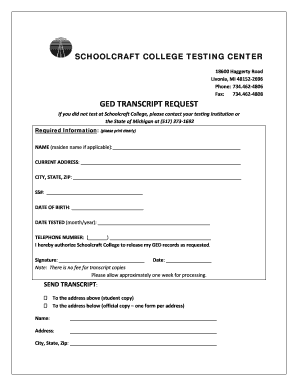
Schoolcraft College Transcripts Form


What are Schoolcraft College Transcripts?
Schoolcraft College transcripts are official records that document a student's academic performance at the institution. These transcripts include details such as courses taken, grades received, and degrees conferred. They serve as vital documents for students applying to further education, seeking employment, or transferring to other institutions. The accuracy and integrity of these transcripts are critical, as they reflect a student's educational history and achievements.
How to Obtain Schoolcraft College Transcripts
To obtain your Schoolcraft College transcripts, you typically need to complete a transcript request form. This can often be done online through the college's official website. Here are the general steps:
- Visit the Schoolcraft College website and navigate to the transcripts section.
- Fill out the transcript request form with your personal information and details about your academic history.
- Choose the delivery method for your transcripts, such as electronic delivery or physical mail.
- Submit any required fees, if applicable, to process your request.
- Confirm your request and keep an eye out for any notifications regarding its status.
Steps to Complete the Schoolcraft College Transcript Request
Completing the Schoolcraft College transcript request involves several key steps:
- Gather necessary information, including your student ID, dates of attendance, and any specific details about where to send the transcripts.
- Access the online transcript request form or obtain a physical copy if required.
- Fill out the form carefully, ensuring all information is accurate to avoid delays.
- Review your request for completeness before submission.
- Submit the form and payment, if required, and monitor the status of your request.
Legal Use of Schoolcraft College Transcripts
Schoolcraft College transcripts hold legal significance as they are official documents that verify a student's educational credentials. They are often required for job applications, further educational pursuits, and professional licensing. To ensure their legal standing, transcripts must be requested and issued in accordance with institutional policies and relevant laws, such as the Family Educational Rights and Privacy Act (FERPA), which protects student privacy.
Key Elements of Schoolcraft College Transcripts
Key elements of Schoolcraft College transcripts include:
- Course Listings: A detailed list of courses taken, including course codes and titles.
- Grades: The grades received for each course, reflecting academic performance.
- Degree Information: Any degrees or certificates awarded, along with the date of conferral.
- Institutional Seal: An official seal or signature that verifies the authenticity of the transcript.
Form Submission Methods for Schoolcraft College Transcripts
When requesting Schoolcraft College transcripts, you typically have several submission methods available:
- Online: Most students can complete the transcript request online through the college's portal, making it a convenient option.
- Mail: For those who prefer traditional methods, sending a completed form via postal mail is often accepted.
- In-Person: Students may also have the option to request transcripts in person at the registrar's office, providing immediate assistance.
Quick guide on how to complete schoolcraft college transcripts
Complete Schoolcraft College Transcripts effortlessly on any device
Online document management has become increasingly popular among businesses and individuals. It offers an ideal eco-friendly alternative to traditional printed and signed documents, allowing you to obtain the necessary form and securely store it online. airSlate SignNow equips you with all the tools required to create, modify, and eSign your documents quickly without delays. Manage Schoolcraft College Transcripts on any device using the airSlate SignNow Android or iOS applications and enhance any document-related workflow today.
The easiest way to modify and eSign Schoolcraft College Transcripts seamlessly
- Locate Schoolcraft College Transcripts and click on Get Form to begin.
- Utilize the tools we provide to fill out your document.
- Emphasize important sections of your files or obscure sensitive information with tools that airSlate SignNow offers specifically for that purpose.
- Generate your eSignature with the Sign feature, which takes just seconds and carries the same legal validity as a conventional wet ink signature.
- Review all the information and click on the Done button to save your modifications.
- Choose how you wish to send your form, via email, SMS, or invitation link, or download it to your computer.
Say goodbye to lost or misplaced documents, tedious form searches, or errors that require printing new copies. airSlate SignNow takes care of all your document management needs with just a few clicks from any device you prefer. Modify and eSign Schoolcraft College Transcripts and ensure outstanding communication at every stage of the form preparation process with airSlate SignNow.
Create this form in 5 minutes or less
Create this form in 5 minutes!
People also ask
-
What are Schoolcraft College transcripts?
Schoolcraft College transcripts are official academic records that document a student's courses, grades, and degree completion. They are essential for transferring to other institutions, applying for jobs, or furthering education. Obtaining these transcripts is a straightforward process that can be facilitated using airSlate SignNow.
-
How can I request my Schoolcraft College transcripts?
To request your Schoolcraft College transcripts, you can visit the school’s official website and complete the transcript request form. airSlate SignNow offers a convenient eSigning option, allowing you to submit your request securely and efficiently. Make sure to include any necessary identification to expedite the process.
-
What is the cost of obtaining Schoolcraft College transcripts?
The cost of obtaining Schoolcraft College transcripts may vary depending on the number of copies requested and the delivery method chosen. Typically, official transcripts have a small fee associated with them. Using airSlate SignNow, you can ensure that your payment and request process is seamless and transparent.
-
Can I send my Schoolcraft College transcripts electronically?
Yes, you can send your Schoolcraft College transcripts electronically to various institutions or recipients. By using airSlate SignNow, you can easily eSign and send your transcripts securely, ensuring they signNow their destination quickly. This digital method enhances efficiency and reduces processing time.
-
How long does it take to receive my Schoolcraft College transcripts?
The processing time for Schoolcraft College transcripts typically varies, but you can expect to receive them within a few business days. Using the airSlate SignNow platform can speed up the request process, allowing for quicker eSigning and submission. Be sure to check with the registrar for specific timelines.
-
What features does airSlate SignNow offer for managing Schoolcraft College transcripts?
airSlate SignNow provides features that make managing Schoolcraft College transcripts efficient, such as eSigning, templates, and document tracking. Users can send requests and receive documents securely from anywhere. This integration streamlines the administrative process, saving time and improving accuracy.
-
Are Schoolcraft College transcripts accepted by other colleges and organizations?
Yes, Schoolcraft College transcripts are recognized by many colleges and organizations across the country. They serve as a crucial element in the admissions and hiring process. Ensure that your transcripts are official and properly requested through channels like airSlate SignNow to maintain their authenticity.
Get more for Schoolcraft College Transcripts
- Republic bank taxpayer form
- America the beautiful quarters list pdf form
- Application for retention of quarter form
- Corporate borrowing resolution pdf form
- Radio drama script tagalog form
- Dps transcripts form
- Statutory sick pay ssp employees statement of si form
- Department of financial services division of consumer form
Find out other Schoolcraft College Transcripts
- eSignature South Dakota Real Estate Lease Termination Letter Simple
- eSignature Tennessee Real Estate Cease And Desist Letter Myself
- How To eSignature New Mexico Sports Executive Summary Template
- Can I eSignature Utah Real Estate Operating Agreement
- eSignature Vermont Real Estate Warranty Deed Online
- eSignature Vermont Real Estate Operating Agreement Online
- eSignature Utah Real Estate Emergency Contact Form Safe
- eSignature Washington Real Estate Lease Agreement Form Mobile
- How Can I eSignature New York Sports Executive Summary Template
- eSignature Arkansas Courts LLC Operating Agreement Now
- How Do I eSignature Arizona Courts Moving Checklist
- eSignature Wyoming Real Estate Quitclaim Deed Myself
- eSignature Wyoming Real Estate Lease Agreement Template Online
- How Can I eSignature Delaware Courts Stock Certificate
- How Can I eSignature Georgia Courts Quitclaim Deed
- Help Me With eSignature Florida Courts Affidavit Of Heirship
- Electronic signature Alabama Banking RFP Online
- eSignature Iowa Courts Quitclaim Deed Now
- eSignature Kentucky Courts Moving Checklist Online
- eSignature Louisiana Courts Cease And Desist Letter Online