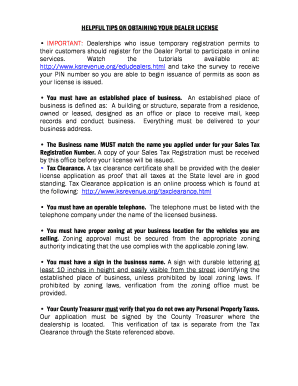
D17 a Form Kansas 2014


What is the D17 A Form Kansas
The D17 A Form Kansas is an official document used primarily for tax purposes within the state of Kansas. This form is essential for individuals and businesses to report specific financial information to the state government. It plays a crucial role in ensuring compliance with state tax laws and regulations. Understanding the purpose and function of this form is vital for accurate tax reporting and avoiding potential penalties.
How to Obtain the D17 A Form Kansas
Obtaining the D17 A Form Kansas is straightforward. Individuals can access the form through the Kansas Department of Revenue's official website. It is available for download in a printable format, allowing users to fill it out manually. Additionally, individuals can request a physical copy by contacting the department directly. Ensuring you have the correct version of the form is important for compliance with current tax regulations.
Steps to Complete the D17 A Form Kansas
Completing the D17 A Form Kansas involves several key steps:
- Gather necessary financial documents, including income statements and expense records.
- Begin filling out the form by entering your personal information, such as name and address.
- Provide detailed financial information as required, ensuring accuracy in reporting.
- Review the completed form for any errors or omissions before submission.
- Sign and date the form to validate your submission.
Legal Use of the D17 A Form Kansas
The D17 A Form Kansas is legally binding and must be used in accordance with state tax laws. Failing to use the form correctly can result in legal consequences, including fines or audits. It is important for users to understand the legal implications of the information provided on the form and to ensure that all entries are truthful and complete.
Key Elements of the D17 A Form Kansas
Several key elements are essential to the D17 A Form Kansas:
- Personal Information: Includes name, address, and taxpayer identification number.
- Financial Information: Detailed reporting of income, deductions, and credits.
- Signature: Required to validate the information provided on the form.
- Filing Status: Indicates whether the taxpayer is filing as an individual, business, or other entity.
Form Submission Methods
The D17 A Form Kansas can be submitted through various methods:
- Online: Some users may have the option to submit the form electronically through the Kansas Department of Revenue's online portal.
- Mail: The completed form can be mailed to the designated address provided on the form.
- In-Person: Taxpayers may also choose to deliver the form in person at local tax offices.
Quick guide on how to complete d17 a form kansas
Effortlessly prepare D17 A Form Kansas on any device
Online document management has gained traction among businesses and individuals. It serves as an excellent eco-friendly alternative to conventional printed and signed documents, enabling you to locate the right form and securely store it online. airSlate SignNow equips you with all the tools necessary to create, edit, and eSign your documents swiftly without delays. Manage D17 A Form Kansas on any platform with airSlate SignNow's Android or iOS applications and simplify any document-related task today.
How to modify and eSign D17 A Form Kansas with ease
- Find D17 A Form Kansas and click on Get Form to begin.
- Utilize the tools we provide to complete your form.
- Highlight important sections of the documents or obscure confidential information with tools that airSlate SignNow offers specifically for that purpose.
- Create your eSignature using the Sign tool, which takes seconds and holds the same legal validity as a traditional wet ink signature.
- Review the information and click on the Done button to save your changes.
- Select your preferred method to send your form, whether by email, SMS, or invite link, or download it to your computer.
Eliminate concerns about lost or misplaced files, tedious form searches, or errors that necessitate printing new document copies. airSlate SignNow addresses all your document management needs in just a few clicks from any device you choose. Edit and eSign D17 A Form Kansas and ensure exceptional communication throughout your document preparation process with airSlate SignNow.
Create this form in 5 minutes or less
Find and fill out the correct d17 a form kansas
Create this form in 5 minutes!
How to create an eSignature for the d17 a form kansas
How to create an electronic signature for a PDF online
How to create an electronic signature for a PDF in Google Chrome
How to create an e-signature for signing PDFs in Gmail
How to create an e-signature right from your smartphone
How to create an e-signature for a PDF on iOS
How to create an e-signature for a PDF on Android
People also ask
-
What is the d17 a form kansas and how can airSlate SignNow help?
The d17 a form kansas is a specific document required for various administrative processes in Kansas. airSlate SignNow simplifies the completion and submission of the d17 a form kansas by allowing users to fill out, sign, and send the document electronically, ensuring a smooth and efficient workflow.
-
Is there a cost associated with using airSlate SignNow for the d17 a form kansas?
Yes, airSlate SignNow offers various pricing plans to accommodate different business needs. Each plan provides access to features that streamline the process of managing the d17 a form kansas, making it a cost-effective solution for businesses of all sizes.
-
What features does airSlate SignNow offer for the d17 a form kansas?
airSlate SignNow provides features such as customizable templates, electronic signatures, and document tracking specifically for the d17 a form kansas. These tools enhance the user experience by making document management faster and more efficient.
-
How does airSlate SignNow ensure the security of the d17 a form kansas?
Security is a top priority for airSlate SignNow. The platform employs advanced encryption and compliance measures to protect the d17 a form kansas and other sensitive documents, ensuring that your information remains confidential and secure.
-
Can I integrate airSlate SignNow with other applications for managing the d17 a form kansas?
Absolutely! airSlate SignNow offers integrations with various applications, allowing you to manage the d17 a form kansas alongside your existing tools. This seamless integration enhances productivity and streamlines your document workflow.
-
What are the benefits of using airSlate SignNow for the d17 a form kansas?
Using airSlate SignNow for the d17 a form kansas provides numerous benefits, including time savings, reduced paperwork, and improved accuracy. The platform's user-friendly interface makes it easy for anyone to complete and submit the form efficiently.
-
Is airSlate SignNow suitable for businesses of all sizes when handling the d17 a form kansas?
Yes, airSlate SignNow is designed to cater to businesses of all sizes. Whether you're a small startup or a large corporation, the platform can effectively manage the d17 a form kansas, adapting to your specific needs and requirements.
Get more for D17 A Form Kansas
Find out other D17 A Form Kansas
- eSign Colorado Education Promissory Note Template Easy
- eSign North Dakota Doctors Affidavit Of Heirship Now
- eSign Oklahoma Doctors Arbitration Agreement Online
- eSign Oklahoma Doctors Forbearance Agreement Online
- eSign Oregon Doctors LLC Operating Agreement Mobile
- eSign Hawaii Education Claim Myself
- eSign Hawaii Education Claim Simple
- eSign Hawaii Education Contract Simple
- eSign Hawaii Education NDA Later
- How To eSign Hawaii Education NDA
- How Do I eSign Hawaii Education NDA
- eSign Hawaii Education Arbitration Agreement Fast
- eSign Minnesota Construction Purchase Order Template Safe
- Can I eSign South Dakota Doctors Contract
- eSign Mississippi Construction Rental Application Mobile
- How To eSign Missouri Construction Contract
- eSign Missouri Construction Rental Lease Agreement Easy
- How To eSign Washington Doctors Confidentiality Agreement
- Help Me With eSign Kansas Education LLC Operating Agreement
- Help Me With eSign West Virginia Doctors Lease Agreement Template