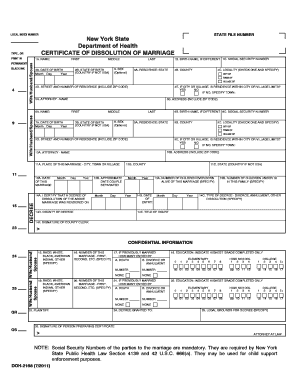
Certificate of Dissolution Marriage Form


What is the Certificate Of Dissolution Marriage
The certificate of dissolution of marriage is a legal document that officially terminates a marriage. This document is issued by a court and serves as proof that the marriage has been dissolved. It outlines the details of the dissolution, including the names of the parties involved, the date of the marriage, and the date of dissolution. This certificate is essential for various legal purposes, such as changing names, remarrying, and settling financial matters.
How to obtain the Certificate Of Dissolution Marriage
To obtain a certificate of dissolution of marriage, individuals must typically request it from the court that processed their divorce. The process may vary by state, but generally involves the following steps:
- Visit the courthouse where the divorce was finalized.
- Complete any required forms, which may include a request for a certified copy of the dissolution certificate.
- Pay any applicable fees, which can vary by jurisdiction.
- Provide identification and any necessary information about the marriage and dissolution.
In some states, it is also possible to request this document online or via mail.
Steps to complete the Certificate Of Dissolution Marriage
Completing the certificate of dissolution of marriage involves several important steps:
- Gather all necessary information, including both parties' names, marriage date, and dissolution date.
- Ensure that any required signatures are obtained from both parties, if applicable.
- Review the document for accuracy, ensuring all details are correct.
- Submit the completed form to the appropriate court or agency, following the specific submission guidelines for your state.
Legal use of the Certificate Of Dissolution Marriage
The certificate of dissolution of marriage has several legal uses, including:
- Serving as proof of the legal end of a marriage.
- Facilitating the division of assets and debts between former spouses.
- Allowing individuals to remarry after the dissolution.
- Providing documentation for name changes with government agencies and financial institutions.
It is important to keep this document in a safe place, as it may be required for future legal matters.
Key elements of the Certificate Of Dissolution Marriage
A valid certificate of dissolution of marriage typically includes the following key elements:
- Full names of both parties involved in the marriage.
- Date of marriage and date of dissolution.
- Case number associated with the divorce proceedings.
- Signature of the judge or court official who finalized the dissolution.
- Seal of the court, if applicable.
These elements are crucial for the document's legitimacy and acceptance in legal contexts.
Quick guide on how to complete certificate of dissolution marriage
Complete Certificate Of Dissolution Marriage easily on any device
Online document management has gained popularity among businesses and individuals. It offers a great environmentally friendly alternative to traditional printed and signed documents, as you can access the necessary form and securely store it online. airSlate SignNow provides all the tools required to create, edit, and eSign your documents swiftly without delays. Handle Certificate Of Dissolution Marriage on any device with airSlate SignNow's Android or iOS applications and streamline any document-related process today.
How to modify and eSign Certificate Of Dissolution Marriage effortlessly
- Locate Certificate Of Dissolution Marriage and click on Get Form to begin.
- Utilize the tools we offer to fill out your form.
- Highlight important sections of the documents or redact sensitive information using tools specifically designed for that purpose by airSlate SignNow.
- Create your signature with the Sign tool, which takes mere seconds and has the same legal validity as a traditional ink signature.
- Review the details and click on the Done button to save your modifications.
- Select your preferred method to submit your form, whether by email, text message (SMS), or invite link, or download it to your computer.
Forget about lost or misplaced documents, tedious form searching, or mistakes that require printing new document copies. airSlate SignNow meets all your document management needs in just a few clicks from any device you choose. Modify and eSign Certificate Of Dissolution Marriage and ensure effective communication at every stage of your form preparation process with airSlate SignNow.
Create this form in 5 minutes or less
Create this form in 5 minutes!
People also ask
-
What is a certificate of dissolution marriage?
A certificate of dissolution marriage is an official document issued by the state that confirms the termination of a marriage. It serves as legal evidence that a marriage has been dissolved and is often required for various purposes, such as remarriage or addressing marital assets.
-
How can I obtain my certificate of dissolution marriage?
To obtain your certificate of dissolution marriage, you typically need to contact the state or county office where your divorce was finalized. You may need to provide identification and pay a small fee to receive a certified copy of this important document.
-
What features does airSlate SignNow offer for handling certificates of dissolution marriage?
airSlate SignNow offers a streamlined platform for signing and sending documents, including certificates of dissolution marriage. Its features include eSignature capabilities, templates, and secure storage, making it easy to manage and share your important legal documents digitally.
-
Is airSlate SignNow a cost-effective solution for managing my certificate of dissolution marriage?
Yes, airSlate SignNow is designed to be a cost-effective solution for all your document management needs, including certificates of dissolution marriage. With competitive pricing plans and a range of features, it provides excellent value for both individuals and businesses.
-
Can I integrate airSlate SignNow with other applications for managing my certificate of dissolution marriage?
Absolutely! AirSlate SignNow integrates seamlessly with various applications like Google Drive, Dropbox, and Salesforce. This allows you to manage your certificate of dissolution marriage efficiently alongside your other important documents.
-
What are the benefits of using airSlate SignNow for my certificate of dissolution marriage?
Using airSlate SignNow for your certificate of dissolution marriage offers numerous benefits, including convenience, speed, and improved organization. The platform allows you to eSign documents remotely, reducing the need for in-person meetings and saving you time during an already challenging process.
-
What should I do if my certificate of dissolution marriage is lost?
If your certificate of dissolution marriage is lost, you can request a replacement from the state or county office that issued the original document. This usually involves submitting a request form and providing necessary identification, along with any applicable fees.
Get more for Certificate Of Dissolution Marriage
- Uplb sticker pre registration google form
- Fill in the blank resume worksheet pdf form
- Reliance motor claim form
- Skin tag removal consent form
- Vampire the masquerade 20th anniversary edition character sheet fillable form
- One and same certificate format
- Cigna synagis prior authorization form
- Form ca request for transcript fill online
Find out other Certificate Of Dissolution Marriage
- Electronic signature Utah New hire forms Now
- Electronic signature Texas Tenant contract Now
- How Do I Electronic signature Florida Home rental application
- Electronic signature Illinois Rental application Myself
- How Can I Electronic signature Georgia Rental lease form
- Electronic signature New York Rental lease form Safe
- Electronic signature Kentucky Standard rental application Fast
- Electronic signature Arkansas Real estate document Online
- Electronic signature Oklahoma Real estate document Mobile
- Electronic signature Louisiana Real estate forms Secure
- Electronic signature Louisiana Real estate investment proposal template Fast
- Electronic signature Maine Real estate investment proposal template Myself
- eSignature Alabama Pet Addendum to Lease Agreement Simple
- eSignature Louisiana Pet Addendum to Lease Agreement Safe
- eSignature Minnesota Pet Addendum to Lease Agreement Fast
- Electronic signature South Carolina Real estate proposal template Fast
- Electronic signature Rhode Island Real estate investment proposal template Computer
- How To Electronic signature Virginia Real estate investment proposal template
- How To Electronic signature Tennessee Franchise Contract
- Help Me With Electronic signature California Consulting Agreement Template