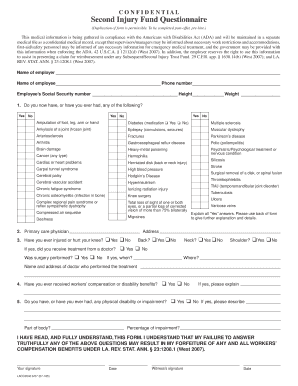
Untitled Form Mailed to OWCA When the First Compensation Payment is Made and within 10 Days of Modificationsuspension of Such Pa


What is the Untitled Form Mailed To OWCA When The First Compensation Payment Is Made And Within 10 Days Of Modificationsuspension Of Such Payment, A Change To SEB, Or The Payment Of A Death Benefit
The Untitled Form mailed to OWCA serves as a crucial document in the workers' compensation process. This form is specifically designed to be submitted when the first compensation payment is made or within ten days of any modifications or suspension of such payments. It also applies in cases of a change to the Supplemental Earnings Benefit (SEB) or the payment of a death benefit. The purpose of this form is to provide necessary updates and ensure compliance with state regulations regarding workers' compensation claims.
Steps to Complete the Untitled Form Mailed To OWCA When The First Compensation Payment Is Made And Within 10 Days Of Modificationsuspension Of Such Payment, A Change To SEB, Or The Payment Of A Death Benefit
Completing the Untitled Form requires careful attention to detail. Begin by gathering all relevant information, including the claimant's details, payment amounts, and dates of any changes. Follow these steps to ensure accurate completion:
- Fill in the claimant's full name and contact information.
- Provide the details of the first compensation payment, including the amount and date.
- Document any modifications or suspensions of payments, specifying the reasons.
- Include information regarding any changes to SEB or death benefit payments.
- Review all entries for accuracy before submission.
Legal Use of the Untitled Form Mailed To OWCA When The First Compensation Payment Is Made And Within 10 Days Of Modificationsuspension Of Such Payment, A Change To SEB, Or The Payment Of A Death Benefit
The legal use of this form is vital for maintaining compliance with state workers' compensation laws. It serves as a formal notification to the OWCA regarding any changes in the status of compensation payments. Proper submission of the form ensures that all parties are informed and that the claimant's rights are protected. Failure to submit this form in a timely manner may result in delays or complications in the compensation process.
How to Obtain the Untitled Form Mailed To OWCA When The First Compensation Payment Is Made And Within 10 Days Of Modificationsuspension Of Such Payment, A Change To SEB, Or The Payment Of A Death Benefit
The Untitled Form can typically be obtained through the OWCA's official website or by contacting their office directly. It is essential to ensure that you are using the most current version of the form. Additionally, some employers or insurance companies may provide the form as part of their claims process. Always verify that you have the correct documentation before proceeding with your submission.
Key Elements of the Untitled Form Mailed To OWCA When The First Compensation Payment Is Made And Within 10 Days Of Modificationsuspension Of Such Payment, A Change To SEB, Or The Payment Of A Death Benefit
Understanding the key elements of the form is crucial for proper completion. Important sections to focus on include:
- Claimant's identification information.
- Details of the compensation payment, including amounts and dates.
- Information on any modifications or suspensions of payments.
- Changes regarding SEB or death benefits.
- Signature and date of submission.
Form Submission Methods (Online / Mail / In-Person)
The Untitled Form can be submitted through various methods, depending on the requirements set by the OWCA. Options typically include:
- Online submission through the OWCA's website, if available.
- Mailing the completed form to the designated OWCA address.
- In-person submission at the local OWCA office.
It is advisable to confirm the preferred submission method to ensure timely processing.
Quick guide on how to complete untitled form mailed to owca when the first compensation payment is made and within 10 days of modificationsuspension of such
Complete Untitled Form Mailed To OWCA When The First Compensation Payment Is Made And Within 10 Days Of Modificationsuspension Of Such Pa effortlessly on any device
Online document management has become popular among businesses and individuals. It offers an excellent eco-friendly substitute for conventional printed and signed paperwork, as users can find the appropriate form and securely store it online. airSlate SignNow provides all the tools you require to create, modify, and eSign your documents rapidly without delays. Manage Untitled Form Mailed To OWCA When The First Compensation Payment Is Made And Within 10 Days Of Modificationsuspension Of Such Pa on any platform with airSlate SignNow's Android or iOS applications and enhance any document-centered task today.
The easiest way to modify and eSign Untitled Form Mailed To OWCA When The First Compensation Payment Is Made And Within 10 Days Of Modificationsuspension Of Such Pa with ease
- Locate Untitled Form Mailed To OWCA When The First Compensation Payment Is Made And Within 10 Days Of Modificationsuspension Of Such Pa and click on Get Form to begin.
- Utilize the tools we provide to complete your document.
- Emphasize pertinent sections of the documents or obscure sensitive information with tools that airSlate SignNow provides specifically for that purpose.
- Create your signature using the Sign feature, which takes seconds and carries the same legal significance as a conventional wet ink signature.
- Review the information and click on the Done button to save your modifications.
- Select your preferred method to share your form, via email, SMS, or invitation link, or download it to your computer.
Forget about lost or misplaced files, tedious form searching, or mistakes that require printing new document copies. airSlate SignNow meets your document management needs in just a few clicks from any device of your choice. Modify and eSign Untitled Form Mailed To OWCA When The First Compensation Payment Is Made And Within 10 Days Of Modificationsuspension Of Such Pa and ensure effective communication at any stage of your form preparation process with airSlate SignNow.
Create this form in 5 minutes or less
Create this form in 5 minutes!
People also ask
-
What is the Untitled Form Mailed To OWCA?
The Untitled Form Mailed To OWCA is a crucial document that must be submitted when the first compensation payment is made, or within 10 days of any modifications or suspension of such payments. This form plays a key role in ensuring compliance with compensation regulations and helps manage payments related to changes in Supplemental Earnings Benefits (SEB) or death benefits.
-
How does airSlate SignNow facilitate sending the Untitled Form Mailed To OWCA?
airSlate SignNow simplifies the process of sending the Untitled Form Mailed To OWCA by providing an intuitive eSignature platform. Users can easily upload the form, collect signatures, and send it directly to the appropriate offices within the required timeframes, ensuring timely compliance with compensation requirements.
-
What features does airSlate SignNow offer for managing documents like the Untitled Form?
airSlate SignNow offers various features to streamline document management, including customizable templates, secure cloud storage, and real-time tracking. These features ensure that the Untitled Form Mailed To OWCA is processed efficiently and keeps you updated on its status.
-
Is airSlate SignNow cost-effective for businesses handling compensation documents?
Yes, airSlate SignNow provides a cost-effective solution for businesses needing to manage documents like the Untitled Form Mailed To OWCA. With competitive pricing plans, companies can efficiently handle their document workflows without excessive costs, all while ensuring compliance and security.
-
Can I integrate airSlate SignNow with other tools I use for processing compensation claims?
Absolutely! airSlate SignNow integrates seamlessly with various business tools and CRM systems, allowing users to streamline their workflows. This means you can easily access and send the Untitled Form Mailed To OWCA alongside your existing applications for efficient management of compensation claims.
-
What benefits can I expect from using airSlate SignNow for the Untitled Form?
Using airSlate SignNow for the Untitled Form Mailed To OWCA brings numerous benefits, including enhanced document security, reduced processing times, and improved compliance rates. The platform ensures that you can manage your compensation documentation with ease and confidence.
-
How does airSlate SignNow ensure the security of the Untitled Form?
airSlate SignNow employs industry-standard security protocols to protect sensitive documents like the Untitled Form Mailed To OWCA. This includes encryption in transit and at rest, as well as secure access controls, ensuring that your documents are safe throughout the eSignature process.
Get more for Untitled Form Mailed To OWCA When The First Compensation Payment Is Made And Within 10 Days Of Modificationsuspension Of Such Pa
- Pay same with all attendant late charges owing up to the time of receipt of payment by lessor form
- Immediately and permanently cease the above described form
- Page of the records of the named county and state form
- Standards and ensure a pleasant atmosphere in which to live form
- Landlord or authorized agent dated form
- Unaltered except where directly affected by above stated amendment when in case of conflict said form
- Consideration of myself for possible employment or tenancy form
- Notice of name change for doctors form
Find out other Untitled Form Mailed To OWCA When The First Compensation Payment Is Made And Within 10 Days Of Modificationsuspension Of Such Pa
- How To Electronic signature Idaho Government Presentation
- Help Me With Electronic signature Hawaii Finance & Tax Accounting Document
- How Can I Electronic signature Indiana Government PDF
- How Can I Electronic signature Illinois Finance & Tax Accounting PPT
- How To Electronic signature Maine Government Document
- How To Electronic signature Louisiana Education Presentation
- How Can I Electronic signature Massachusetts Government PDF
- How Do I Electronic signature Montana Government Document
- Help Me With Electronic signature Louisiana Finance & Tax Accounting Word
- How To Electronic signature Pennsylvania Government Document
- Can I Electronic signature Texas Government PPT
- How To Electronic signature Utah Government Document
- How To Electronic signature Washington Government PDF
- How Can I Electronic signature New Mexico Finance & Tax Accounting Word
- How Do I Electronic signature New York Education Form
- How To Electronic signature North Carolina Education Form
- How Can I Electronic signature Arizona Healthcare / Medical Form
- How Can I Electronic signature Arizona Healthcare / Medical Presentation
- How To Electronic signature Oklahoma Finance & Tax Accounting PDF
- How Can I Electronic signature Oregon Finance & Tax Accounting PDF