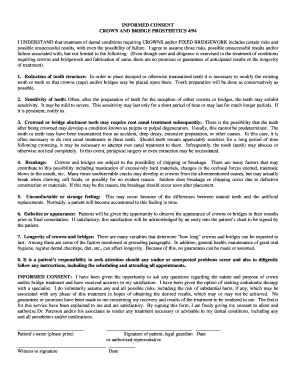
Dental Bridge Consent Form


What is the dental bridge consent form?
The dental bridge consent form is a legal document that outlines the details of the dental procedure involving the placement of a bridge. This form serves to inform patients about the procedure, its risks, benefits, and alternatives. It ensures that patients understand what to expect during and after the treatment, thus facilitating informed consent. By signing this form, patients acknowledge that they have received adequate information and agree to proceed with the treatment.
Key elements of the dental bridge consent form
A comprehensive dental bridge consent form typically includes several essential components:
- Patient Information: Basic details such as the patient's name, contact information, and medical history.
- Procedure Description: A clear explanation of the dental bridge procedure, including the steps involved.
- Risks and Benefits: An outline of potential risks, complications, and the expected benefits of the procedure.
- Alternatives: Information about alternative treatment options available to the patient.
- Patient Acknowledgment: A section for the patient to confirm their understanding and agreement to the procedure.
Steps to complete the dental bridge consent form
Completing the dental bridge consent form involves several straightforward steps:
- Review the Form: Carefully read through the entire consent form to understand the procedure and its implications.
- Ask Questions: If there are any unclear sections, patients should feel encouraged to ask their dentist for clarification.
- Provide Information: Fill in personal and medical information as required on the form.
- Sign and Date: Once all information is complete and understood, the patient should sign and date the form to indicate consent.
Legal use of the dental bridge consent form
The dental bridge consent form is legally binding when it meets specific criteria. For it to be valid, the form must be signed by the patient after they have been adequately informed about the procedure. It should also comply with relevant state laws and regulations regarding informed consent. This legal framework ensures that patients' rights are protected and that they have made an informed decision regarding their dental care.
How to obtain the dental bridge consent form
Patients can obtain the dental bridge consent form through several means:
- Dental Office: The most common method is to request the form directly from the dental office where the procedure will be performed.
- Online Resources: Some dental practices may provide downloadable versions of the consent form on their websites.
- Dental Associations: Professional dental associations may also offer standardized consent forms that can be accessed online.
Examples of using the dental bridge consent form
Utilizing the dental bridge consent form can vary based on individual circumstances. For instance:
- A patient undergoing a dental bridge procedure for the first time will need to complete the consent form to ensure they understand the process.
- Patients with specific health concerns, such as allergies or previous dental issues, may require additional information to be included in the consent form.
- In cases where a patient is under the care of a guardian, the consent form must be signed by the legal representative.
Quick guide on how to complete dental bridge consent form
Complete Dental Bridge Consent Form seamlessly on any gadget
Digital document management has become increasingly favored by businesses and individuals. It serves as an ideal eco-friendly alternative to traditional printed and signed documents, allowing you to access the appropriate form and safely store it online. airSlate SignNow provides you with all the resources necessary to create, adjust, and eSign your documents swiftly without delays. Handle Dental Bridge Consent Form on any gadget with airSlate SignNow Android or iOS applications and enhance any document-oriented workflow today.
The easiest method to adjust and eSign Dental Bridge Consent Form effortlessly
- Find Dental Bridge Consent Form and then click Get Form to begin.
- Utilize the tools we offer to fill out your form.
- Highlight important sections of your documents or redact sensitive information with tools that airSlate SignNow provides explicitly for that purpose.
- Create your signature with the Sign tool, which takes seconds and carries the same legal value as a traditional handwritten signature.
- Review the details and then click on the Done button to save your changes.
- Select how you wish to submit your form, via email, SMS, or invitation link, or download it to your PC.
Say goodbye to lost or misplaced documents, tedious form searches, or errors that require new document copies. airSlate SignNow meets your document management needs in just a few clicks from any device of your preference. Edit and eSign Dental Bridge Consent Form and ensure outstanding communication at every stage of your form preparation process with airSlate SignNow.
Create this form in 5 minutes or less
Create this form in 5 minutes!
How to create an eSignature for the dental bridge consent form
How to create an electronic signature for a PDF online
How to create an electronic signature for a PDF in Google Chrome
How to create an e-signature for signing PDFs in Gmail
How to create an e-signature right from your smartphone
How to create an e-signature for a PDF on iOS
How to create an e-signature for a PDF on Android
People also ask
-
What is a crown and bridge consent form?
A crown and bridge consent form is a legal document that ensures patients are informed about the procedure and give their consent for dental treatments. It outlines the risks, benefits, and alternative options associated with crowns and bridges, helping both patients and dental professionals maintain clarity. Using the airSlate SignNow platform, you can easily create, send, and sign these forms electronically.
-
How can I create a crown and bridge consent form using airSlate SignNow?
Creating a crown and bridge consent form with airSlate SignNow is straightforward. Simply log into your account, choose the document template or start from scratch, and customize the content as needed. Once designed, you can send it directly to your patients for eSignature, ensuring a quick and efficient process.
-
Is there a cost associated with using the crown and bridge consent form feature?
Yes, there are different pricing plans available for airSlate SignNow that cater to various business needs. The costs are competitive and reflect the features offered, including the ability to create custom documents like the crown and bridge consent form. You can choose a plan that best fits your practice requirements without straining your budget.
-
What are the benefits of using airSlate SignNow for consent forms?
Using airSlate SignNow for your crown and bridge consent form offers numerous benefits, including improved efficiency and compliance. The platform allows for quick document turnaround times and minimizes the risk of lost paperwork by keeping everything digital. Your patients can sign forms from anywhere, making it convenient for both parties.
-
Are there integrations available with airSlate SignNow for my practice management system?
Yes, airSlate SignNow integrates seamlessly with various practice management systems, which can enhance your workflow. This includes automatic syncing of patient data and documents, allowing you to manage the crown and bridge consent form alongside your other patient records. Check the airSlate SignNow integrations page for a full list of compatible systems.
-
Can I track the status of a crown and bridge consent form once sent?
Absolutely! airSlate SignNow provides tracking features so you can easily monitor the status of your crown and bridge consent form. You'll receive notifications when the document is viewed, signed, or completed, ensuring you stay informed throughout the process and can follow up with patients as needed.
-
Is airSlate SignNow secure for storing consent forms?
Yes, airSlate SignNow prioritizes security, ensuring that your crown and bridge consent forms are stored safely. The platform employs advanced encryption and compliance measures to protect sensitive patient information. You can have peace of mind knowing that your documents are secure and accessible only to authorized individuals.
Get more for Dental Bridge Consent Form
Find out other Dental Bridge Consent Form
- Can I eSignature Alaska Orthodontists PDF
- How Do I eSignature New York Non-Profit Form
- How To eSignature Iowa Orthodontists Presentation
- Can I eSignature South Dakota Lawers Document
- Can I eSignature Oklahoma Orthodontists Document
- Can I eSignature Oklahoma Orthodontists Word
- How Can I eSignature Wisconsin Orthodontists Word
- How Do I eSignature Arizona Real Estate PDF
- How To eSignature Arkansas Real Estate Document
- How Do I eSignature Oregon Plumbing PPT
- How Do I eSignature Connecticut Real Estate Presentation
- Can I eSignature Arizona Sports PPT
- How Can I eSignature Wisconsin Plumbing Document
- Can I eSignature Massachusetts Real Estate PDF
- How Can I eSignature New Jersey Police Document
- How Can I eSignature New Jersey Real Estate Word
- Can I eSignature Tennessee Police Form
- How Can I eSignature Vermont Police Presentation
- How Do I eSignature Pennsylvania Real Estate Document
- How Do I eSignature Texas Real Estate Document