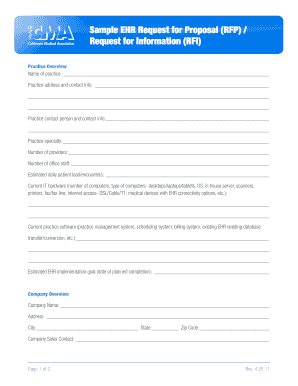
Sample EHR Request for Proposal RFP Request for Information Cruzmed


Understanding the Sample EHR Request For Proposal
The Sample EHR Request For Proposal (RFP) is a crucial document for healthcare organizations seeking to procure electronic health record (EHR) systems. This document outlines the specific requirements and expectations of the organization, allowing potential vendors to submit their proposals accordingly. It serves as a formal invitation for vendors to present their solutions, ensuring that the organization receives comprehensive information to make informed decisions.
Steps to Complete the Sample EHR Request For Proposal
Completing the Sample EHR Request For Proposal involves several key steps:
- Define Objectives: Clearly outline the goals of the EHR implementation, including desired features and functionalities.
- Gather Stakeholder Input: Involve relevant stakeholders, such as healthcare providers and administrative staff, to ensure all needs are addressed.
- Draft the RFP: Create a detailed document that includes project scope, budget constraints, and evaluation criteria.
- Distribute the RFP: Share the document with potential vendors, ensuring they understand submission deadlines and requirements.
- Evaluate Proposals: Review submissions based on predefined criteria, and select vendors for further negotiation or demonstration.
Key Elements of the Sample EHR Request For Proposal
When drafting the Sample EHR Request For Proposal, it is essential to include several key elements:
- Project Overview: A brief description of the organization and the purpose of the RFP.
- Technical Requirements: Specific functionalities and features the EHR system must possess.
- Budget Information: An outline of the financial constraints and funding sources.
- Timeline: Important dates for proposal submission, evaluation, and project implementation.
- Evaluation Criteria: Clear guidelines on how proposals will be assessed.
Legal Considerations for the Sample EHR Request For Proposal
Ensuring legal compliance is vital when creating the Sample EHR Request For Proposal. Organizations must adhere to regulations such as HIPAA, which protects patient information. Additionally, the RFP should include clauses that address confidentiality, data security, and compliance with federal and state laws. This ensures that all proposals received are not only viable but also legally sound.
Obtaining the Sample EHR Request For Proposal
Organizations can obtain the Sample EHR Request For Proposal through various channels. Many healthcare associations provide templates and guidelines on their websites. Additionally, consulting with legal or healthcare IT professionals can help tailor the RFP to meet specific organizational needs. It is also advisable to review examples from similar organizations to understand best practices and common pitfalls.
Quick guide on how to complete sample ehr request for proposal rfp request for information cruzmed
Complete Sample EHR Request For Proposal RFP Request For Information Cruzmed seamlessly on any device
Digital document management has become increasingly favored by businesses and individuals. It offers an ideal eco-friendly substitute to conventional printed and signed documents, as you can locate the necessary form and securely store it online. airSlate SignNow provides you with all the tools required to create, modify, and electronically sign your documents swiftly without holdups. Handle Sample EHR Request For Proposal RFP Request For Information Cruzmed on any device with airSlate SignNow Android or iOS applications and streamline any document-related process today.
The easiest method to modify and electronically sign Sample EHR Request For Proposal RFP Request For Information Cruzmed without exertion
- Obtain Sample EHR Request For Proposal RFP Request For Information Cruzmed and click on Get Form to initiate.
- Utilize the tools we provide to complete your document.
- Emphasize signNow sections of your documents or redact sensitive information with tools that airSlate SignNow offers specifically for that purpose.
- Create your signature using the Sign tool, which takes mere seconds and holds the same legal validity as a traditional wet ink signature.
- Review all the details and click on the Done button to save your changes.
- Decide how you wish to deliver your form, via email, text message (SMS), invitation link, or download it to your computer.
Eliminate the worry of lost or misplaced documents, tedious form searching, or errors that necessitate printing new document copies. airSlate SignNow meets your needs in document management in just a few clicks from any device you choose. Edit and electronically sign Sample EHR Request For Proposal RFP Request For Information Cruzmed and ensure outstanding communication at any stage of the form preparation process with airSlate SignNow.
Create this form in 5 minutes or less
Create this form in 5 minutes!
People also ask
-
What are medical applications in the context of airSlate SignNow?
Medical applications in the context of airSlate SignNow refer to the use of our platform for handling electronic signatures and document management specifically in the healthcare sector. This ensures that healthcare providers can easily sign, send, and manage critical medical documents securely and efficiently. Utilizing our solution can enhance workflow efficiency while maintaining compliance with healthcare regulations.
-
How does airSlate SignNow enhance medical applications for healthcare professionals?
airSlate SignNow enhances medical applications by streamlining the process of obtaining electronic signatures on essential documents such as patient consent forms and treatment plans. This reduces administrative overhead and speeds up the documentation process, allowing healthcare professionals to focus more on patient care. Furthermore, our platform offers robust security features to protect sensitive medical information.
-
What are the pricing options for airSlate SignNow's medical applications feature?
AirSlate SignNow offers flexible pricing plans designed to suit various needs, making our medical applications accessible for practices of all sizes. We provide a monthly subscription model that allows users to choose a plan based on the number of users and features required. Additionally, we offer a free trial period to help you evaluate how our solutions integrate with your medical applications before committing.
-
Can airSlate SignNow integrate with existing medical applications?
Yes, airSlate SignNow can seamlessly integrate with existing medical applications, allowing for a smooth transition and enhanced functionality. Our platform supports integrations with popular healthcare software systems, enabling healthcare providers to manage documents without disrupting their current workflows. This interoperability enhances the overall efficiency and effectiveness of managing medical documents.
-
What security measures does airSlate SignNow offer for medical applications?
Security is a top priority for airSlate SignNow, especially when it comes to medical applications. We implement strict encryption protocols, authentication measures, and compliance with HIPAA regulations to safeguard sensitive medical data. Our platform ensures that all electronic signatures and document transactions remain secure and private, giving you peace of mind while handling medical documents.
-
How does airSlate SignNow improve the efficiency of medical applications?
airSlate SignNow improves the efficiency of medical applications by automating the signing and document management processes. This means that healthcare providers can quickly manage forms, reducing delays related to paper-based workflows. The ease of use and accessibility ensures that staff can focus more on patient care rather than administrative tasks.
-
Are there any templates available for medical applications on airSlate SignNow?
Absolutely! airSlate SignNow offers a range of pre-built templates tailored for medical applications, including consent forms, patient intakes, and billing documents. These templates are designed to meet the specific needs of healthcare providers, allowing for quick customization and deployment. Utilizing templates can save time and ensure compliance with industry standards.
Get more for Sample EHR Request For Proposal RFP Request For Information Cruzmed
Find out other Sample EHR Request For Proposal RFP Request For Information Cruzmed
- Can I Electronic signature Delaware Construction PDF
- How Can I Electronic signature Ohio Business Operations Document
- How Do I Electronic signature Iowa Construction Document
- How Can I Electronic signature South Carolina Charity PDF
- How Can I Electronic signature Oklahoma Doctors Document
- How Can I Electronic signature Alabama Finance & Tax Accounting Document
- How To Electronic signature Delaware Government Document
- Help Me With Electronic signature Indiana Education PDF
- How To Electronic signature Connecticut Government Document
- How To Electronic signature Georgia Government PDF
- Can I Electronic signature Iowa Education Form
- How To Electronic signature Idaho Government Presentation
- Help Me With Electronic signature Hawaii Finance & Tax Accounting Document
- How Can I Electronic signature Indiana Government PDF
- How Can I Electronic signature Illinois Finance & Tax Accounting PPT
- How To Electronic signature Maine Government Document
- How To Electronic signature Louisiana Education Presentation
- How Can I Electronic signature Massachusetts Government PDF
- How Do I Electronic signature Montana Government Document
- Help Me With Electronic signature Louisiana Finance & Tax Accounting Word