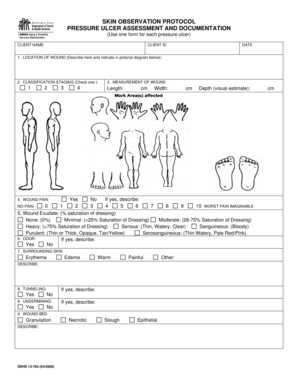
Skin Assessment Form 2006


What is the Skin Assessment Form
The skin assessment form is a crucial document used by healthcare professionals to evaluate the condition of a patient's skin. This form typically includes sections for documenting various observations, such as skin texture, color, lesions, and any abnormalities. It serves as a standardized method for recording important information that can aid in diagnosing skin conditions and planning appropriate treatments. The skin assessment form can be utilized in various healthcare settings, including hospitals, clinics, and nursing homes.
How to Use the Skin Assessment Form
Using the skin assessment form effectively involves several steps. First, ensure that you have the correct version of the form, which may vary based on specific healthcare requirements. Next, gather all necessary patient information, including medical history and current medications, as this context is vital for accurate assessment. During the examination, carefully document your findings in the designated sections of the form. Be thorough and precise, as this information will be critical for ongoing patient care and treatment decisions.
Steps to Complete the Skin Assessment Form
Completing the skin assessment form involves a systematic approach:
- Begin by entering patient identification details, including name, age, and medical record number.
- Document the date and time of the assessment to maintain accurate records.
- Conduct a comprehensive visual inspection of the skin, noting any irregularities or concerns.
- Record observations in relevant sections, such as skin color, texture, and any lesions or rashes.
- Include patient-reported symptoms, such as itching or pain, to provide a complete picture.
- Review and sign the form to confirm that the assessment is complete and accurate.
Legal Use of the Skin Assessment Form
The legal use of the skin assessment form is governed by various regulations that ensure the integrity and confidentiality of patient information. In the United States, electronic signatures on the form are considered legally binding, provided they comply with the ESIGN and UETA acts. This means that using a secure platform for electronic documentation is essential to uphold legal standards. Additionally, healthcare providers must ensure that all patient information is handled in accordance with HIPAA regulations to protect patient privacy.
Key Elements of the Skin Assessment Form
Several key elements should be included in the skin assessment form to ensure comprehensive documentation:
- Patient Information: Basic details such as name, age, and medical history.
- Assessment Date: The date when the assessment is conducted.
- Visual Observations: Detailed notes on skin condition, including color, texture, and any lesions.
- Symptoms: Any patient-reported symptoms that may influence diagnosis.
- Provider Signature: The signature of the healthcare professional conducting the assessment.
Examples of Using the Skin Assessment Form
The skin assessment form can be utilized in various scenarios, including:
- Routine skin checks in dermatology clinics to monitor changes over time.
- Pre-operative assessments to evaluate skin condition before surgical procedures.
- Long-term care facilities where regular skin assessments are crucial for preventing pressure ulcers.
- Home health visits where nurses assess skin health in patients with limited mobility.
Quick guide on how to complete skin assessment form
Effortlessly prepare Skin Assessment Form on any device
Managing documents online has become increasingly favored by companies and individuals alike. It offers an ideal environmentally friendly alternative to conventional printed and signed documents, as you can easily locate the required form and securely archive it online. airSlate SignNow equips you with all the tools necessary to create, edit, and electronically sign your documents swiftly without delays. Handle Skin Assessment Form on any device using airSlate SignNow's Android or iOS applications and enhance any document-related workflow today.
How to edit and electronically sign Skin Assessment Form with ease
- Obtain Skin Assessment Form and click Get Form to begin.
- Utilize the tools we provide to complete your document.
- Emphasize crucial sections of the documents or obscure sensitive information with the tools that airSlate SignNow offers specifically for that purpose.
- Create your signature using the Sign tool, which takes seconds and holds the same legal validity as a traditional handwritten signature.
- Review all the details and click the Done button to save your changes.
- Choose how you want to share your form—via email, SMS, invitation link, or download it to your computer.
Say goodbye to misplaced or lost documents, tedious form searches, or mistakes that require printing new copies. airSlate SignNow addresses all your document management needs in just a few clicks from any device of your choosing. Edit and electronically sign Skin Assessment Form and ensure smooth communication at every step of the form preparation process with airSlate SignNow.
Create this form in 5 minutes or less
Find and fill out the correct skin assessment form
Create this form in 5 minutes!
How to create an eSignature for the skin assessment form
How to create an electronic signature for a PDF online
How to create an electronic signature for a PDF in Google Chrome
How to create an e-signature for signing PDFs in Gmail
How to create an e-signature right from your smartphone
How to create an e-signature for a PDF on iOS
How to create an e-signature for a PDF on Android
People also ask
-
What is skin assessment documentation?
Skin assessment documentation refers to the systematic recording of important information regarding skin conditions and assessments performed by healthcare professionals. This documentation is crucial for monitoring patient progress and ensuring accurate diagnosis and treatment plans.
-
How can airSlate SignNow help with skin assessment documentation?
airSlate SignNow provides an efficient platform for electronic signature and document management, allowing healthcare providers to easily create, send, and store skin assessment documentation. This streamlines the workflow, reduces paper usage, and enhances accessibility for both providers and patients.
-
Is there a cost associated with using airSlate SignNow for skin assessment documentation?
Yes, airSlate SignNow offers various pricing plans to suit different business needs, including features specifically designed for skin assessment documentation. Each plan is designed to provide cost-effective solutions for eSigning and document management.
-
What features does airSlate SignNow offer that benefit skin assessment documentation?
airSlate SignNow includes features such as customizable templates for skin assessment documentation, secure storage, and integration with other healthcare systems. This allows for efficient management and retrieval of important medical records.
-
Can airSlate SignNow integrate with other healthcare software for skin assessment documentation?
Yes, airSlate SignNow seamlessly integrates with various healthcare software systems, facilitating the exchange and management of skin assessment documentation. These integrations enhance productivity by allowing users to work within their preferred platforms.
-
How does airSlate SignNow ensure the security of skin assessment documentation?
AirSlate SignNow employs advanced security measures such as encryption, secure access controls, and compliance with industry standards to protect skin assessment documentation. This ensures that sensitive patient information remains confidential and safe from bsignNowes.
-
What are the benefits of using electronic skin assessment documentation over paper forms?
Switching to electronic skin assessment documentation offers numerous benefits, including reduced paperwork, faster turnaround times for approvals, and easier access to patient records. Additionally, it minimizes the risk of errors associated with handwritten documentation.
Get more for Skin Assessment Form
Find out other Skin Assessment Form
- How To Integrate Sign in Banking
- How To Use Sign in Banking
- Help Me With Use Sign in Banking
- Can I Use Sign in Banking
- How Do I Install Sign in Banking
- How To Add Sign in Banking
- How Do I Add Sign in Banking
- How Can I Add Sign in Banking
- Can I Add Sign in Banking
- Help Me With Set Up Sign in Government
- How To Integrate eSign in Banking
- How To Use eSign in Banking
- How To Install eSign in Banking
- How To Add eSign in Banking
- How To Set Up eSign in Banking
- How To Save eSign in Banking
- How To Implement eSign in Banking
- How To Set Up eSign in Construction
- How To Integrate eSign in Doctors
- How To Use eSign in Doctors