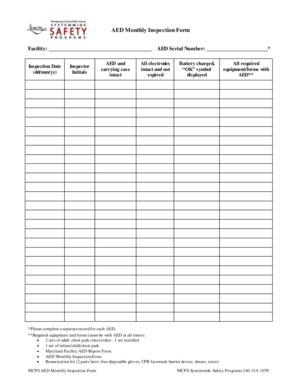
Aed Monthly Inspection Forms 2014


What is the AED Monthly Inspection Log?
The AED monthly inspection log is a crucial document used to track the regular checks and maintenance of Automated External Defibrillators (AEDs). This log ensures that AEDs are in proper working condition and ready for use in emergencies. It typically includes details such as the date of inspection, the name of the person conducting the inspection, any issues found, and actions taken to resolve them. Keeping an accurate log is essential for compliance with health and safety regulations, as well as for maintaining the operational readiness of the device.
How to Use the AED Monthly Inspection Log
Using the AED monthly inspection log involves several straightforward steps. First, designate a responsible individual to perform the inspections. This person should be trained in the use of AEDs and familiar with the inspection process. During each inspection, the individual should check the AED for functionality, battery status, and expiration dates of any pads or accessories. After completing the inspection, the individual must fill out the log with the relevant details, including any maintenance performed. This log should be stored in an easily accessible location for future reference and compliance verification.
Key Elements of the AED Monthly Inspection Log
Several key elements should be included in the AED monthly inspection log to ensure thorough documentation. These elements typically consist of:
- Date of inspection: The specific date when the inspection was conducted.
- Inspector's name: The name of the person performing the inspection.
- Device status: A note on whether the AED is operational or if any issues were identified.
- Actions taken: Details of any maintenance or repairs completed during the inspection.
- Next inspection date: The scheduled date for the following inspection.
Steps to Complete the AED Monthly Inspection Log
Completing the AED monthly inspection log involves a systematic approach. Follow these steps:
- Gather necessary materials, including the AED, inspection log, and any tools needed for maintenance.
- Check the AED’s power status and ensure it is functioning correctly.
- Inspect the battery and pad expiration dates, replacing them if necessary.
- Document any findings in the inspection log, noting any issues and corrective actions taken.
- Store the completed log in a secure location for compliance and future reference.
Legal Use of the AED Monthly Inspection Log
The AED monthly inspection log serves a vital legal purpose. It provides evidence that the organization is adhering to safety regulations and maintaining the AED in accordance with local laws. In the event of an emergency, having a well-documented log can demonstrate due diligence and compliance with health and safety standards. This documentation can be crucial in legal situations, as it shows that the organization took the necessary steps to ensure the AED was operational and ready for use when needed.
Digital vs. Paper Version of the AED Monthly Inspection Log
Both digital and paper versions of the AED monthly inspection log have their advantages. A digital log can be easily updated, stored securely, and accessed from multiple devices, making it convenient for organizations with multiple AEDs. Additionally, digital logs can often include features like automated reminders for inspections. On the other hand, a paper log may be preferred in environments where technology is less accessible. Regardless of the format chosen, it is essential that the log is maintained accurately and consistently to ensure compliance and operational readiness.
Quick guide on how to complete aed monthly inspection forms
Complete Aed Monthly Inspection Forms effortlessly on any device
Online document management has become increasingly popular with businesses and individuals alike. It serves as an ideal eco-friendly alternative to traditional printed and signed documents, allowing you to access the necessary form and securely store it online. airSlate SignNow equips you with all the tools needed to create, modify, and electronically sign your documents swiftly and without holdups. Manage Aed Monthly Inspection Forms on any device with airSlate SignNow's Android or iOS applications and enhance any document-related process today.
How to modify and eSign Aed Monthly Inspection Forms with ease
- Locate Aed Monthly Inspection Forms and then click Get Form to commence.
- Use the tools we provide to complete your form.
- Highlight pertinent sections of your documents or redact sensitive details using tools specifically provided by airSlate SignNow for such tasks.
- Generate your eSignature using the Sign tool, which takes mere seconds and carries the same legal validity as a conventional ink signature.
- Review all the information and then click on the Done button to save your changes.
- Select your preferred method for delivering your form, whether by email, text message (SMS), or invite link, or download it to your computer.
Put aside concerns about lost or misplaced documents, time-consuming form navigation, or mistakes that necessitate printing new copies. airSlate SignNow addresses all your document management needs in just a few clicks from any device you choose. Modify and eSign Aed Monthly Inspection Forms while ensuring outstanding communication at every stage of the document preparation process with airSlate SignNow.
Create this form in 5 minutes or less
Find and fill out the correct aed monthly inspection forms
Create this form in 5 minutes!
How to create an eSignature for the aed monthly inspection forms
How to create an electronic signature for a PDF online
How to create an electronic signature for a PDF in Google Chrome
How to create an e-signature for signing PDFs in Gmail
How to create an e-signature right from your smartphone
How to create an e-signature for a PDF on iOS
How to create an e-signature for a PDF on Android
People also ask
-
What is an AED monthly inspection log?
An AED monthly inspection log is a documented record that tracks the status and functionality of an Automated External Defibrillator (AED) on a monthly basis. This log ensures that the AED is ready for use in an emergency by recording checks on battery life, pads expiration, and general functionality. Keeping a detailed AED monthly inspection log is crucial for compliance and safety.
-
How does airSlate SignNow help with managing an AED monthly inspection log?
AirSlate SignNow offers a simple and efficient way to create and manage your AED monthly inspection log digitally. Users can easily document inspections, sign off on checks, and store logs securely in the cloud. This streamlines tracking and ensures that all necessary inspections are completed on time and easily accessible for compliance.
-
Is there a fee for using airSlate SignNow for the AED monthly inspection log?
AirSlate SignNow provides affordable pricing plans tailored to meet the needs of various users, including those managing AED monthly inspection logs. There are several pricing tiers available, so you can choose one that fits your budget while benefiting from all the features designed to enhance your document management process. A free trial is often available to explore the service before commitment.
-
Can I integrate airSlate SignNow with other tools to manage my AED monthly inspection log?
Yes, airSlate SignNow can be integrated with numerous third-party applications to facilitate better management of your AED monthly inspection log. This includes integrations with project management systems, calendars, and email services that enhance workflow efficiency and document sharing. These integrations help ensure that your inspection records are always up-to-date and accessible.
-
What are the benefits of using airSlate SignNow for AED monthly inspection logs?
Using airSlate SignNow for your AED monthly inspection logs means increased efficiency, better organization, and enhanced compliance. With easy-to-use templates and eSignature features, you can quickly complete and share inspection logs with stakeholders. Additionally, the secure cloud storage provides peace of mind knowing that your records are safe and accessible from anywhere.
-
How secure are the AED monthly inspection logs stored on airSlate SignNow?
Security is a top priority at airSlate SignNow, ensuring that your AED monthly inspection logs are fully protected. The platform utilizes advanced encryption and compliance measures to safeguard your sensitive data. This allows users to store and manage their logs with confidence, knowing their information remains confidential and secure.
-
Can I access my AED monthly inspection log from mobile devices?
Absolutely! airSlate SignNow is designed to be mobile-friendly, allowing you to access your AED monthly inspection log from any device, whether you’re in the office or out in the field. This flexibility ensures you can perform inspections and update logs on the go, enhancing your operational efficiency and responsiveness in critical situations.
Get more for Aed Monthly Inspection Forms
Find out other Aed Monthly Inspection Forms
- Sign Montana Real estate investment proposal template Later
- How Do I Sign Washington Real estate investment proposal template
- Can I Sign Washington Real estate investment proposal template
- Sign Wisconsin Real estate investment proposal template Simple
- Can I Sign Kentucky Performance Contract
- How Do I Sign Florida Investment Contract
- Sign Colorado General Power of Attorney Template Simple
- How Do I Sign Florida General Power of Attorney Template
- Sign South Dakota Sponsorship Proposal Template Safe
- Sign West Virginia Sponsorship Proposal Template Free
- Sign Tennessee Investment Contract Safe
- Sign Maryland Consulting Agreement Template Fast
- Sign California Distributor Agreement Template Myself
- How Do I Sign Louisiana Startup Business Plan Template
- Can I Sign Nevada Startup Business Plan Template
- Sign Rhode Island Startup Business Plan Template Now
- How Can I Sign Connecticut Business Letter Template
- Sign Georgia Business Letter Template Easy
- Sign Massachusetts Business Letter Template Fast
- Can I Sign Virginia Business Letter Template