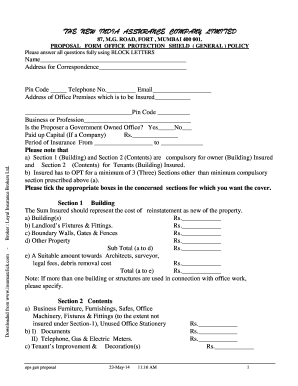
Office Protection Shield Policy Form


What is the Office Protection Shield Policy
The Office Protection Shield Policy is a comprehensive insurance solution designed to safeguard businesses against various risks associated with office operations. This policy typically covers property damage, liability claims, and loss of income due to unforeseen events. By providing a safety net, the Office Protection Shield Policy helps businesses maintain stability and continuity in their operations, ensuring that they can recover quickly from disruptions. Understanding the specifics of this policy is crucial for business owners looking to protect their assets and investments.
How to use the Office Protection Shield Policy
Utilizing the Office Protection Shield Policy involves several key steps. First, business owners should assess their specific needs and risks to determine the appropriate coverage levels. Next, they should consult with an insurance agent or broker who specializes in commercial insurance to obtain tailored advice and policy options. Once the policy is in place, businesses must regularly review their coverage to ensure it aligns with any changes in operations or risk exposure. Additionally, businesses should maintain accurate records of any incidents or claims to facilitate a smooth claims process when needed.
Steps to complete the Office Protection Shield Policy
Completing the Office Protection Shield Policy requires a systematic approach. The following steps outline the process:
- Gather necessary information about your business, including financial records, property details, and employee data.
- Identify potential risks and coverage needs specific to your office environment.
- Consult with an insurance professional to discuss available options and select a policy that meets your requirements.
- Fill out the proposal form accurately, ensuring all details are correct and complete.
- Submit the completed proposal form to the insurance provider for review.
- Review the policy terms and conditions once received, and clarify any questions with your insurance agent.
Legal use of the Office Protection Shield Policy
The legal use of the Office Protection Shield Policy is governed by various regulations and standards. It is essential for businesses to ensure that their policy complies with state and federal laws regarding insurance coverage. This includes understanding the legal obligations for filing claims and maintaining adequate coverage levels. Additionally, businesses must adhere to any specific requirements outlined in their policy to ensure that they remain protected under the terms of the agreement. Failure to comply with these legal stipulations may result in denied claims or reduced coverage.
Key elements of the Office Protection Shield Policy
The Office Protection Shield Policy encompasses several key elements that are vital for comprehensive coverage. These elements typically include:
- Property Coverage: Protection against damage to physical assets, such as office equipment and furniture.
- Liability Coverage: Safeguards against claims arising from injuries or damages occurring on the business premises.
- Business Interruption Coverage: Compensates for lost income during periods when business operations are halted due to covered events.
- Employee Coverage: Provides benefits for employees injured while performing their job duties.
- Additional Endorsements: Optional coverages that can be added to enhance protection based on specific business needs.
Who Issues the Form
The Office Protection Shield Proposal Form is typically issued by the insurance provider offering the Office Protection Shield Policy. This form is a critical component of the application process and must be completed accurately to initiate coverage. Insurance companies may have specific formats or requirements for the proposal form, so it is important for businesses to obtain the correct version directly from their chosen provider. Consulting with an insurance agent can also ensure that the right form is used and filled out properly.
Quick guide on how to complete office protection shield policy
Complete Office Protection Shield Policy effortlessly on any gadget
Online document administration has gained traction among companies and individuals. It serves as an ideal eco-friendly alternative to conventional printed and signed papers, as you can locate the necessary template and securely keep it online. airSlate SignNow provides you with all the resources required to create, modify, and eSign your documents promptly without hindrances. Manage Office Protection Shield Policy on any gadget with airSlate SignNow Android or iOS applications and simplify any document-related task today.
The optimal approach to alter and eSign Office Protection Shield Policy seamlessly
- Locate Office Protection Shield Policy and click Get Form to initiate.
- Employ the tools we offer to finalize your template.
- Emphasize pertinent sections of your documents or obscure sensitive information with tools that airSlate SignNow specifically provides for that purpose.
- Create your eSignature using the Sign tool, which takes mere seconds and holds the same legal authority as a traditional wet ink signature.
- Review the details and click on the Done button to preserve your modifications.
- Select how you wish to share your form, whether by email, text message (SMS), or invite link, or save it to your computer.
Eliminate concerns about lost or mislaid documents, tedious form searching, or mistakes that necessitate printing new document copies. airSlate SignNow meets all your document management needs in just a few clicks from any device you prefer. Modify and eSign Office Protection Shield Policy and guarantee excellent communication at every stage of the form preparation process with airSlate SignNow.
Create this form in 5 minutes or less
Create this form in 5 minutes!
How to create an eSignature for the office protection shield policy
How to create an electronic signature for a PDF online
How to create an electronic signature for a PDF in Google Chrome
How to create an e-signature for signing PDFs in Gmail
How to create an e-signature right from your smartphone
How to create an e-signature for a PDF on iOS
How to create an e-signature for a PDF on Android
People also ask
-
What is the new India Assurance office protection shield proposal form?
The new India Assurance office protection shield proposal form is a specific document designed for businesses seeking coverage under the New India Assurance office protection scheme. This form collects essential details about your office and the type of protection required to ensure optimal coverage. Understanding and accurately filling out this form can greatly enhance your experience with office insurance.
-
How can I obtain the new India Assurance office protection shield proposal form?
You can easily access the new India Assurance office protection shield proposal form on the official New India Assurance website or by contacting their customer service. It's often available in both online and offline formats for your convenience. Completing this form is the first step towards securing the protection your office needs.
-
What information do I need to fill out the new India Assurance office protection shield proposal form?
To complete the new India Assurance office protection shield proposal form, you will need to provide details such as your business name, address, type of business, and specific requirements related to coverage. Additionally, information about your previous insurance, the number of employees, and assets may also be required. Having this information ready will facilitate a smooth application process.
-
What are the benefits of using the new India Assurance office protection shield proposal form?
The new India Assurance office protection shield proposal form streamlines the process of obtaining office insurance coverage, ensuring all critical aspects of your business are considered. By accurately completing this form, you can access tailored insurance solutions that protect against various risks faced by your office. This proactive approach not only safeguards your assets but also provides peace of mind.
-
How much does the office protection shield coverage cost?
The cost of the office protection shield coverage varies based on several factors, including the specifics mentioned in your new India Assurance office protection shield proposal form. Typically, premiums are determined by the type of coverage required, the size and location of your office, and the overall risk profile of your business. It's best to contact the New India Assurance for a personalized quote.
-
Are there any integrations available with the new India Assurance office protection shield proposal form?
Yes, the new India Assurance office protection shield proposal form is designed to integrate seamlessly with various business management software and platforms. This allows for efficient data entry and retrieval, making it easier for businesses to manage their insurance requirements alongside other operational needs. Utilizing such integrations can enhance productivity and data accuracy.
-
How long does it take to process the new India Assurance office protection shield proposal form?
Typically, the processing time for the new India Assurance office protection shield proposal form can vary, but most businesses receive a response within a few business days. The speed of processing can depend on the completeness of the information provided and the workload of the insurance provider. For urgent requests, it’s advisable to contact New India Assurance directly.
Get more for Office Protection Shield Policy
Find out other Office Protection Shield Policy
- How Do I Sign Montana Rental agreement contract
- Sign Alaska Rental lease agreement Mobile
- Sign Connecticut Rental lease agreement Easy
- Sign Hawaii Rental lease agreement Mobile
- Sign Hawaii Rental lease agreement Simple
- Sign Kansas Rental lease agreement Later
- How Can I Sign California Rental house lease agreement
- How To Sign Nebraska Rental house lease agreement
- How To Sign North Dakota Rental house lease agreement
- Sign Vermont Rental house lease agreement Now
- How Can I Sign Colorado Rental lease agreement forms
- Can I Sign Connecticut Rental lease agreement forms
- Sign Florida Rental lease agreement template Free
- Help Me With Sign Idaho Rental lease agreement template
- Sign Indiana Rental lease agreement forms Fast
- Help Me With Sign Kansas Rental lease agreement forms
- Can I Sign Oregon Rental lease agreement template
- Can I Sign Michigan Rental lease agreement forms
- Sign Alaska Rental property lease agreement Simple
- Help Me With Sign North Carolina Rental lease agreement forms