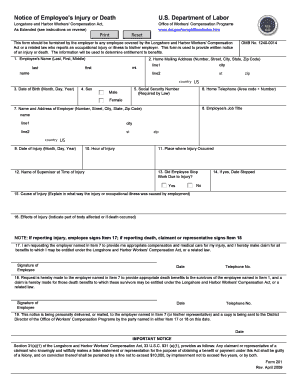
Ls 201 Form


What is the LS-201?
The LS-201 form, also known as the Employee's Claim for Compensation, is a document used to report work-related injuries or illnesses to the Department of Labor (DOL). This form is essential for employees seeking compensation for injuries sustained while performing their job duties. It serves as an official record of the incident and initiates the claims process, ensuring that employees receive the benefits they are entitled to under workers' compensation laws.
How to Complete the LS-201
Filling out the LS-201 form requires careful attention to detail to ensure all necessary information is accurately provided. Start by entering your personal information, including your name, address, and contact details. Next, describe the injury or illness, including the date it occurred and the circumstances surrounding the event. It is important to detail any medical treatment received and to include the names of healthcare providers. Finally, sign and date the form to certify that the information provided is true and complete.
Legal Use of the LS-201
The LS-201 form must be completed and submitted in accordance with state and federal regulations governing workers' compensation. It is legally binding, meaning that any false statements or omissions can lead to penalties, including denial of benefits or legal repercussions. Understanding the legal implications of the LS-201 is crucial for employees to ensure their rights are protected and that they comply with all necessary requirements.
Required Documents for the LS-201
When submitting the LS-201 form, it is essential to include supporting documentation to strengthen your claim. Required documents may include:
- Medical records detailing the injury or illness
- Incident reports from your employer
- Witness statements, if applicable
- Proof of employment at the time of the incident
Gathering these documents can help expedite the claims process and provide a comprehensive overview of your situation.
Form Submission Methods
The LS-201 form can be submitted through various methods to accommodate different preferences. You may choose to file the form online via the DOL's designated portal, ensuring a quick and efficient submission process. Alternatively, you can print the form and mail it to the appropriate DOL office or submit it in person. Each method has its advantages, so consider your options based on convenience and urgency.
Penalties for Non-Compliance
Failing to comply with the requirements of the LS-201 form can lead to significant consequences. Penalties may include denial of your claim, loss of benefits, or legal action against you for fraudulent reporting. It is vital to ensure that all information is accurate and submitted within the specified timeframes to avoid these penalties and protect your rights as an employee.
Quick guide on how to complete ls 201
Complete Ls 201 effortlessly on any device
Digital document management has gained traction among enterprises and individuals alike. It serves as an ideal environmentally friendly alternative to conventional printed and signed paperwork, allowing you to access the correct form and securely store it online. airSlate SignNow equips you with all the tools necessary to generate, modify, and eSign your documents swiftly without complications. Manage Ls 201 on any device using airSlate SignNow's Android or iOS applications and enhance any document-related task today.
How to alter and eSign Ls 201 seamlessly
- Locate Ls 201 and click on Get Form to begin.
- Utilize the tools we provide to complete your document.
- Emphasize pertinent sections of the documents or obscure sensitive information with tools specifically designed by airSlate SignNow for this purpose.
- Create your signature using the Sign tool, which takes mere seconds and carries the same legal validity as a conventional wet ink signature.
- Review all the information and click on the Done button to save your updates.
- Choose your preferred method of sharing your form - via email, SMS, invite link, or download it to your computer.
Eliminate concerns over lost or misplaced documents, tedious form navigation, or mistakes that necessitate printing new document copies. airSlate SignNow meets your demands in document management in just a few clicks from any device you prefer. Modify and eSign Ls 201 and ensure exceptional communication throughout your form preparation process with airSlate SignNow.
Create this form in 5 minutes or less
Create this form in 5 minutes!
People also ask
-
What is dol death and how does it relate to airSlate SignNow?
Dol death refers to a Department of Labor-related death benefit process. airSlate SignNow streamlines the documentation necessary for filing dol death claims, ensuring your forms are properly filled out and submitted efficiently.
-
How much does airSlate SignNow cost for dol death documentation?
AirSlate SignNow offers various pricing plans to accommodate different business needs, including those specifically for generating dol death documents. With competitive pricing models, you'll find a plan that is cost-effective while meeting your requirements for dol death processes.
-
What features does airSlate SignNow offer for managing dol death documents?
AirSlate SignNow provides features like templates, e-signatures, and document tracking, all of which simplify the management of dol death documentation. These tools help you ensure compliance and reduce the chances of errors in your submissions.
-
Can airSlate SignNow integrate with other software for dol death claims?
Yes, airSlate SignNow integrates seamlessly with various applications and systems to enhance the dol death claim process. This allows for smoother data transfer and streamlined workflows, improving efficiency in document handling.
-
What are the benefits of using airSlate SignNow for dol death documentation?
Using airSlate SignNow for dol death documentation offers numerous benefits, including increased accuracy and faster processing times. The platform's user-friendly interface and powerful features ensure that you can handle dol death forms with ease, reducing administrative burdens.
-
How secure is the airSlate SignNow platform for dol death documents?
AirSlate SignNow prioritizes security, using encryption and rigorous compliance practices to protect your dol death documents. You can trust that sensitive information related to dol death claims will be handled with the utmost security and confidentiality.
-
Is training available for using airSlate SignNow for dol death forms?
Absolutely! AirSlate SignNow offers comprehensive training resources and customer support to assist users in effectively navigating dol death documentation. This ensures that you can quickly learn how to utilize the platform to its fullest potential.
Get more for Ls 201
- Georgia nurse aide registry renewal online form
- Form 2885 texas childcare licensing
- Gebcorp withdrawal form
- Sysco price list form
- Periodic table pdf black and white form
- Moneypak number generator online form
- Sollicitud de certificat de limpost sobre el patrimoni form
- Modelo de declaracin responsable para el impuesto sobre las estancias en establecimientos tursticos por motivos de salud form
Find out other Ls 201
- Help Me With Electronic signature Indiana Direct Deposit Enrollment Form
- Electronic signature Iowa Overtime Authorization Form Online
- Electronic signature Illinois Employee Appraisal Form Simple
- Electronic signature West Virginia Business Ethics and Conduct Disclosure Statement Free
- Electronic signature Alabama Disclosure Notice Simple
- Electronic signature Massachusetts Disclosure Notice Free
- Electronic signature Delaware Drug Testing Consent Agreement Easy
- Electronic signature North Dakota Disclosure Notice Simple
- Electronic signature California Car Lease Agreement Template Free
- How Can I Electronic signature Florida Car Lease Agreement Template
- Electronic signature Kentucky Car Lease Agreement Template Myself
- Electronic signature Texas Car Lease Agreement Template Easy
- Electronic signature New Mexico Articles of Incorporation Template Free
- Electronic signature New Mexico Articles of Incorporation Template Easy
- Electronic signature Oregon Articles of Incorporation Template Simple
- eSignature Montana Direct Deposit Enrollment Form Easy
- How To Electronic signature Nevada Acknowledgement Letter
- Electronic signature New Jersey Acknowledgement Letter Free
- Can I eSignature Oregon Direct Deposit Enrollment Form
- Electronic signature Colorado Attorney Approval Later