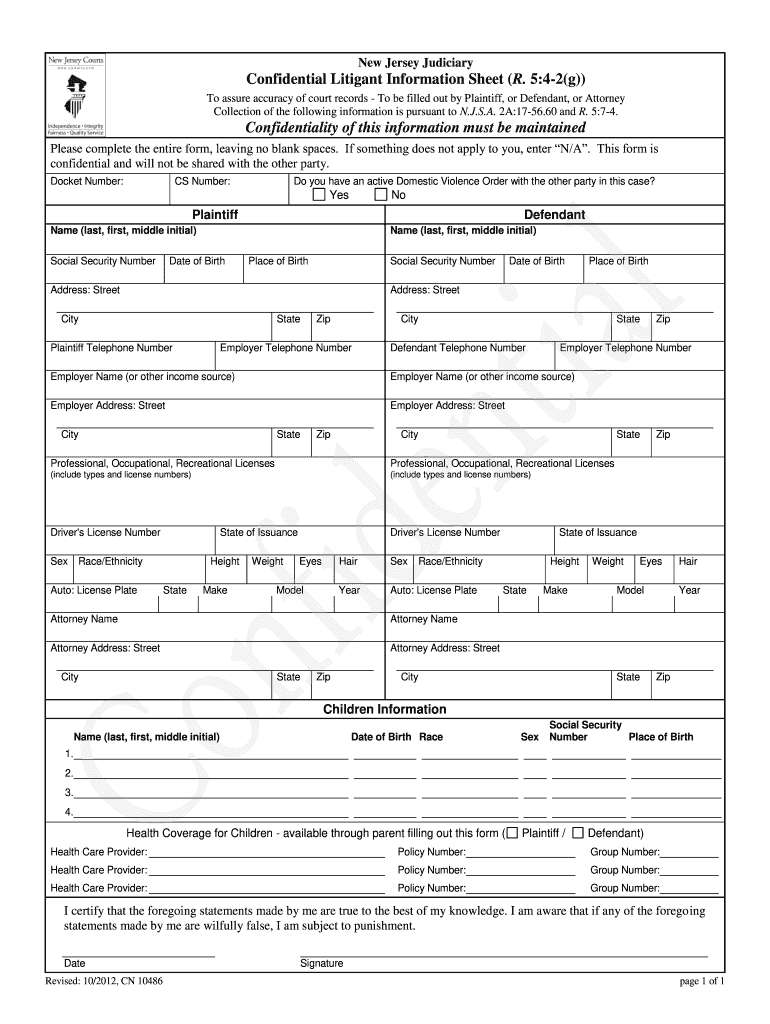
Cn 10486 2012


What is the CN 10486?
The CN 10486, also known as the confidential litigant information sheet form 10486, is a legal document used in New Jersey courts. This form is essential for individuals involved in litigation who wish to keep their personal information confidential. It is designed to protect sensitive data, such as addresses and contact information, from being publicly accessible in court records. The form is typically required in cases where privacy concerns are paramount, ensuring that litigants can participate in legal proceedings without compromising their safety or privacy.
How to use the CN 10486
To effectively use the CN 10486, individuals should first determine if their case qualifies for confidentiality. Once eligibility is confirmed, the form must be accurately completed with the required information. Key sections include personal details, the nature of the case, and specific requests for confidentiality. After filling out the form, it should be submitted to the appropriate court along with the main legal documents. It is crucial to follow any additional court instructions regarding the submission process to ensure compliance.
Steps to complete the CN 10486
Completing the CN 10486 involves several important steps:
- Gather necessary personal information, including full name, address, and contact details.
- Review the form to understand the sections that require completion.
- Fill out the form carefully, ensuring all information is accurate and complete.
- Include any required attachments or documentation that support your request for confidentiality.
- Sign and date the form to validate it before submission.
- Submit the completed form to the court along with any related legal documents.
Key elements of the CN 10486
Several key elements are essential to the CN 10486, including:
- Personal Information: This section requires the litigant's name, address, and contact information.
- Case Information: Details about the case, including the case number and type of legal action.
- Confidentiality Request: A clear statement outlining the request for confidentiality and the reasons for it.
- Signature: The form must be signed by the litigant or their legal representative to be valid.
Legal use of the CN 10486
The CN 10486 is legally recognized within the New Jersey court system as a means to protect the privacy of litigants. Its use is governed by specific rules that dictate when and how the form can be utilized. Courts generally accept the form as a valid request for confidentiality when properly completed and submitted. It is important for users to understand that misuse of the form or providing false information can lead to legal consequences.
Form Submission Methods
The CN 10486 can be submitted through various methods, depending on the court's requirements:
- Online Submission: Many courts allow electronic filing through their official websites.
- Mail: The form can be sent via postal mail to the appropriate court address.
- In-Person: Litigants may also choose to submit the form directly at the courthouse.
Quick guide on how to complete information sheet new 2012 2019
Complete and submit your Cn 10486 swiftly
Reliable tools for digital document exchange and authorization are essential for process enhancement and the ongoing improvement of your forms. When handling legal documents and signing a Cn 10486, the right signing solution can conserve signNow time and resources with every submission.
Search, fill in, modify, sign, and distribute your legal documents with airSlate SignNow. This platform provides everything you need to create seamless document submission workflows. Its extensive library of legal forms and intuitive navigation will assist you in locating your Cn 10486 promptly, and the editor featuring our signing capability will enable you to finalize and authorize it instantly.
Sign your Cn 10486 in a few straightforward steps
- Locate the Cn 10486 you need in our library using the search function or catalog sections.
- Examine the form details and preview it to ensure it meets your requirements and complies with state laws.
- Click Obtain form to open it for edits.
- Complete the form using the comprehensive toolbar.
- Verify the information you provided and click the Sign button to authorize your document.
- Select one among three options to affix your signature.
- Finalize edits and save the file to your storage, then download it to your device or share it directly.
Simplify each stage of your document preparation and authorization with airSlate SignNow. Experience a more effective online solution that comprehensively addresses your document management needs.
Create this form in 5 minutes or less
Find and fill out the correct information sheet new 2012 2019
FAQs
-
What is the new procedure in filling out the AIIMS 2019 form? What is the last date to fill out its form?
AIIMS has introduced the PAAR facility (Prospective Applicant Advanced Registration) for filling up the application form. Through PAAR facility, the process application form is divided into two steps- basic registration and final registration.Basic Registration:On this part you have to fill up your basic details like Full name, parent’s name, date of birth, gender, category, state of domicile, ID proof/number and others. No paAIIMS Final RegistrationA Code will be issued to the candidates who complete the Basic Registration. You have to use the same code to login again and fill the form.At this stage, candidates are required to fill out the entire details of their personal, professional and academic background. Also, they have to submit the application fee as per their category.Here I have explained the two steps for AIIMS 2019 form.For more details visit aim4aiims’s website:About AIIMS Exam 2019
-
How can I get information I copy and paste onto a sheet, to fill into the correct columns I want?
Use the tools on the Data…Get and Transform to import the data from its source onto the proper columns in Excel. This feature (formerly called PowerQuery is a native part of Excel 2016, and is available as an add-in for Excel 2010 & 2013.What can you do with Get and Transform? You can split or combine columns, remove unneeded columns or rows, add calculated columns, retrieve matching values from lookup tables, change text strings to upper or lower case, unpivot summarized data, and transpose data. Behind the scenes, Excel is making a little script that can be used to automate these operations in the future. So if this is a repetitive task (something you do every week or need to do on a bunch of files), it is well worth your while to build and debug the script.Sample problem performed using Get and TransformVideo clip showing Get and Transform in action
-
When Cognizant drops an email to you containing a candidate information sheet and asks you to fill out details and respond back, what does it mean?
A2AAre you an experienced person looking for a Job change? If yes, then the company HR might require your details for initial screening to schedule an interview.Myself being a developer here, I have given you a info as per my knowledge. If you need more information regarding this you can contact HR who has sent you the email.
-
What is the procedure for filling out the candidate information sheet of Cognizant online?
S Kiran's answer to What should every engineering student know before joining TCS, CTS, Wipro, Infosys, Accenture, HCL, or IBM?
Create this form in 5 minutes!
How to create an eSignature for the information sheet new 2012 2019
How to generate an eSignature for your Information Sheet New 2012 2019 online
How to make an eSignature for the Information Sheet New 2012 2019 in Chrome
How to create an electronic signature for putting it on the Information Sheet New 2012 2019 in Gmail
How to create an eSignature for the Information Sheet New 2012 2019 from your smartphone
How to create an electronic signature for the Information Sheet New 2012 2019 on iOS devices
How to create an eSignature for the Information Sheet New 2012 2019 on Android devices
People also ask
-
What is the confidential litigant information sheet form 10486?
The confidential litigant information sheet form 10486 is a specialized document used in legal proceedings to protect sensitive litigant information. It assists in complying with privacy laws by keeping certain information confidential while still submitted to the court.
-
How can airSlate SignNow help with the confidential litigant information sheet form 10486?
airSlate SignNow streamlines the process of preparing and eSigning the confidential litigant information sheet form 10486. Our platform provides an easy-to-use interface, allowing you to fill out the form securely and efficiently, saving you time and hassle.
-
Is there a cost associated with using airSlate SignNow for the confidential litigant information sheet form 10486?
Yes, airSlate SignNow offers a cost-effective solution for managing documents, including the confidential litigant information sheet form 10486. We provide various pricing plans to suit different business needs, with no hidden fees.
-
What features does airSlate SignNow offer for eSigning documents like the confidential litigant information sheet form 10486?
airSlate SignNow provides numerous features including secure eSigning, template creation, cloud storage, and collaboration tools. These features enhance the efficiency of managing the confidential litigant information sheet form 10486 and other legal documents.
-
Can I integrate airSlate SignNow with other software for processing the confidential litigant information sheet form 10486?
Absolutely! airSlate SignNow integrates seamlessly with various software applications, including CRM systems and cloud storage platforms. This allows for a smooth workflow when managing the confidential litigant information sheet form 10486 and other documents.
-
Is airSlate SignNow secure for handling confidential litigant information sheet form 10486?
Yes, security is a top priority at airSlate SignNow. We provide advanced security features including encryption, user authentication, and compliance with privacy regulations to ensure that your confidential litigant information sheet form 10486 remains protected.
-
How can I track the status of my confidential litigant information sheet form 10486 when using airSlate SignNow?
AirSlate SignNow offers tracking capabilities that allow you to monitor the status of your confidential litigant information sheet form 10486 in real-time. You will receive notifications when the document is viewed, signed, or completed, ensuring transparency throughout the process.
Get more for Cn 10486
- Texas bar reciprocity application form printable
- Form 301 texas
- Hearing impaired 800 735 2989 voice 800 735 2989 tty form
- Journeyman application for a certificate of competency form
- Tdlr variance application example form
- Secretary of state texas form 706
- Texas department of agriculture licensing form
- Tda dicamba application record form printable
Find out other Cn 10486
- Electronic signature North Dakota Child Support Modification Easy
- Electronic signature Oregon Child Support Modification Online
- How Can I Electronic signature Colorado Cohabitation Agreement
- Electronic signature Arkansas Leave of Absence Letter Later
- Electronic signature New Jersey Cohabitation Agreement Fast
- Help Me With Electronic signature Alabama Living Will
- How Do I Electronic signature Louisiana Living Will
- Electronic signature Arizona Moving Checklist Computer
- Electronic signature Tennessee Last Will and Testament Free
- Can I Electronic signature Massachusetts Separation Agreement
- Can I Electronic signature North Carolina Separation Agreement
- How To Electronic signature Wyoming Affidavit of Domicile
- Electronic signature Wisconsin Codicil to Will Later
- Electronic signature Idaho Guaranty Agreement Free
- Electronic signature North Carolina Guaranty Agreement Online
- eSignature Connecticut Outsourcing Services Contract Computer
- eSignature New Hampshire Outsourcing Services Contract Computer
- eSignature New York Outsourcing Services Contract Simple
- Electronic signature Hawaii Revocation of Power of Attorney Computer
- How Do I Electronic signature Utah Gift Affidavit