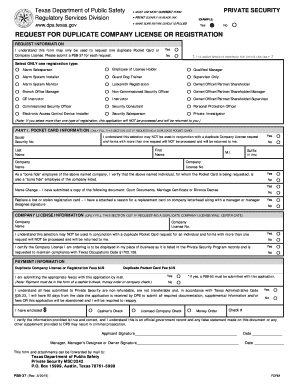
Psb 37 Request Duplicate License Form


What is the Psb 37 Request Duplicate License
The Psb 37 request duplicate license is a formal document used in the United States to request a replacement for a lost or damaged license. This form is essential for individuals who need to maintain their legal driving privileges or professional credentials. By submitting the Psb 37, applicants can ensure that their records remain up to date and compliant with state regulations.
Steps to Complete the Psb 37 Request Duplicate License
Completing the Psb 37 request duplicate license involves several key steps:
- Gather necessary personal information, including your full name, address, and date of birth.
- Provide details about the original license, such as the license number and issuing state.
- Indicate the reason for the duplicate request, whether it is due to loss, theft, or damage.
- Sign the form to certify that the information provided is accurate.
- Submit the completed form through the appropriate channels, which may include online submission or mailing it to the designated office.
How to Obtain the Psb 37 Request Duplicate License
To obtain the Psb 37 request duplicate license, individuals can typically visit their state’s Department of Motor Vehicles (DMV) website or office. Most states offer the form online for convenience. Applicants may also find the form available at local DMV branches. It is advisable to check for any specific state requirements or additional documentation that may be necessary for submission.
Legal Use of the Psb 37 Request Duplicate License
The Psb 37 request duplicate license is legally recognized as a valid means to replace a lost or damaged license. When completed correctly and submitted according to state guidelines, this form ensures that the applicant's driving privileges are reinstated without unnecessary delays. Compliance with local laws and regulations is crucial to ensure the legitimacy of the request.
Required Documents for the Psb 37 Request Duplicate License
When submitting the Psb 37 request duplicate license, applicants may need to provide additional documentation to verify their identity. Commonly required documents include:
- A government-issued photo ID, such as a passport or state ID.
- Proof of residency, such as a utility bill or bank statement.
- Any previous licenses or identification cards that may assist in processing the request.
Form Submission Methods (Online / Mail / In-Person)
The Psb 37 request duplicate license can be submitted through various methods, depending on state regulations. Common submission options include:
- Online: Many states allow applicants to fill out and submit the form electronically via their DMV website.
- Mail: Applicants can print the completed form and send it to the designated DMV office.
- In-Person: Visiting a local DMV office allows applicants to submit the form directly and receive assistance if needed.
Quick guide on how to complete psb 37 request duplicate license
Effortlessly Prepare Psb 37 Request Duplicate License on Any Device
Digital document management has become increasingly favored by businesses and individuals alike. It offers an ideal environmentally friendly alternative to conventional printed and signed documents, enabling you to find the right form and securely store it online. airSlate SignNow provides you with all the tools necessary to swiftly create, modify, and eSign your documents without any delays. Manage Psb 37 Request Duplicate License on any device using airSlate SignNow's Android or iOS applications and enhance any document-related process today.
How to Modify and eSign Psb 37 Request Duplicate License Seamlessly
- Find Psb 37 Request Duplicate License and click on Get Form to begin.
- Utilize the tools we offer to complete your form.
- Emphasize important sections of your documents or redact sensitive information with tools specifically designed for that purpose by airSlate SignNow.
- Create your eSignature using the Sign feature, which takes mere seconds and holds the same legal validity as a traditional handwritten signature.
- Review all the details and click on the Done button to save your changes.
- Choose how you wish to deliver your form, whether by email, text message (SMS), or invitation link, or download it to your computer.
Say goodbye to lost or misplaced files, cumbersome form navigation, and mistakes that necessitate printing additional document copies. airSlate SignNow fulfills all your document management needs with just a few clicks from any device you prefer. Edit and eSign Psb 37 Request Duplicate License to guarantee exceptional communication throughout the document preparation process with airSlate SignNow.
Create this form in 5 minutes or less
Create this form in 5 minutes!
People also ask
-
What is spsb 37 and how does it relate to airSlate SignNow?
spsb 37 is a powerful feature within airSlate SignNow that enables users to efficiently send and eSign documents. This functionality streamlines the document management process, allowing businesses to enhance their workflow and ensure compliance through electronic signatures.
-
How much does airSlate SignNow cost for using spsb 37?
The pricing for airSlate SignNow, including the spsb 37 feature, is competitive and caters to businesses of all sizes. Depending on your chosen plan, costs can vary, but airSlate SignNow offers flexible pricing options to accommodate multiple user needs and guarantees a cost-effective solution.
-
What features are included in spsb 37?
spsb 37 includes several essential features such as customizable templates, real-time tracking of documents, and robust security measures. These features enable businesses to enhance their efficiency while ensuring that all documents are handled securely and professionally.
-
How can spsb 37 benefit my business?
By utilizing spsb 37 through airSlate SignNow, businesses can signNowly reduce turnaround times for document signing. This boosts productivity and facilitates faster decision-making processes, ultimately leading to improved customer satisfaction and higher revenue generation.
-
What integrations does airSlate SignNow offer with spsb 37?
airSlate SignNow with spsb 37 offers seamless integrations with various popular applications including CRM systems, project management tools, and cloud storage services. This ensures that your document workflow is fully streamlined and connects with the tools you already use.
-
Is spsb 37 easy to use for beginners?
Yes, spsb 37 is designed with user-friendliness in mind, making it accessible even for beginners. The intuitive interface and step-by-step guidance allow users from all backgrounds to navigate the eSigning process effortlessly.
-
Can I customize the documents I sign using spsb 37?
Absolutely! With spsb 37, you can easily customize your documents before sending them for signature. This includes adding company logos, adjusting content, and setting fields required for signers, ensuring your documents reflect your brand's identity.
Get more for Psb 37 Request Duplicate License
Find out other Psb 37 Request Duplicate License
- Can I eSignature Tennessee Police Form
- How Can I eSignature Vermont Police Presentation
- How Do I eSignature Pennsylvania Real Estate Document
- How Do I eSignature Texas Real Estate Document
- How Can I eSignature Colorado Courts PDF
- Can I eSignature Louisiana Courts Document
- How To Electronic signature Arkansas Banking Document
- How Do I Electronic signature California Banking Form
- How Do I eSignature Michigan Courts Document
- Can I eSignature Missouri Courts Document
- How Can I Electronic signature Delaware Banking PDF
- Can I Electronic signature Hawaii Banking Document
- Can I eSignature North Carolina Courts Presentation
- Can I eSignature Oklahoma Courts Word
- How To Electronic signature Alabama Business Operations Form
- Help Me With Electronic signature Alabama Car Dealer Presentation
- How Can I Electronic signature California Car Dealer PDF
- How Can I Electronic signature California Car Dealer Document
- How Can I Electronic signature Colorado Car Dealer Form
- How To Electronic signature Florida Car Dealer Word