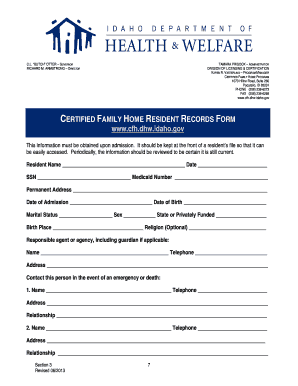
Cfh Dhw Idaho Forms


What are CFH Forms?
CFH forms, or certified family home forms, are essential documents used in the state of Idaho for individuals seeking to become certified family home providers. These forms are designed to ensure that potential caregivers meet specific requirements set by the Idaho Department of Health and Welfare (DHW). The forms collect vital information regarding the applicant's background, qualifications, and readiness to provide care in a family home setting.
How to Use CFH Forms
Using CFH forms involves several steps that ensure the applicant provides all necessary information accurately. First, individuals should obtain the latest version of the forms from the Idaho DHW website or designated offices. Once obtained, applicants must fill out the forms completely, providing details about their personal background, caregiving experience, and any relevant training. It is crucial to review the forms for completeness and accuracy before submission, as incomplete forms may delay the certification process.
Steps to Complete CFH Forms
Completing CFH forms requires careful attention to detail. Here are the key steps:
- Download or request the CFH forms from the Idaho DHW.
- Fill out personal information, including name, address, and contact details.
- Provide information about your caregiving experience and any relevant certifications.
- Ensure all required signatures are included, particularly those from references or background check providers.
- Review the completed forms for accuracy and completeness.
- Submit the forms according to the instructions provided, either online or by mail.
Legal Use of CFH Forms
CFH forms are legally binding documents that must be completed in compliance with state regulations. When filled out correctly, they serve as a formal request for certification as a family home provider. The information provided must be truthful and accurate, as any discrepancies can lead to legal ramifications or denial of certification. It is essential to understand that these forms are part of a larger legal framework governing caregiving in Idaho, designed to protect both providers and the individuals they serve.
Key Elements of CFH Forms
CFH forms include several key elements that are crucial for the certification process. These elements typically encompass:
- Personal identification information.
- Details regarding caregiving experience and qualifications.
- Background check consent information.
- References from previous employers or caregiving positions.
- Signatures affirming the accuracy of the information provided.
Eligibility Criteria for CFH Forms
To be eligible to fill out CFH forms, applicants must meet specific criteria set by the Idaho DHW. Generally, these criteria include:
- Being at least eighteen years old.
- Having a clean background check, free from serious criminal offenses.
- Demonstrating the ability to provide a safe and nurturing environment for individuals in care.
- Completing any required training or certification programs related to caregiving.
Quick guide on how to complete cfh dhw idaho forms
Complete Cfh Dhw Idaho Forms effortlessly on any device
Digital document management has become increasingly popular among businesses and individuals. It offers an ideal eco-friendly substitute for traditional printed and signed documents, allowing you to obtain the correct form and securely store it online. airSlate SignNow provides all the tools necessary to create, modify, and eSign your documents promptly without delays. Manage Cfh Dhw Idaho Forms on any device with airSlate SignNow Android or iOS applications and streamline any document-related process today.
The simplest way to modify and eSign Cfh Dhw Idaho Forms without hassle
- Obtain Cfh Dhw Idaho Forms and click on Get Form to begin.
- Utilize the tools we provide to complete your form.
- Emphasize key sections of the documents or redact sensitive information using tools that airSlate SignNow specifically provides for that purpose.
- Create your signature with the Sign tool, which takes mere seconds and carries the same legal validity as a conventional wet ink signature.
- Review all the details and then click on the Done button to save your modifications.
- Choose how you would like to send your form, via email, text message (SMS), or invitation link, or download it to your computer.
Forget about lost or misfiled documents, tedious form searching, or errors that necessitate printing new document copies. airSlate SignNow meets all your document management needs in just a few clicks from any device you prefer. Edit and eSign Cfh Dhw Idaho Forms while ensuring effective communication at every stage of your form preparation with airSlate SignNow.
Create this form in 5 minutes or less
Create this form in 5 minutes!
People also ask
-
What are cfh forms and how can they benefit my business?
CFH forms are customizable forms that help streamline your document workflows. By utilizing airSlate SignNow, you can create and manage cfh forms efficiently, ensuring faster processing times and improved accuracy in data collection.
-
Are cfh forms secure when using airSlate SignNow?
Yes, cfh forms created with airSlate SignNow are secure. We prioritize data security by employing advanced encryption methods, ensuring that your sensitive information remains protected while being eSigned and shared.
-
How much does it cost to use cfh forms with airSlate SignNow?
The pricing for using cfh forms with airSlate SignNow varies based on the plan you choose. Our flexible pricing options cater to businesses of all sizes, allowing you to select a plan that fits your budget while enjoying the full features of cfh forms.
-
Can I integrate cfh forms with other applications?
Absolutely! AirSlate SignNow allows seamless integrations with various applications, making it easy to incorporate cfh forms into your existing workflow. You can connect with tools like CRM systems, project management apps, and more to enhance productivity.
-
What features do cfh forms offer within airSlate SignNow?
CFH forms come equipped with features such as customizable templates, automatic notifications, and easy analytics tracking. These functionalities ensure that your document signing process is smooth, efficient, and tailored to your business needs.
-
How easy is it to create cfh forms using airSlate SignNow?
Creating cfh forms in airSlate SignNow is incredibly user-friendly. With our intuitive drag-and-drop interface, you can design forms in minutes, adding fields, and customizing elements to match your branding effortlessly.
-
What are the benefits of using electronic cfh forms?
Using electronic cfh forms through airSlate SignNow enhances operational efficiency by reducing paperwork and eliminating manual processing errors. You’ll experience faster turnaround times, better organization, and a signNow decrease in document-related costs.
Get more for Cfh Dhw Idaho Forms
Find out other Cfh Dhw Idaho Forms
- Can I eSign Alabama Non disclosure agreement sample
- eSign California Non disclosure agreement sample Now
- eSign Pennsylvania Mutual non-disclosure agreement Now
- Help Me With eSign Utah Non disclosure agreement sample
- How Can I eSign Minnesota Partnership agreements
- eSign Pennsylvania Property management lease agreement Secure
- eSign Hawaii Rental agreement for house Fast
- Help Me With eSign Virginia Rental agreement contract
- eSign Alaska Rental lease agreement Now
- How To eSign Colorado Rental lease agreement
- How Can I eSign Colorado Rental lease agreement
- Can I eSign Connecticut Rental lease agreement
- eSign New Hampshire Rental lease agreement Later
- Can I eSign North Carolina Rental lease agreement
- How Do I eSign Pennsylvania Rental lease agreement
- How To eSign South Carolina Rental lease agreement
- eSign Texas Rental lease agreement Mobile
- eSign Utah Rental agreement lease Easy
- How Can I eSign North Dakota Rental lease agreement forms
- eSign Rhode Island Rental lease agreement forms Now