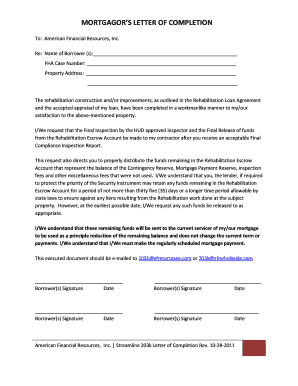
Amendment Email Sample Form


What is the amendment email sample?
The amendment email sample is a template used to formally request changes or updates to a previously submitted document or agreement. This type of email is often employed in various contexts, including legal, business, and personal communications. It serves as a written record of the request and outlines the specific modifications needed. Utilizing an amendment email sample can streamline the process of making adjustments and ensure clarity in communication.
How to use the amendment email sample
To effectively use the amendment email sample, begin by customizing the template to fit your specific situation. Include essential details such as the original document's reference, the nature of the amendments, and any relevant dates. Ensure that the tone remains professional and clear. It is also advisable to provide your contact information and invite the recipient to discuss the changes if necessary. This approach fosters open communication and helps facilitate the amendment process.
Steps to complete the amendment email sample
Completing an amendment email sample involves several key steps:
- Identify the original document: Clearly state which document or agreement you are amending.
- Specify the amendments: Detail the changes you wish to make, including any new terms or conditions.
- Provide context: Explain why the amendments are necessary to ensure understanding.
- Review for clarity: Ensure that the email is concise and free of jargon, making it easy for the recipient to comprehend.
- Send the email: Use a professional tone and format, and include a subject line that reflects the content of the email.
Legal use of the amendment email sample
When using an amendment email sample in a legal context, it is crucial to adhere to specific guidelines to ensure its validity. The email should clearly outline the changes being made and reference the original agreement. Additionally, both parties should acknowledge and agree to the amendments for them to be legally binding. Utilizing a digital signature platform, like signNow, can enhance the legitimacy of the document by providing a secure and verifiable method for obtaining signatures.
Key elements of the amendment email sample
Several key elements should be included in an amendment email sample to ensure it is effective:
- Subject line: A clear and concise subject line that indicates the purpose of the email.
- Recipient information: The name and email address of the person receiving the amendment request.
- Original document reference: Mention the original document or agreement that is being amended.
- Detailed amendments: Clearly outline the specific changes being requested.
- Contact information: Include your name, phone number, and email address for follow-up.
Examples of using the amendment email sample
Examples of using an amendment email sample can vary widely across different contexts. For instance, in a business setting, a manager may send an amendment email to update the terms of a contract with a vendor. In a personal context, an individual might use the sample to request changes to a lease agreement. These examples highlight the versatility of the amendment email sample in facilitating clear communication and ensuring that all parties are on the same page regarding changes to agreements.
Quick guide on how to complete amendment email sample
Effortlessly Prepare Amendment Email Sample on Any Device
Online document management has gained traction among businesses and individuals alike. It serves as an ideal eco-friendly alternative to conventional printed and signed documents, allowing you to locate the necessary form and securely save it online. airSlate SignNow equips you with all the essential resources to swiftly create, modify, and electronically sign your documents without any holdups. Manage Amendment Email Sample on any platform with airSlate SignNow's Android or iOS applications and streamline your document-related tasks today.
How to Modify and Electronically Sign Amendment Email Sample with Ease
- Locate Amendment Email Sample and then click Get Form to begin.
- Utilize the tools we offer to complete your document.
- Emphasize key sections of your documents or obscure sensitive details with tools specifically designed for that purpose by airSlate SignNow.
- Create your signature using the Sign feature, which takes just seconds and carries the same legal validity as a traditional handwritten signature.
- Review the information and then click the Done button to save your modifications.
- Select how you wish to send your form, whether by email, SMS, or invitation link, or download it onto your computer.
Eliminate the hassle of lost or misplaced documents, monotonous form searching, or mistakes that require reprinting new document copies. airSlate SignNow simplifies your document management needs in just a few clicks from any device you prefer. Edit and electronically sign Amendment Email Sample and ensure exceptional communication at every step of the form preparation process with airSlate SignNow.
Create this form in 5 minutes or less
Create this form in 5 minutes!
People also ask
-
What is an amendment email sample?
An amendment email sample is a template that businesses can use to request changes to existing agreements or documents. This sample helps in clearly articulating the required modifications while maintaining a professional tone. Utilizing an amendment email sample can streamline communication and ensure clarity in document revisions.
-
How can airSlate SignNow assist in creating an amendment email sample?
airSlate SignNow provides users with tools to draft and send amendment emails alongside their document management features. With customizable templates, you can easily generate an effective amendment email sample that suits your specific needs. This integration ensures that your legal communications are both efficient and professional.
-
Is there a cost associated with using airSlate SignNow for amendment emails?
Pricing for airSlate SignNow varies based on the features and services you choose. You can find plans that cater to different business sizes and needs, including the capability to draft amendment emails. Review our pricing page to select the plan that best fits your requirements for sending amendment email samples.
-
What features does airSlate SignNow offer for document amendments?
With airSlate SignNow, you have access to eSigning, document tracking, and template creation that are essential for managing amendments efficiently. Features specifically for document amendments allow for easy editing and collaboration, ensuring that your amendment email samples are both accurate and legally sound. This makes it easy to manage changes without additional back-and-forth communication.
-
Can I integrate airSlate SignNow with other applications?
Yes, airSlate SignNow offers integrations with various popular applications, enhancing your ability to manage documents and communications. This means you can connect your existing tools to streamline the process of sending amendment email samples and managing your documents more effectively. Check our integrations page for a complete list of compatible applications.
-
What are the benefits of using an amendment email sample in my business?
Using an amendment email sample can greatly enhance communication efficiency and clarity in your business correspondences. It ensures that all necessary changes are documented and agreed upon, reducing the risk of misunderstandings. This tool helps maintain a professional image and establishes a clear process for making adjustments to agreements.
-
How quickly can I send an amendment email sample with airSlate SignNow?
Sending an amendment email sample with airSlate SignNow is a quick and straightforward process. Once you create your document or email template, it takes only a few clicks to send it to the relevant parties. Our platform is designed to facilitate fast document transactions, ensuring that amendments are communicated promptly.
Get more for Amendment Email Sample
- 30 day eviction notice california pdf form
- Reading street grade 4 pdf form
- Facture proforma pdf
- Sec registration form
- Rural certificate format in english pdf
- Risk assessment for trips and outings template form
- Chestnut health systems gain short screener gain ss asap vt form
- Statement of net worth statement of net worth form
Find out other Amendment Email Sample
- eSign Iowa Construction Quitclaim Deed Now
- How Do I eSign Iowa Construction Quitclaim Deed
- eSign Louisiana Doctors Letter Of Intent Fast
- eSign Maine Doctors Promissory Note Template Easy
- eSign Kentucky Construction Claim Online
- How Can I eSign Maine Construction Quitclaim Deed
- eSign Colorado Education Promissory Note Template Easy
- eSign North Dakota Doctors Affidavit Of Heirship Now
- eSign Oklahoma Doctors Arbitration Agreement Online
- eSign Oklahoma Doctors Forbearance Agreement Online
- eSign Oregon Doctors LLC Operating Agreement Mobile
- eSign Hawaii Education Claim Myself
- eSign Hawaii Education Claim Simple
- eSign Hawaii Education Contract Simple
- eSign Hawaii Education NDA Later
- How To eSign Hawaii Education NDA
- How Do I eSign Hawaii Education NDA
- eSign Hawaii Education Arbitration Agreement Fast
- eSign Minnesota Construction Purchase Order Template Safe
- Can I eSign South Dakota Doctors Contract