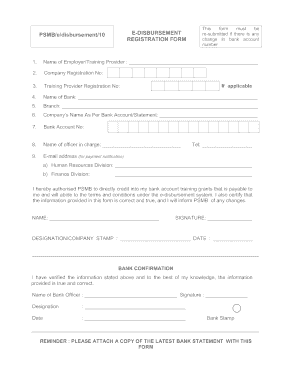
E Disbursement Form Hrdf


What is the E Disbursement Form Hrdf
The E Disbursement Form Hrdf is a crucial document used for electronic disbursement processes within the Human Resource Development Fund (HRDF) framework. This form facilitates the digital transfer of funds, ensuring that payments related to training and development initiatives are processed efficiently. By utilizing this form, organizations can streamline their financial operations while adhering to regulatory requirements.
How to use the E Disbursement Form Hrdf
Using the E Disbursement Form Hrdf involves a straightforward process. First, access the form through the designated HRDF portal or platform. Fill in the required fields, which typically include details about the disbursement amount, the recipient's information, and the purpose of the funds. Ensure that all information is accurate to prevent delays. Once completed, the form can be submitted electronically for processing.
Steps to complete the E Disbursement Form Hrdf
Completing the E Disbursement Form Hrdf requires careful attention to detail. Follow these steps:
- Access the E Disbursement Form Hrdf from the official HRDF website.
- Enter the necessary information, including your organization's details and the recipient's information.
- Specify the amount to be disbursed and the purpose of the funds.
- Review the information for accuracy and completeness.
- Submit the form electronically through the designated submission method.
Legal use of the E Disbursement Form Hrdf
The E Disbursement Form Hrdf is legally binding when completed in accordance with applicable regulations. It must comply with electronic signature laws, ensuring that all signatories are authenticated and that the document is securely transmitted. Organizations should maintain records of completed forms to demonstrate compliance with financial regulations and audits.
Key elements of the E Disbursement Form Hrdf
Several key elements must be included in the E Disbursement Form Hrdf to ensure its validity:
- Disbursement Amount: Clearly state the total funds to be disbursed.
- Recipient Information: Include the name and contact details of the recipient.
- Purpose of Disbursement: Describe the reason for the funds being allocated.
- Authorized Signatures: Ensure that the form is signed by authorized personnel within the organization.
Eligibility Criteria
To utilize the E Disbursement Form Hrdf, organizations must meet specific eligibility criteria. Typically, this includes being a registered entity under HRDF, having an active account, and being compliant with all relevant training and development guidelines. Organizations should verify their eligibility status before submitting the form to avoid processing delays.
Quick guide on how to complete e disbursement form hrdf
Complete E Disbursement Form Hrdf effortlessly on any device
Digital document management has gained traction among businesses and individuals alike. It offers an ideal environmentally friendly substitute for traditional printed and signed papers, as you can locate the right form and safely house it online. airSlate SignNow provides all the tools necessary to create, alter, and eSign your documents swiftly without delays. Manage E Disbursement Form Hrdf on any system using airSlate SignNow Android or iOS applications and enhance any document-related process today.
The easiest way to alter and eSign E Disbursement Form Hrdf effortlessly
- Obtain E Disbursement Form Hrdf and click Get Form to initiate.
- Utilize the tools we offer to complete your document.
- Highlight pertinent sections of the documents or obscure sensitive details with tools that airSlate SignNow has specifically designed for that purpose.
- Create your signature using the Sign tool, which takes mere seconds and holds the same legal validity as a standard wet ink signature.
- Review the details and click on the Done button to preserve your changes.
- Select how you wish to deliver your form, whether by email, text message (SMS), or invitation link, or download it to your computer.
Say goodbye to lost or misplaced documents, tedious form navigation, or errors requiring new printouts. airSlate SignNow fulfills your document management requirements in just a few clicks from any device you prefer. Alter and eSign E Disbursement Form Hrdf and ensure excellent communication at every stage of the form preparation process with airSlate SignNow.
Create this form in 5 minutes or less
Create this form in 5 minutes!
How to create an eSignature for the e disbursement form hrdf
How to create an electronic signature for a PDF online
How to create an electronic signature for a PDF in Google Chrome
How to create an e-signature for signing PDFs in Gmail
How to create an e-signature right from your smartphone
How to create an e-signature for a PDF on iOS
How to create an e-signature for a PDF on Android
People also ask
-
What is the e disbursement form hrdf?
The e disbursement form hrdf is a digital document designed for the Human Resource Development Fund (HRDF) that facilitates the disbursement process for training and development grants. This form streamlines the application process, making it easier for organizations to manage their HRDF funding efficiently. With airSlate SignNow, you can create, send, and eSign the e disbursement form hrdf seamlessly.
-
How does airSlate SignNow enhance the e disbursement form hrdf process?
airSlate SignNow enhances the e disbursement form hrdf process by providing a user-friendly interface that simplifies document management. Users can easily fill out, sign, and send the e disbursement form hrdf without the need for physical paperwork. This not only saves time but also increases accuracy and reduces processing delays.
-
What are the pricing plans for using the e disbursement form hrdf with airSlate SignNow?
airSlate SignNow offers various pricing plans that cater to different business sizes and needs, including options specifically for handling the e disbursement form hrdf. You can choose a plan based on the number of users and features you need, ensuring that your investment aligns with your organization's budget and workflow requirements. Detailed pricing information is available on the airSlate SignNow website.
-
What features are included with the e disbursement form hrdf on airSlate SignNow?
When using the e disbursement form hrdf on airSlate SignNow, you gain access to features like real-time document tracking, customizable templates, and easy eSigning capabilities. These features enable you to manage your HRDF applications efficiently and keep everyone in your team updated on the progress. Additionally, you can store and retrieve past submissions quickly.
-
How secure is the e disbursement form hrdf when using airSlate SignNow?
Security is a top priority for airSlate SignNow, especially when handling the e disbursement form hrdf. All documents are encrypted, and electronic signatures are legally binding, ensuring that your sensitive information remains protected. Compliance with industry standards also guarantees that your data is secure throughout the disbursement process.
-
Can I integrate the e disbursement form hrdf with other applications?
Yes, airSlate SignNow allows you to integrate the e disbursement form hrdf with various applications including CRM and project management tools. This integration enables a seamless flow of information, reducing data entry efforts and enhancing productivity. Check the integration section of the airSlate SignNow website for a complete list of compatible applications.
-
What benefits does using airSlate SignNow for the e disbursement form hrdf offer?
Using airSlate SignNow for the e disbursement form hrdf offers a multitude of benefits, such as increased efficiency, reduced processing times, and improved accuracy in documentation. The electronic signature feature ensures quicker approvals, which can lead to faster funding for training initiatives. Moreover, the platform's intuitive design makes it accessible for users of all technical backgrounds.
Get more for E Disbursement Form Hrdf
- Mcps central records form
- Nys opt out letter form
- Gp9725 59 page 1 of 7 spanish sp121 23 102015 disability form
- Convocation form alagappa university
- Canadian direct assured tax report form c fet01
- Student oral language observation matrix form
- Excluded license agreement template form
- Exclusive agreement template form
Find out other E Disbursement Form Hrdf
- Sign Colorado Prenuptial Agreement Template Online
- Help Me With Sign Colorado Prenuptial Agreement Template
- Sign Missouri Prenuptial Agreement Template Easy
- Sign New Jersey Postnuptial Agreement Template Online
- Sign North Dakota Postnuptial Agreement Template Simple
- Sign Texas Prenuptial Agreement Template Online
- Sign Utah Prenuptial Agreement Template Mobile
- Sign West Virginia Postnuptial Agreement Template Myself
- How Do I Sign Indiana Divorce Settlement Agreement Template
- Sign Indiana Child Custody Agreement Template Now
- Sign Minnesota Divorce Settlement Agreement Template Easy
- How To Sign Arizona Affidavit of Death
- Sign Nevada Divorce Settlement Agreement Template Free
- Sign Mississippi Child Custody Agreement Template Free
- Sign New Jersey Child Custody Agreement Template Online
- Sign Kansas Affidavit of Heirship Free
- How To Sign Kentucky Affidavit of Heirship
- Can I Sign Louisiana Affidavit of Heirship
- How To Sign New Jersey Affidavit of Heirship
- Sign Oklahoma Affidavit of Heirship Myself