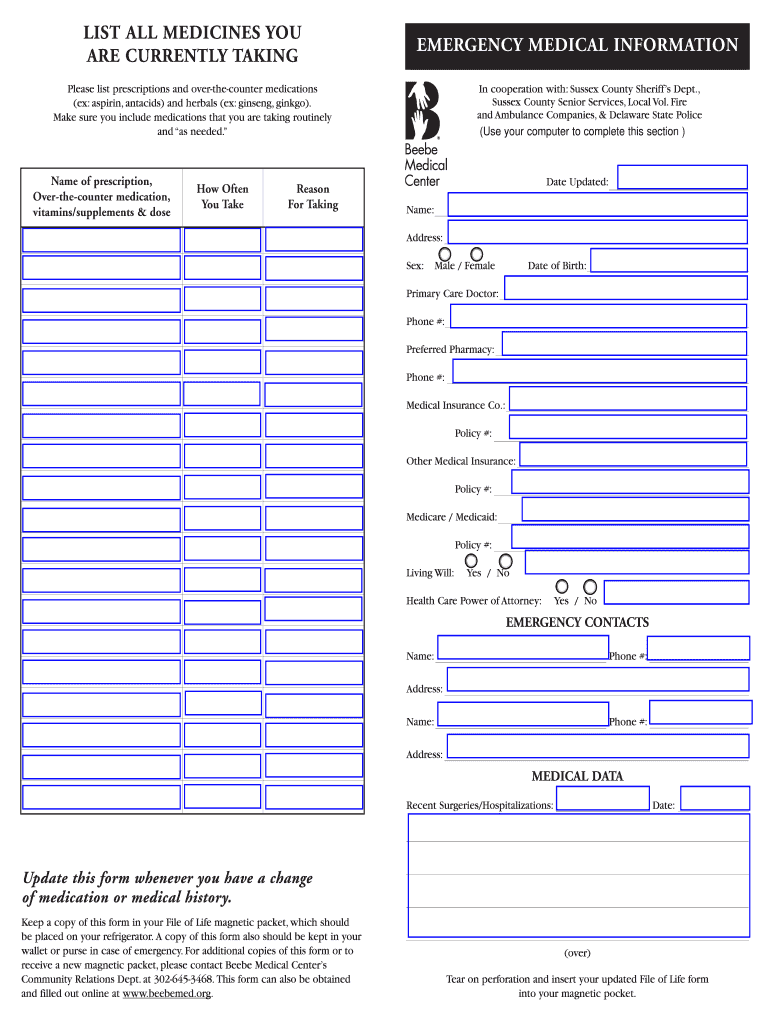
File of Life Template Form


What is the File of Life Template
The File of Life template is a crucial document designed to store essential medical information and emergency contacts. This form serves as a quick reference for first responders and medical personnel in case of emergencies. It typically includes details such as allergies, medications, medical conditions, and contact information for family members or caregivers. Having this information readily available can significantly improve the quality of care provided in urgent situations.
How to Use the File of Life Template
Using the File of Life template is straightforward. First, download the printable file of life form from a trusted source. Fill in the required information accurately, ensuring that all medical details and emergency contacts are up to date. Once completed, place the form in a visible location, such as on your refrigerator or in a designated emergency folder. Inform family members and caregivers about the form's location so they can access it quickly when needed.
Steps to Complete the File of Life Template
Completing the File of Life template involves several key steps:
- Download the fillable file of life card from a reliable source.
- Fill in personal information, including full name, address, and date of birth.
- List any medical conditions, allergies, and current medications.
- Provide emergency contact details, including names and phone numbers of family members or caregivers.
- Review the information for accuracy and completeness.
- Print the completed form and place it in a designated area for easy access.
Legal Use of the File of Life Template
The File of Life template is legally recognized as a valuable tool for ensuring that medical information is communicated effectively during emergencies. While it is not a legally binding document, it serves as a guideline for first responders to provide appropriate care. It is essential to ensure that the information is accurate and updated regularly to maintain its effectiveness in emergency situations.
Key Elements of the File of Life Template
Several key elements should be included in the File of Life template to ensure it is comprehensive and useful:
- Personal Information: Name, address, and date of birth.
- Medical History: Chronic conditions, allergies, and past surgeries.
- Current Medications: Names, dosages, and prescribing doctors.
- Emergency Contacts: Names and phone numbers of individuals to contact in an emergency.
- Medical Providers: Contact information for primary care physicians and specialists.
Examples of Using the File of Life Template
The File of Life template can be beneficial in various scenarios, such as:
- For elderly individuals living alone, ensuring that emergency responders have immediate access to critical health information.
- For families with children who have specific medical needs, providing caregivers with essential details during emergencies.
- For individuals with chronic illnesses, ensuring that first responders are aware of their medical history and current treatments.
Quick guide on how to complete file of life template
Complete File Of Life Template seamlessly on any device
Online document management has gained traction with both businesses and individuals. It serves as an ideal eco-friendly substitute for traditional printed and signed documents, enabling you to locate the correct form and securely save it online. airSlate SignNow offers all the tools you need to create, modify, and electronically sign your documents swiftly and without delays. Manage File Of Life Template on any platform using airSlate SignNow Android or iOS applications and streamline any document-related procedure today.
How to adjust and electronically sign File Of Life Template effortlessly
- Obtain File Of Life Template and click on Get Form to begin.
- Utilize the tools we provide to complete your form.
- Highlight pertinent sections of the documents or redact sensitive information with tools that airSlate SignNow specifically offers for that purpose.
- Create your eSignature using the Sign feature, which takes mere seconds and holds the same legal validity as a conventional wet ink signature.
- Review all the information and click on the Done button to save your modifications.
- Select how you wish to send your form, whether by email, SMS, or invitation link, or download it to your computer.
Put an end to lost or misplaced files, tedious form searches, or errors that require printing new document copies. airSlate SignNow addresses your document management needs in just a few clicks from any device you choose. Modify and electronically sign File Of Life Template and ensure outstanding communication at every stage of your form preparation with airSlate SignNow.
Create this form in 5 minutes or less
Create this form in 5 minutes!
People also ask
-
What is a file for life form?
A file for life form is a document that helps individuals organize and securely store essential information, such as medical history and emergency contacts. By utilizing airSlate SignNow, you can easily create, edit, and manage your file for life form electronically, ensuring that it is accessible whenever you need it.
-
How much does it cost to use airSlate SignNow for creating a file for life form?
airSlate SignNow offers flexible pricing plans to suit different needs. You can start with a free trial and choose a plan that allows you to create and manage your file for life form without breaking the bank, making it a cost-effective solution for document management.
-
What features does airSlate SignNow offer for filing life forms?
With airSlate SignNow, you can easily create customizable file for life forms that include digital signatures, secure storage, and template management. The platform also offers collaboration tools, allowing multiple users to work on the same document in real-time, enhancing the overall experience.
-
Can I access my file for life form from mobile devices?
Yes, airSlate SignNow is mobile-friendly, enabling users to access, edit, and sign their file for life forms on various devices. This ensures that important information is always at your fingertips, providing peace of mind when you need it most.
-
Is airSlate SignNow compliant with regulations for file for life forms?
Absolutely! airSlate SignNow adheres to stringent security standards and regulations, ensuring that your file for life forms are stored securely and accessed safely. This commitment to compliance offers you the assurance that your sensitive information is protected.
-
What are the benefits of using airSlate SignNow for my file for life form?
The benefits of using airSlate SignNow for your file for life form include enhanced security, easy sharing options, and automatic reminders for updates, which helps in maintaining accurate information. Additionally, it simplifies the document management process, making it swift and efficient.
-
Can I integrate airSlate SignNow with other applications for managing file for life forms?
Yes, airSlate SignNow offers seamless integrations with various applications such as Google Drive, Salesforce, and Dropbox. This allows you to manage your file for life forms alongside other tools you use, streamlining your workflow.
Get more for File Of Life Template
- Ukulima sacco form
- Unit conversions gizmo answer key form
- Ospitalita form
- Picpa membership form
- Blue cross blue shield away from home care guest membership application form
- Dc police clearance form
- Ngo intake form
- School of computer engineering in singapore and developed by associate professor kwoh chee keong form
Find out other File Of Life Template
- Sign Wisconsin Applicant Appraisal Form Questions Easy
- Sign Alabama Deed of Indemnity Template Later
- Sign Alabama Articles of Incorporation Template Secure
- Can I Sign Nevada Articles of Incorporation Template
- Sign New Mexico Articles of Incorporation Template Safe
- Sign Ohio Articles of Incorporation Template Simple
- Can I Sign New Jersey Retainer Agreement Template
- Sign West Virginia Retainer Agreement Template Myself
- Sign Montana Car Lease Agreement Template Fast
- Can I Sign Illinois Attorney Approval
- Sign Mississippi Limited Power of Attorney Later
- How Can I Sign Kansas Attorney Approval
- How Do I Sign New Mexico Limited Power of Attorney
- Sign Pennsylvania Car Lease Agreement Template Simple
- Sign Rhode Island Car Lease Agreement Template Fast
- Sign Indiana Unlimited Power of Attorney Online
- Can I Sign Idaho Affidavit of No Lien
- Sign New York Affidavit of No Lien Online
- How To Sign Delaware Trademark License Agreement
- How To Sign Nevada Retainer for Attorney