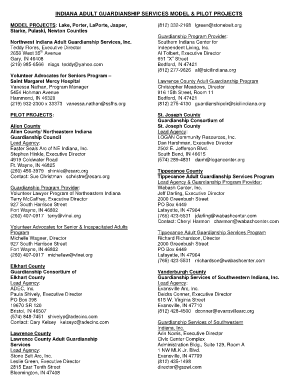
Guardianship Papers Indiana Form


What are guardianship papers in Indiana?
Guardianship papers in Indiana are legal documents that establish a guardian for an adult who is unable to make decisions for themselves due to incapacity. These papers outline the responsibilities and powers of the guardian, ensuring that the individual's needs are met in a manner that respects their rights and dignity. The process typically involves filing specific forms with the court, which then reviews the case to determine the necessity of guardianship.
Steps to complete the guardianship papers in Indiana
Completing the guardianship papers in Indiana involves several important steps:
- Gather necessary information about the individual needing guardianship, including medical records and personal details.
- Obtain the appropriate guardianship forms from the Indiana court or legal resources.
- Fill out the forms accurately, ensuring all required information is included.
- File the completed forms with the court, along with any required fees.
- Attend the court hearing, where a judge will review the case and make a decision regarding the guardianship.
Key elements of guardianship papers in Indiana
The key elements of guardianship papers in Indiana include:
- Petition for Guardianship: A formal request to the court outlining the need for guardianship.
- Affidavit of Incapacity: A statement from a qualified professional confirming the individual's incapacity.
- Proposed Guardian's Information: Details about the person seeking to become the guardian.
- Notice of Hearing: Information regarding the court hearing date and time.
How to obtain guardianship papers in Indiana
To obtain guardianship papers in Indiana, individuals can visit their local county court or access online resources provided by the state. It is essential to ensure that the correct forms are used, as different situations may require different documents. Legal assistance may also be beneficial to navigate the process smoothly.
Legal use of guardianship papers in Indiana
Guardianship papers in Indiana must be used in accordance with state laws to ensure their validity. This includes adhering to the required procedures for filing, attending court hearings, and fulfilling the responsibilities outlined in the guardianship agreement. Failure to comply with legal requirements can result in penalties or the invalidation of the guardianship.
Eligibility criteria for guardianship in Indiana
Eligibility for guardianship in Indiana typically requires that the individual in question is unable to make informed decisions due to mental or physical incapacity. The petitioner must demonstrate that guardianship is in the best interest of the individual. Additionally, the proposed guardian must be deemed suitable and capable of fulfilling the responsibilities associated with guardianship.
Quick guide on how to complete guardianship papers indiana
Submit Guardianship Papers Indiana effortlessly on any device
Digital document management has become increasingly popular among companies and individuals. It offers an excellent eco-friendly substitute for conventional printed and signed papers, allowing you to locate the necessary form and securely store it online. airSlate SignNow equips you with all the tools required to create, modify, and electronically sign your documents swiftly without delays. Manage Guardianship Papers Indiana on any device using airSlate SignNow's Android or iOS applications and enhance any document-related task today.
The simplest way to adjust and electronically sign Guardianship Papers Indiana with ease
- Locate Guardianship Papers Indiana and click on Get Form to begin.
- Utilize the tools we offer to complete your form.
- Emphasize pertinent sections of the documents or obscure sensitive information with tools that airSlate SignNow provides specifically for that purpose.
- Create your signature using the Sign tool, which takes mere seconds and has the same legal validity as a traditional handwritten signature.
- Verify all the details and click on the Done button to save your modifications.
- Select how you wish to send your form, whether by email, SMS, or invitation link, or download it to your computer.
Say goodbye to lost or misplaced documents, tedious form searching, or errors that necessitate printing new copies. airSlate SignNow addresses your document management requirements in just a few clicks from any device you choose. Edit and electronically sign Guardianship Papers Indiana and ensure outstanding communication at any stage of the form preparation process with airSlate SignNow.
Create this form in 5 minutes or less
Create this form in 5 minutes!
People also ask
-
What is Indiana adult guardianship and when is it necessary?
Indiana adult guardianship is a legal arrangement that allows an individual, known as a guardian, to make decisions on behalf of an adult who cannot manage their own affairs due to incapacity. It is necessary when an individual is unable to communicate their needs or manage their financial and personal affairs effectively.
-
How can airSlate SignNow assist with Indiana adult guardianship documentation?
AirSlate SignNow provides a user-friendly platform for preparing and signing necessary documents related to Indiana adult guardianship. Users can easily create, send, and eSign guardianship forms, ensuring compliance with state requirements while streamlining the process for all parties involved.
-
What are the costs associated with Indiana adult guardianship using airSlate SignNow?
Using airSlate SignNow for managing Indiana adult guardianship paperwork is cost-effective, with flexible pricing plans based on user needs. By opting for an online solution, clients can save on paper and notary costs while ensuring prompt document processing.
-
What features does airSlate SignNow offer for Indiana adult guardianship?
AirSlate SignNow offers features ideal for Indiana adult guardianship, including secure eSigning, document templates, and status tracking. These features empower users to manage guardianship documentation efficiently, reducing delays and errors that can occur in traditional methods.
-
Is airSlate SignNow compliant with Indiana adult guardianship laws?
Yes, airSlate SignNow is fully compliant with Indiana adult guardianship laws, ensuring that all documents meet state standards. This compliance provides peace of mind for users who may be concerned about legal ramifications in the guardianship process.
-
How does airSlate SignNow improve the experience of establishing Indiana adult guardianship?
By simplifying the documentation process, airSlate SignNow enhances the experience of establishing Indiana adult guardianship. The intuitive interface allows users to navigate seamlessly through the creation and signing of documents, which can save time and reduce stress.
-
Can airSlate SignNow integrate with other tools for managing Indiana adult guardianship?
Yes, airSlate SignNow offers integrations with various productivity tools, allowing for a comprehensive management system when handling Indiana adult guardianship cases. This capability ensures that all related tasks are streamlined and organized in one place.
Get more for Guardianship Papers Indiana
Find out other Guardianship Papers Indiana
- How Do I Sign Delaware Legal Warranty Deed
- Sign Delaware Legal LLC Operating Agreement Mobile
- Sign Florida Legal Job Offer Now
- Sign Insurance Word Ohio Safe
- How Do I Sign Hawaii Legal Business Letter Template
- How To Sign Georgia Legal Cease And Desist Letter
- Sign Georgia Legal Residential Lease Agreement Now
- Sign Idaho Legal Living Will Online
- Sign Oklahoma Insurance Limited Power Of Attorney Now
- Sign Idaho Legal Separation Agreement Online
- Sign Illinois Legal IOU Later
- Sign Illinois Legal Cease And Desist Letter Fast
- Sign Indiana Legal Cease And Desist Letter Easy
- Can I Sign Kansas Legal LLC Operating Agreement
- Sign Kansas Legal Cease And Desist Letter Now
- Sign Pennsylvania Insurance Business Plan Template Safe
- Sign Pennsylvania Insurance Contract Safe
- How Do I Sign Louisiana Legal Cease And Desist Letter
- How Can I Sign Kentucky Legal Quitclaim Deed
- Sign Kentucky Legal Cease And Desist Letter Fast