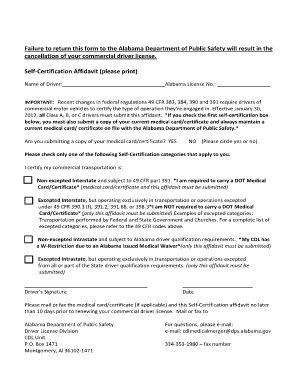
Alabama Self Certification Form 2012


What is the Alabama Self Certification Form
The Alabama Self Certification Form is a document required by the Alabama Department of Transportation for commercial drivers to affirm their medical fitness to operate a commercial vehicle. This form is essential for obtaining or renewing a Commercial Driver's License (CDL) in Alabama. It serves as a declaration that the driver meets the medical standards set forth by the Federal Motor Carrier Safety Administration (FMCSA). Completing this form accurately is crucial to ensure compliance with state and federal regulations.
How to use the Alabama Self Certification Form
To use the Alabama Self Certification Form, drivers must first determine their eligibility based on their medical status. The form categorizes drivers into different classifications, such as those who meet the medical standards, those who have medical conditions requiring further evaluation, and those who are exempt from certain requirements. After selecting the appropriate category, drivers can complete the form online or in print, ensuring all information is accurate and complete before submission.
Steps to complete the Alabama Self Certification Form
Completing the Alabama Self Certification Form involves several key steps:
- Gather necessary personal information, including your driver's license number and medical history.
- Select the appropriate medical certification category based on your health status.
- Fill out the form accurately, ensuring all sections are completed.
- Review the form for any errors or omissions.
- Submit the form online or print it for mailing to the appropriate office.
Following these steps carefully will help ensure a smooth certification process.
Legal use of the Alabama Self Certification Form
The Alabama Self Certification Form is legally binding when completed and submitted in accordance with state regulations. It must be filled out truthfully, as providing false information can lead to penalties, including fines or loss of driving privileges. The form's legal validity is enhanced when it is submitted through a compliant electronic signature platform, ensuring that all parties involved recognize its authenticity and adherence to eSignature laws.
Required Documents
When completing the Alabama Self Certification Form, drivers may need to provide supporting documentation. This could include:
- A valid Alabama driver's license number.
- Medical examination reports from a licensed medical examiner.
- Any additional medical records relevant to your health status.
Having these documents ready can facilitate the certification process and ensure compliance with all requirements.
Form Submission Methods (Online / Mail / In-Person)
Drivers have several options for submitting the Alabama Self Certification Form. These methods include:
- Online submission through the Alabama Department of Transportation website.
- Mailing the completed form to the designated office.
- In-person submission at local DMV offices.
Choosing the method that best fits your needs can help streamline the certification process.
Quick guide on how to complete alabama self certification form
Effortlessly Prepare Alabama Self Certification Form on Any Device
Online document management has become increasingly popular among businesses and individuals. It serves as an ideal eco-friendly alternative to traditional printed and signed documents, allowing you to locate the right form and securely store it online. airSlate SignNow equips you with all the necessary tools to create, modify, and eSign your documents promptly without delays. Manage Alabama Self Certification Form on any platform using the airSlate SignNow apps for Android or iOS and enhance any document-related task today.
The Easiest Way to Alter and eSign Alabama Self Certification Form with Ease
- Find Alabama Self Certification Form and click Get Form to begin.
- Utilize the tools we provide to fill out your document.
- Emphasize important sections of the documents or hide sensitive details with tools specifically offered by airSlate SignNow for that purpose.
- Create your signature using the Sign tool, which takes just seconds and carries the same legal validity as a conventional wet ink signature.
- Review all the information and press the Done button to save your changes.
- Choose your preferred method for submitting your form, whether by email, SMS, invitation link, or downloading it to your computer.
Eliminate concerns about lost or misplaced documents, time-consuming form searches, or mistakes that necessitate reprinting new document copies. airSlate SignNow caters to your document management needs with just a few clicks from any device you prefer. Edit and eSign Alabama Self Certification Form to ensure effective communication at every stage of the document preparation process with airSlate SignNow.
Create this form in 5 minutes or less
Find and fill out the correct alabama self certification form
Create this form in 5 minutes!
People also ask
-
What is the alabamadl alea gov medical card and how can I obtain one?
The alabamadl alea gov medical card is a vital document that allows qualifying individuals to access medical services in Alabama. To obtain this card, you need to apply through the Alabama Department of Health or the appropriate state agency. Make sure to provide all necessary documentation to streamline the application process.
-
What are the benefits of using the alabamadl alea gov medical card?
The alabamadl alea gov medical card offers numerous benefits, including access to essential health services at reduced costs. It also helps ensure that you receive timely medical care, which is crucial for maintaining your health. Furthermore, having this card can simplify billing and insurance processes.
-
How does the alabamadl alea gov medical card impact my healthcare costs?
Having the alabamadl alea gov medical card signNowly reduces out-of-pocket healthcare expenses. It provides you with access to negotiated rates with healthcare providers, ensuring you receive quality medical services at lower prices. This way, you can manage your health without the burden of excessive costs.
-
Are there specific eligibility requirements for the alabamadl alea gov medical card?
Yes, to qualify for the alabamadl alea gov medical card, applicants must meet certain income guidelines and residency requirements. It's important to review the Alabama Department of Public Health's official policies to determine eligibility. Additionally, you may need to provide specific documentation to support your application.
-
Can I use the alabamadl alea gov medical card for all types of medical services?
The alabamadl alea gov medical card is typically accepted for a wide variety of medical services, including preventative care, specialists, and emergency services. However, it's advisable to verify with individual providers to ensure they accept the card and to understand any limits regarding certain types of services. Being informed helps maximize the benefits of your medical card.
-
Is the alabamadl alea gov medical card renewable?
Yes, the alabamadl alea gov medical card is renewable, but you must meet continuous eligibility requirements set by the Alabama Department of Health. It's essential to stay informed about renewal deadlines and ensure that you provide all requested documents for the process. Regular renewal helps maintain your access to healthcare services.
-
What should I do if I lose my alabamadl alea gov medical card?
If you lose your alabamadl alea gov medical card, promptly report the loss to the Alabama Department of Health. They can help guide you on the steps needed to replace your card. It's crucial to ensure you do not miss out on any medical services due to having an invalid or missing card.
Get more for Alabama Self Certification Form
- Child observation consent form template
- Ambulance inventory checklist form
- Social ecological model template form
- Kidz card application form
- Institution verification form fill up
- Printable tb questionnaire form
- State of illinois physical form for adults
- The pueblo de san ildefonso bia scholarship is federal sanipueblo form
Find out other Alabama Self Certification Form
- How To Sign Alabama Legal LLC Operating Agreement
- Sign Alabama Legal Cease And Desist Letter Now
- Sign Alabama Legal Cease And Desist Letter Later
- Sign California Legal Living Will Online
- How Do I Sign Colorado Legal LLC Operating Agreement
- How Can I Sign California Legal Promissory Note Template
- How Do I Sign North Dakota Insurance Quitclaim Deed
- How To Sign Connecticut Legal Quitclaim Deed
- How Do I Sign Delaware Legal Warranty Deed
- Sign Delaware Legal LLC Operating Agreement Mobile
- Sign Florida Legal Job Offer Now
- Sign Insurance Word Ohio Safe
- How Do I Sign Hawaii Legal Business Letter Template
- How To Sign Georgia Legal Cease And Desist Letter
- Sign Georgia Legal Residential Lease Agreement Now
- Sign Idaho Legal Living Will Online
- Sign Oklahoma Insurance Limited Power Of Attorney Now
- Sign Idaho Legal Separation Agreement Online
- Sign Illinois Legal IOU Later
- Sign Illinois Legal Cease And Desist Letter Fast