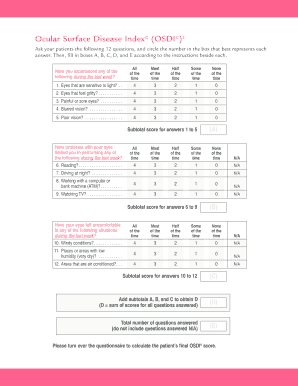
Osdi Questionnaire PDF Form


What is the OSDI Questionnaire PDF
The OSDI Questionnaire PDF is a standardized document used to assess the impact of visual impairment on daily activities. It is commonly utilized in clinical settings to evaluate the quality of life related to eye health. The questionnaire consists of a series of questions that help healthcare professionals understand the patient's experiences and challenges related to their vision. By completing this form, individuals provide valuable insights that can guide treatment decisions and improve patient care.
How to Use the OSDI Questionnaire PDF
Using the OSDI Questionnaire PDF is straightforward. First, download the form from a reliable source. Once you have the document, read through the instructions carefully to understand how to respond to each question. The questionnaire typically includes a range of statements related to vision and daily activities. Respond to each statement by selecting the option that best reflects your experience over the past week. After completing the questionnaire, review your answers for accuracy before submitting it to your healthcare provider.
Steps to Complete the OSDI Questionnaire PDF
Completing the OSDI Questionnaire PDF involves several steps:
- Download the OSDI Questionnaire PDF from a trusted source.
- Read the instructions provided at the beginning of the document.
- Answer each question honestly, reflecting on your experiences over the last week.
- Review your responses to ensure they accurately represent your situation.
- Submit the completed questionnaire to your healthcare provider as instructed.
Legal Use of the OSDI Questionnaire PDF
The OSDI Questionnaire PDF is considered a legal document when filled out accurately and submitted to a healthcare provider. It serves as a formal record of a patient's self-reported experiences related to visual impairment. This information can be critical in clinical assessments and treatment planning. To ensure its legal validity, it is important to complete the questionnaire honestly and to keep a copy for personal records.
Key Elements of the OSDI Questionnaire PDF
The OSDI Questionnaire PDF includes several key elements that contribute to its effectiveness:
- Demographic Information: Basic details about the respondent, such as age and gender.
- Questionnaire Sections: Different sections focus on various aspects of vision-related quality of life.
- Response Scale: A standardized scale for respondents to indicate the severity or frequency of their experiences.
- Instructions: Clear guidance on how to complete the questionnaire accurately.
Examples of Using the OSDI Questionnaire PDF
The OSDI Questionnaire PDF can be utilized in various scenarios:
- During routine eye examinations to assess changes in a patient's quality of life.
- As part of a clinical trial to evaluate the effectiveness of a new treatment for visual impairment.
- In research studies focused on understanding the broader impacts of eye diseases on daily living.
Quick guide on how to complete osdi questionnaire pdf
Effortlessly Prepare Osdi Questionnaire Pdf on Any Device
The management of online documents has become increasingly popular among businesses and individuals. It offers an ideal eco-friendly substitute for traditional printed and signed paperwork, allowing you to locate the correct form and securely store it online. airSlate SignNow provides all the tools necessary to create, edit, and eSign your documents quickly without delays. Handle Osdi Questionnaire Pdf on any platform using the airSlate SignNow Android or iOS applications and enhance any document-centric process today.
How to Edit and eSign Osdi Questionnaire Pdf with Ease
- Locate Osdi Questionnaire Pdf and click on Get Form to begin.
- Utilize the tools we provide to complete your document.
- Select important sections of your documents or redact sensitive information with tools that airSlate SignNow specifically offers for this purpose.
- Create your signature using the Sign tool, which takes moments and holds the same legal significance as a conventional wet ink signature.
- Review all the details and click on the Done button to save your changes.
- Decide how you want to share your form, whether by email, text message (SMS), invite link, or download it to your computer.
Forget about lost or mislaid documents, tedious form searching, or errors that require printing new copies. airSlate SignNow manages all your document needs in just a few clicks from any device of your choice. Edit and eSign Osdi Questionnaire Pdf and ensure excellent communication at every stage of your document preparation process with airSlate SignNow.
Create this form in 5 minutes or less
Create this form in 5 minutes!
How to create an eSignature for the osdi questionnaire pdf
How to create an electronic signature for a PDF online
How to create an electronic signature for a PDF in Google Chrome
How to create an e-signature for signing PDFs in Gmail
How to create an e-signature right from your smartphone
How to create an e-signature for a PDF on iOS
How to create an e-signature for a PDF on Android
People also ask
-
What is an OSDI questionnaire PDF and how can it benefit my business?
An OSDI questionnaire PDF is a standardized form that helps organizations collect and analyze data on disability-related services. Using this questionnaire can streamline processes and improve reporting accuracy, benefiting your business by enhancing operational efficiency and compliance.
-
How does airSlate SignNow facilitate the signing of an OSDI questionnaire PDF?
With airSlate SignNow, you can easily upload your OSDI questionnaire PDF and send it for eSignature. Our platform provides a secure and intuitive interface, making it simple to manage the signing process and ensuring that all documents are legally binding.
-
Is there a cost associated with using airSlate SignNow for OSDI questionnaire PDFs?
airSlate SignNow offers flexible pricing plans, including options well-suited for businesses needing to manage OSDI questionnaire PDFs. You can choose a plan that fits your budget, ensuring you get the features you need without overspending.
-
Can I customize my OSDI questionnaire PDF using airSlate SignNow?
Yes, airSlate SignNow allows you to customize your OSDI questionnaire PDF to fit your specific needs. You can add your branding, modify fields, and adjust questions, ensuring the document aligns perfectly with your organization’s requirements.
-
What integrations does airSlate SignNow support for OSDI questionnaire PDFs?
airSlate SignNow seamlessly integrates with various applications, including CRMs and cloud storage solutions, making it easy to manage your OSDI questionnaire PDFs. This enhances your workflow by allowing data to flow smoothly between different platforms.
-
How secure is my OSDI questionnaire PDF when using airSlate SignNow?
Security is a top priority at airSlate SignNow. Our platform uses advanced encryption protocols and complies with industry standards to ensure that your OSDI questionnaire PDF and all related documents are kept safe and confidential.
-
Can I track the status of my OSDI questionnaire PDF during the signing process?
Absolutely! airSlate SignNow provides real-time tracking for your OSDI questionnaire PDF, allowing you to see when recipients view and sign the document. This feature helps you stay informed and ensures timely completion of the signing process.
Get more for Osdi Questionnaire Pdf
- Dental new patient phone intake form
- College acceptance form teach nyc
- Section 18 4 color answer key form
- Construction loan commitment letter form
- Damage assessment form building contents
- World religions worksheet pdf answers form
- Building permitcertificate application form
- Third party access agreement template form
Find out other Osdi Questionnaire Pdf
- eSignature Oregon Life Sciences Job Offer Myself
- eSignature Oregon Life Sciences Job Offer Fast
- eSignature Oregon Life Sciences Warranty Deed Myself
- eSignature Maryland Non-Profit Cease And Desist Letter Fast
- eSignature Pennsylvania Life Sciences Rental Lease Agreement Easy
- eSignature Washington Life Sciences Permission Slip Now
- eSignature West Virginia Life Sciences Quitclaim Deed Free
- Can I eSignature West Virginia Life Sciences Residential Lease Agreement
- eSignature New York Non-Profit LLC Operating Agreement Mobile
- How Can I eSignature Colorado Orthodontists LLC Operating Agreement
- eSignature North Carolina Non-Profit RFP Secure
- eSignature North Carolina Non-Profit Credit Memo Secure
- eSignature North Dakota Non-Profit Quitclaim Deed Later
- eSignature Florida Orthodontists Business Plan Template Easy
- eSignature Georgia Orthodontists RFP Secure
- eSignature Ohio Non-Profit LLC Operating Agreement Later
- eSignature Ohio Non-Profit LLC Operating Agreement Easy
- How Can I eSignature Ohio Lawers Lease Termination Letter
- Can I eSignature Ohio Lawers Lease Termination Letter
- Can I eSignature Oregon Non-Profit Last Will And Testament