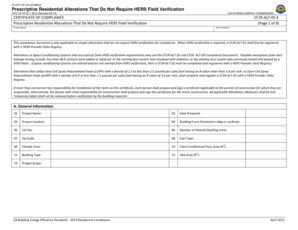
STATE of CALIFORNIA Prescriptive Residential Alterations that Do Not Require HERS Field Verification CEC CF1R ALT 05 E Revised 0 Form


Understanding the CF1R ALT 05 E Form
The CF1R ALT 05 E form, officially known as the State of California Prescriptive Residential Alterations That Do Not Require HERS Field Verification, serves as a certificate of compliance under California's energy regulations. This form is essential for homeowners and contractors undertaking specific residential alterations that enhance energy efficiency without necessitating a Home Energy Rating System (HERS) verification. By utilizing this form, individuals can demonstrate compliance with state energy standards, ensuring that their projects meet the legal requirements set forth by the California Energy Commission.
Steps to Complete the CF1R ALT 05 E Form
Completing the CF1R ALT 05 E form involves several key steps to ensure accuracy and compliance. Begin by gathering necessary project details, including the address of the property, type of alterations being made, and any relevant energy efficiency measures. Next, fill out the form with precise information, ensuring all sections are completed. Once the form is filled out, review it for any errors or omissions. Finally, submit the completed form to the appropriate local authority or building department as part of your project documentation.
Legal Use of the CF1R ALT 05 E Form
The CF1R ALT 05 E form is legally binding when completed correctly and submitted to the appropriate authorities. It serves as proof that the residential alterations comply with California's energy efficiency regulations. To ensure its legal validity, it is important to follow all state guidelines and submit the form within required timelines. Failure to comply with these regulations may result in penalties or the need for additional inspections.
Key Elements of the CF1R ALT 05 E Form
Several key elements are crucial when filling out the CF1R ALT 05 E form. These include the property address, a detailed description of the alterations, and the specific energy efficiency measures being implemented. Additionally, the form requires signatures from both the contractor and the homeowner, confirming that the information provided is accurate and complete. Understanding these elements is vital for ensuring the form's acceptance by local authorities.
State-Specific Rules for the CF1R ALT 05 E Form
California has specific rules governing the use of the CF1R ALT 05 E form, reflecting the state's commitment to energy efficiency. These rules dictate which types of alterations qualify for the form, the necessary documentation required for submission, and the timelines for compliance. Familiarity with these regulations is essential for homeowners and contractors to avoid potential delays or issues with their projects.
Examples of Using the CF1R ALT 05 E Form
Practical examples of using the CF1R ALT 05 E form can provide clarity on its application. For instance, a homeowner planning to install new energy-efficient windows may use this form to document compliance with state energy standards. Similarly, a contractor performing insulation upgrades can submit the CF1R ALT 05 E form to confirm that these changes meet the necessary regulations. These examples illustrate how the form facilitates compliance for various residential projects.
Quick guide on how to complete state of california prescriptive residential alterations that do not require hers field verification cec cf1r alt 05 e revised
Complete STATE OF CALIFORNIA Prescriptive Residential Alterations That Do Not Require HERS Field Verification CEC CF1R ALT 05 E Revised 0 effortlessly on any device
Managing online documents has become increasingly favored by businesses and individuals. It offers a suitable eco-friendly substitute to traditional printed and signed paperwork, allowing you to obtain the necessary form and securely store it online. airSlate SignNow provides you with all the resources you require to create, modify, and electronically sign your documents quickly without interruptions. Handle STATE OF CALIFORNIA Prescriptive Residential Alterations That Do Not Require HERS Field Verification CEC CF1R ALT 05 E Revised 0 on any device using airSlate SignNow's Android or iOS applications and streamline any document-related procedure today.
How to modify and eSign STATE OF CALIFORNIA Prescriptive Residential Alterations That Do Not Require HERS Field Verification CEC CF1R ALT 05 E Revised 0 with ease
- Locate STATE OF CALIFORNIA Prescriptive Residential Alterations That Do Not Require HERS Field Verification CEC CF1R ALT 05 E Revised 0 and then click Get Form to begin.
- Utilize the tools we provide to finalize your document.
- Emphasize relevant sections of the documents or obscure sensitive information using tools that airSlate SignNow specifically offers for such purposes.
- Generate your eSignature with the Sign feature, which takes mere seconds and holds the same legal validity as a conventional wet ink signature.
- Review all the information and then click the Done button to save your changes.
- Choose how you wish to send your form, whether by email, SMS, invitation link, or download it to your computer.
Forget about lost or mislaid files, tedious form searches, or mistakes necessitating new document prints. airSlate SignNow fulfills all your document management needs in just a few clicks from any device you prefer. Modify and eSign STATE OF CALIFORNIA Prescriptive Residential Alterations That Do Not Require HERS Field Verification CEC CF1R ALT 05 E Revised 0 to ensure outstanding communication at every phase of your document preparation process with airSlate SignNow.
Create this form in 5 minutes or less
Create this form in 5 minutes!
People also ask
-
What are STATE OF CALIFORNIA Prescriptive Residential Alterations That Do Not Require HERS Field Verification?
The STATE OF CALIFORNIA Prescriptive Residential Alterations That Do Not Require HERS Field Verification CEC CF1R ALT 05 E Revised 0415 refers to specific modifications in residential structures that comply with California Energy Commission standards without needing additional verification. These alterations aim to enhance energy efficiency while simplifying compliance for homeowners and builders.
-
How does the airSlate SignNow platform support compliance with the CEC CF1R ALT 05 E?
The airSlate SignNow platform aids compliance with the STATE OF CALIFORNIA Prescriptive Residential Alterations That Do Not Require HERS Field Verification by providing a straightforward way to manage and eSign necessary documents like the CALIFORNIA ENERGY COMMISSION CERTIFICATE OF COMPLIANCE. This streamlines the process and ensures that users can meet regulatory requirements efficiently.
-
What features does airSlate SignNow offer for document management?
airSlate SignNow includes features such as customizable templates, secure electronic signatures, and robust document tracking, all tailored to facilitate processes like managing the STATE OF CALIFORNIA Prescriptive Residential Alterations documentation. These features enhance user productivity and ensure compliance with various regulations.
-
Are there any costs associated with using airSlate SignNow for these compliance documents?
Yes, there are various pricing plans available for airSlate SignNow, which offer different features and capabilities to accommodate your needs. Using airSlate SignNow to manage documents related to the STATE OF CALIFORNIA Prescriptive Residential Alterations can be a cost-effective solution, especially with customizable options tailored for compliance requirements.
-
Can airSlate SignNow integrate with other software systems?
Absolutely! airSlate SignNow offers integrations with various software systems, allowing users to seamlessly manage documents like the STATE OF CALIFORNIA Prescriptive Residential Alterations compliance certificates. This flexibility enhances collaboration and ensures that all teams are aligned with compliance standards.
-
What are the benefits of using airSlate SignNow for residential alteration compliance?
By using airSlate SignNow, you can streamline the documentation process for the STATE OF CALIFORNIA Prescriptive Residential Alterations, ensuring quicker turnaround times and improved organization. The electronic signature capability also eliminates the need for physically signing, saving time and resources.
-
How can I ensure that my documents meet the CEC compliance standards?
Utilizing airSlate SignNow will help you create, manage, and securely sign documents, ensuring they align with the STATE OF CALIFORNIA Prescriptive Residential Alterations requirements. Our templates are designed to meet the specific compliance standards set by the CALIFORNIA ENERGY COMMISSION.
Get more for STATE OF CALIFORNIA Prescriptive Residential Alterations That Do Not Require HERS Field Verification CEC CF1R ALT 05 E Revised 0
Find out other STATE OF CALIFORNIA Prescriptive Residential Alterations That Do Not Require HERS Field Verification CEC CF1R ALT 05 E Revised 0
- How To eSign South Dakota Construction Promissory Note Template
- eSign Education Word Oregon Secure
- How Do I eSign Hawaii Finance & Tax Accounting NDA
- eSign Georgia Finance & Tax Accounting POA Fast
- eSign Georgia Finance & Tax Accounting POA Simple
- How To eSign Oregon Education LLC Operating Agreement
- eSign Illinois Finance & Tax Accounting Resignation Letter Now
- eSign Texas Construction POA Mobile
- eSign Kansas Finance & Tax Accounting Stock Certificate Now
- eSign Tennessee Education Warranty Deed Online
- eSign Tennessee Education Warranty Deed Now
- eSign Texas Education LLC Operating Agreement Fast
- eSign Utah Education Warranty Deed Online
- eSign Utah Education Warranty Deed Later
- eSign West Virginia Construction Lease Agreement Online
- How To eSign West Virginia Construction Job Offer
- eSign West Virginia Construction Letter Of Intent Online
- eSign West Virginia Construction Arbitration Agreement Myself
- eSign West Virginia Education Resignation Letter Secure
- eSign Education PDF Wyoming Mobile