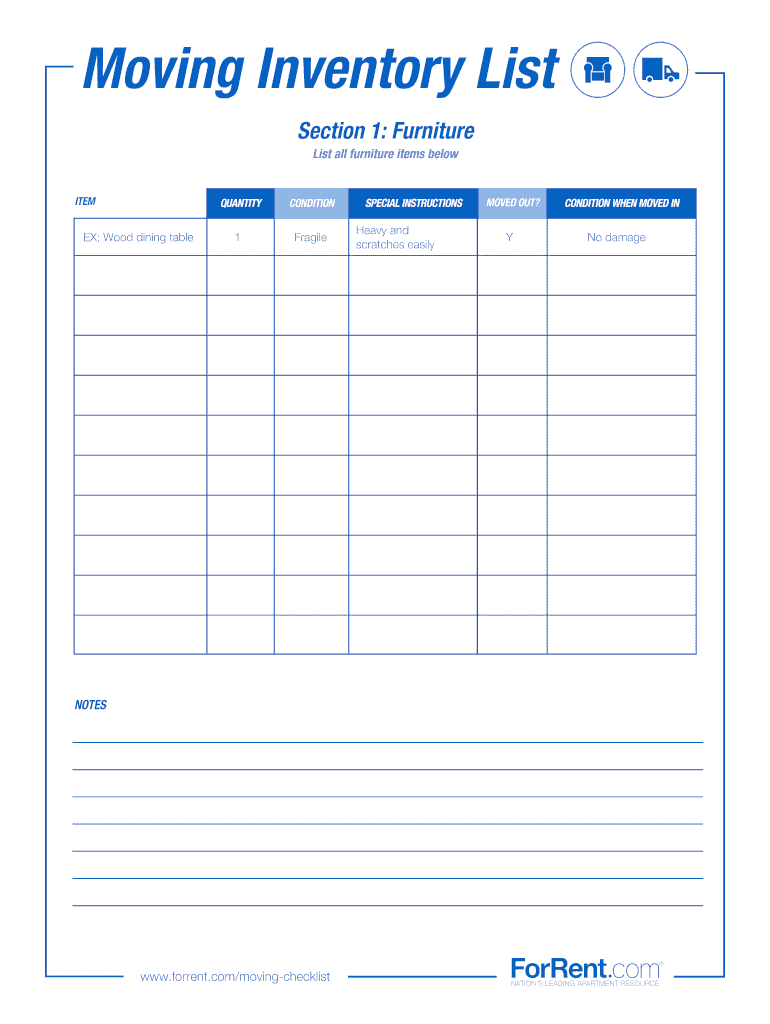
Moving Inventory List Form


What is the Moving Inventory List
The moving inventory list is a detailed document that outlines all items being transported during a move. It serves as a comprehensive record, helping both the mover and the client keep track of possessions. This list is essential for ensuring that all items are accounted for during the moving process, providing clarity and reducing the risk of loss or damage.
How to Use the Moving Inventory List
Using the moving inventory list involves several straightforward steps. First, begin by categorizing your items into groups such as furniture, appliances, and personal belongings. Next, assign a description and quantity to each item. This process helps in organizing the items efficiently and ensures that nothing is overlooked. Once completed, this list can be used to verify that all items have been loaded and unloaded at both the origin and destination.
Steps to Complete the Moving Inventory List
Completing the moving inventory list requires careful attention to detail. Follow these steps for an effective process:
- Gather all items that will be moved.
- Divide items into categories for easier management.
- For each item, write a brief description, including any identifying features.
- Note the condition of each item at the time of packing.
- Include the quantity of similar items, if applicable.
- Review the list for accuracy before finalizing.
Legal Use of the Moving Inventory List
The moving inventory list can have legal implications, especially in cases of disputes regarding lost or damaged items. It acts as proof of what was moved and its condition prior to transport. To ensure its legal standing, both parties should sign the list, acknowledging its accuracy. This signed document can be vital in claims processes with moving companies or insurance providers.
Key Elements of the Moving Inventory List
A well-structured moving inventory list should include several key elements to be effective:
- Item Description: A clear description of each item.
- Quantity: The number of each item being moved.
- Condition: An assessment of each item's condition before the move.
- Value: An estimated value for insurance purposes.
- Signatures: Signatures of both the client and the mover to validate the list.
Examples of Using the Moving Inventory List
Examples of effective use of the moving inventory list include:
- During a residential move, the homeowner can use the list to ensure all furniture and boxes are accounted for.
- A business relocating its office can utilize the list to track expensive equipment and ensure proper handling.
- In case of a dispute over missing items, the inventory list serves as a reference point for claims.
Quick guide on how to complete moving inventory list 429355843
Complete Moving Inventory List effortlessly on any device
Digital document management has become increasingly popular among businesses and individuals. It offers an ideal eco-friendly alternative to conventional printed and signed documents, as you can obtain the necessary form and securely store it online. airSlate SignNow equips you with all the resources you need to create, adjust, and electronically sign your documents promptly without holdups. Handle Moving Inventory List on any device with the airSlate SignNow applications for Android or iOS and simplify any document-related tasks today.
How to modify and electronically sign Moving Inventory List seamlessly
- Locate Moving Inventory List and click Get Form to begin.
- Use the tools we provide to fill in your document.
- Emphasize relevant sections of the documents or conceal sensitive information with tools that airSlate SignNow offers specifically for that purpose.
- Create your signature using the Sign tool, which takes only seconds and holds the same legal significance as a traditional handwritten signature.
- Review the information and click on the Done button to save your modifications.
- Choose how you wish to send your form, either via email, SMS, or an invitation link, or download it to your computer.
Forget about lost or misplaced files, tedious form searches, or mistakes that necessitate printing new document copies. airSlate SignNow fulfills all your document management needs in just a few clicks from your chosen device. Edit and eSign Moving Inventory List and ensure effective communication at every step of your form preparation process with airSlate SignNow.
Create this form in 5 minutes or less
Create this form in 5 minutes!
How to create an eSignature for the moving inventory list 429355843
How to create an electronic signature for a PDF online
How to create an electronic signature for a PDF in Google Chrome
How to create an e-signature for signing PDFs in Gmail
How to create an e-signature right from your smartphone
How to create an e-signature for a PDF on iOS
How to create an e-signature for a PDF on Android
People also ask
-
What is a moving inventory form?
A moving inventory form is a document used to list and track items during a move. This form ensures that all belongings are accounted for, making the moving process smoother and more organized. airSlate SignNow allows you to create and manage your moving inventory form easily.
-
How can I customize my moving inventory form?
With airSlate SignNow, you can easily customize your moving inventory form by adding fields, checkboxes, and dropdown menus. This flexibility helps you tailor the form to fit your specific moving needs. You can also include your branding for a professional touch.
-
What are the benefits of using an electronic moving inventory form?
Using an electronic moving inventory form saves time and reduces the risk of human error. Electronic forms boost efficiency by allowing instant access and real-time updates. With airSlate SignNow, you can sign and share your moving inventory form securely.
-
Is the moving inventory form legally binding?
Yes, when signed electronically using airSlate SignNow, your moving inventory form is legally binding. Electronic signatures hold the same legal weight as traditional handwritten signatures, providing you with peace of mind during the moving process.
-
Can I integrate the moving inventory form with other tools?
Absolutely! airSlate SignNow can integrate seamlessly with various applications like Google Drive, Dropbox, and more. This integration facilitates easy storage and sharing of your moving inventory form across platforms.
-
What are the pricing options for airSlate SignNow?
airSlate SignNow offers a variety of pricing plans to suit different business needs, including a free trial. The plans provide access to essential features for creating and managing your moving inventory form. Check the website for detailed pricing information.
-
How does airSlate SignNow enhance the moving inventory form process?
airSlate SignNow enhances the moving inventory form process by providing an intuitive user interface and powerful features like real-time collaboration. This makes it easier to gather input from all parties involved. Overall, it streamlines the management of your moving inventory.
Get more for Moving Inventory List
- Certificate of representation form us environmental protection epa
- Security guard firearms permits ms dept of public safety form
- New york certificate of insurance fillable form
- Dispute application form
- U s usda form usda fsa 153
- Driver license translation template form
- Uniform deposit form
- Cna training advisor may 2019volume 17 issue no 5 form
Find out other Moving Inventory List
- How Can I eSignature Maine Charity Quitclaim Deed
- How Do I eSignature Michigan Charity LLC Operating Agreement
- eSignature North Carolina Car Dealer NDA Now
- eSignature Missouri Charity Living Will Mobile
- eSignature New Jersey Business Operations Memorandum Of Understanding Computer
- eSignature North Dakota Car Dealer Lease Agreement Safe
- eSignature Oklahoma Car Dealer Warranty Deed Easy
- eSignature Oregon Car Dealer Rental Lease Agreement Safe
- eSignature South Carolina Charity Confidentiality Agreement Easy
- Can I eSignature Tennessee Car Dealer Limited Power Of Attorney
- eSignature Utah Car Dealer Cease And Desist Letter Secure
- eSignature Virginia Car Dealer Cease And Desist Letter Online
- eSignature Virginia Car Dealer Lease Termination Letter Easy
- eSignature Alabama Construction NDA Easy
- How To eSignature Wisconsin Car Dealer Quitclaim Deed
- eSignature California Construction Contract Secure
- eSignature Tennessee Business Operations Moving Checklist Easy
- eSignature Georgia Construction Residential Lease Agreement Easy
- eSignature Kentucky Construction Letter Of Intent Free
- eSignature Kentucky Construction Cease And Desist Letter Easy