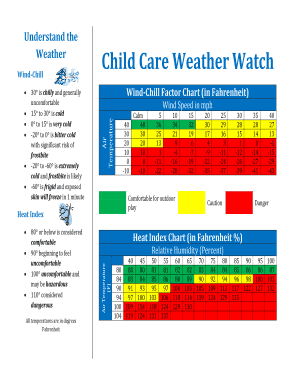
Printable Child Care Weather Watch Form


What is the Printable Child Care Weather Watch
The Printable Child Care Weather Watch is a vital tool designed for child care providers to monitor and document weather conditions affecting outdoor activities. This chart outlines specific temperature guidelines and weather conditions that determine whether children can safely engage in outdoor play. It is essential for ensuring the health and safety of children in various weather scenarios, including extreme heat, cold, and precipitation.
How to use the Printable Child Care Weather Watch
Using the Printable Child Care Weather Watch involves several straightforward steps. First, familiarize yourself with the temperature and weather guidelines outlined in the chart. Next, assess the current weather conditions before planning outdoor activities. If the weather meets the safety criteria, you can proceed with outdoor play. If not, adjust your plans accordingly to ensure children's safety. Regularly updating the chart with current data helps maintain accurate records for compliance and safety.
Key elements of the Printable Child Care Weather Watch
The key elements of the Printable Child Care Weather Watch include temperature thresholds, weather condition indicators, and recommended activities based on those conditions. The chart typically specifies safe temperature ranges for outdoor play, guidelines for sun exposure, and recommendations for cold weather precautions. Additionally, it may include visual icons representing various weather conditions, making it easy for caregivers to quickly assess safety levels.
Legal use of the Printable Child Care Weather Watch
The legal use of the Printable Child Care Weather Watch is crucial for compliance with state regulations regarding child care safety. This chart serves as a formal document that can be referenced in case of inspections or inquiries. To ensure its legal validity, child care providers should maintain accurate records of weather conditions and any decisions made based on the chart. Compliance with local laws and regulations regarding child safety and outdoor activities is essential.
State-specific rules for the Printable Child Care Weather Watch
State-specific rules for the Printable Child Care Weather Watch can vary significantly across the United States. Some states may have stricter guidelines regarding outdoor play during extreme weather conditions. It is important for child care providers to familiarize themselves with their state's specific regulations to ensure compliance. This may involve consulting state child care licensing agencies or local health departments for updated guidelines and requirements.
Steps to complete the Printable Child Care Weather Watch
Completing the Printable Child Care Weather Watch involves a series of methodical steps. Begin by printing the chart and placing it in a visible location within your child care facility. Regularly check the current weather conditions and record them on the chart. Ensure that all staff members are trained on how to interpret the chart and make decisions based on its guidelines. Finally, keep the chart updated and review it periodically to ensure ongoing compliance with safety standards.
Quick guide on how to complete printable child care weather watch
Easily Prepare Printable Child Care Weather Watch on Any Device
Managing documents online has gained immense popularity among businesses and individuals alike. It offers an ideal eco-friendly substitute for conventional printed and signed paperwork, allowing you to obtain the necessary form and securely store it online. airSlate SignNow equips you with all the resources required to create, modify, and eSign your documents swiftly without any interruptions. Manage Printable Child Care Weather Watch on any device using the airSlate SignNow apps for Android or iOS and enhance any document-focused workflow today.
How to Edit and eSign Printable Child Care Weather Watch Effortlessly
- Locate Printable Child Care Weather Watch and then click Get Form to commence.
- Utilize the tools available to complete your document.
- Emphasize relevant sections of your documents or conceal sensitive information using tools that airSlate SignNow provides specifically for that purpose.
- Create your eSignature with the Sign tool, which takes just seconds and carries the same legal validity as a traditional handwritten signature.
- Review all the information and then click the Done button to save your modifications.
- Choose how you would like to send your form, whether by email, SMS, or invitation link, or download it to your computer.
Forget about lost or misplaced documents, tedious form searches, or errors that necessitate printing new document copies. airSlate SignNow addresses your needs in document management with just a few clicks from any device of your choice. Modify and eSign Printable Child Care Weather Watch while ensuring excellent communication at any stage of your form preparation process with airSlate SignNow.
Create this form in 5 minutes or less
Create this form in 5 minutes!
People also ask
-
What is a child care weather watch and how can airSlate SignNow assist with it?
A child care weather watch is a proactive approach for child care providers to stay informed about weather conditions that can affect outdoor activities. airSlate SignNow offers an easy-to-use platform for creating and managing important documents related to weather policies, ensuring all staff are prepared and informed in real-time.
-
What features of airSlate SignNow are essential for managing child care weather watches?
Key features of airSlate SignNow include eSigning capabilities, document templates, and real-time collaboration tools. These features enable child care providers to quickly issue weather alerts and update weather watch protocols, ensuring the safety and communication with parents and staff are seamless.
-
Is there a cost associated with using airSlate SignNow for child care weather watch management?
Yes, airSlate SignNow offers various pricing plans tailored to different organization sizes and needs. Each plan includes the essential tools required for effective child care weather watch management, making it a cost-effective solution for your organization.
-
How can child care facilities benefit from using airSlate SignNow for their weather watch systems?
Using airSlate SignNow enhances the efficiency of child care weather watch systems by streamlining communication and documentation. It allows facilities to automate notifications, ensuring that important weather alerts are communicated promptly to staff and parents, ultimately enhancing child safety.
-
Can airSlate SignNow integrate with other tools used in child care for weather monitoring?
Yes, airSlate SignNow can integrate with various third-party applications that assist in weather monitoring and notifications. This integration helps child care providers to consolidate their processes, making it easier to implement and manage child care weather watch protocols seamlessly.
-
How user-friendly is airSlate SignNow for those overseeing child care weather watches?
airSlate SignNow is designed with user-friendliness in mind, enabling staff of all tech levels to easily navigate the platform. With intuitive features and comprehensive support, child care providers can efficiently manage their weather watch documentation without extensive training or technical knowledge.
-
What support does airSlate SignNow provide for implementing child care weather watch procedures?
airSlate SignNow offers robust customer support and resources to help facilities implement effective child care weather watch procedures. From onboarding guidance to ongoing assistance, the support team ensures that child care providers can utilize the platform to its full potential.
Get more for Printable Child Care Weather Watch
- Transcript request college of micronesia fsm form
- New india proposal form motor
- New mexico cna reciprocity form
- Abstract bill format
- Aviation fuel farm inspection checklist form
- Pre pour checklist template form
- How to fill in tax residency self certification form lloyds
- Georgia composite medical board form
Find out other Printable Child Care Weather Watch
- eSign Maine Doctors Promissory Note Template Easy
- eSign Kentucky Construction Claim Online
- How Can I eSign Maine Construction Quitclaim Deed
- eSign Colorado Education Promissory Note Template Easy
- eSign North Dakota Doctors Affidavit Of Heirship Now
- eSign Oklahoma Doctors Arbitration Agreement Online
- eSign Oklahoma Doctors Forbearance Agreement Online
- eSign Oregon Doctors LLC Operating Agreement Mobile
- eSign Hawaii Education Claim Myself
- eSign Hawaii Education Claim Simple
- eSign Hawaii Education Contract Simple
- eSign Hawaii Education NDA Later
- How To eSign Hawaii Education NDA
- How Do I eSign Hawaii Education NDA
- eSign Hawaii Education Arbitration Agreement Fast
- eSign Minnesota Construction Purchase Order Template Safe
- Can I eSign South Dakota Doctors Contract
- eSign Mississippi Construction Rental Application Mobile
- How To eSign Missouri Construction Contract
- eSign Missouri Construction Rental Lease Agreement Easy