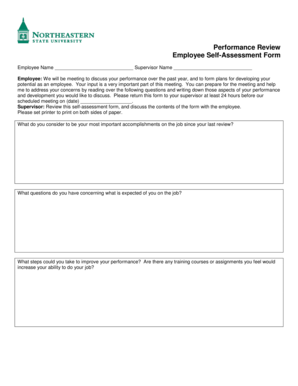
Employee Self Assessment Form


What is the Employee Self Assessment Form
The employee self assessment form is a tool used by employees to evaluate their own performance, skills, and contributions within an organization. This form typically includes sections for self-reflection on achievements, challenges faced, and areas for improvement. It serves as a crucial component in performance reviews, allowing employees to articulate their perspectives and set goals for future development.
How to Use the Employee Self Assessment Form
Using the employee self assessment form involves a few straightforward steps. First, employees should gather relevant information about their job performance, including feedback from peers and supervisors. Next, they should fill out the form, providing honest and constructive insights into their work. It is essential to highlight accomplishments and acknowledge areas needing improvement. Finally, employees should submit the completed form to their supervisor or HR department for review.
Steps to Complete the Employee Self Assessment Form
Completing the employee self assessment form can be broken down into several key steps:
- Review the form structure and guidelines provided by your organization.
- Reflect on your performance over the review period, noting achievements and challenges.
- Provide specific examples to support your self-assessment.
- Set realistic goals for personal and professional development.
- Submit the form by the designated deadline to ensure it is included in the performance review process.
Legal Use of the Employee Self Assessment Form
The employee self assessment form is legally recognized when it meets specific criteria. For it to be considered valid, it must be completed accurately and submitted in accordance with company policies. When signed electronically, it should comply with relevant laws, such as the ESIGN Act and UETA, ensuring that the digital signature is secure and verifiable. This legal backing reinforces the form's importance in the performance review process.
Key Elements of the Employee Self Assessment Form
Key elements of the employee self assessment form typically include:
- Personal information: Name, position, and department.
- Performance summary: Overview of accomplishments and contributions.
- Strengths and weaknesses: Self-identified areas of expertise and improvement.
- Goals: Short-term and long-term objectives for professional growth.
- Feedback section: Opportunity to provide input on management and workplace environment.
Examples of Using the Employee Self Assessment Form
Examples of using the employee self assessment form can vary by industry and job role. For instance, a sales representative might highlight their sales figures and client relationships, while a project manager could focus on successful project completions and team leadership. These self-assessments not only help employees articulate their value but also provide managers with insights into employee perspectives and aspirations.
Quick guide on how to complete employee self assessment form
Complete Employee Self Assessment Form effortlessly on any device
Digital document management has gained popularity among organizations and individuals. It offers an ideal environmentally-friendly substitute to traditional printed and signed paperwork, as you can easily find the necessary form and securely store it online. airSlate SignNow equips you with all the resources you need to create, edit, and eSign your documents swiftly without interruptions. Manage Employee Self Assessment Form on any platform using airSlate SignNow’s Android or iOS applications and enhance any document-based process today.
How to edit and eSign Employee Self Assessment Form with ease
- Find Employee Self Assessment Form and click on Get Form to begin.
- Use the tools we offer to complete your document.
- Highlight relevant sections of your documents or obscure sensitive information with tools that airSlate SignNow provides specifically for this purpose.
- Create your eSignature using the Sign tool, which takes seconds and holds the same legal significance as a traditional ink signature.
- Review the information and click on the Done button to save your updates.
- Select how you would like to deliver your form, whether by email, SMS, or invite link, or download it to your computer.
Eliminate concerns about lost or misplaced files, tedious form searching, or mistakes that require printing new document copies. airSlate SignNow fulfills your document management needs in just a few clicks from any device. Edit and eSign Employee Self Assessment Form and guarantee effective communication at any stage of your form preparation process with airSlate SignNow.
Create this form in 5 minutes or less
Create this form in 5 minutes!
People also ask
-
What is an employee self assessment form?
An employee self assessment form is a tool used by organizations that allows employees to evaluate their own performance and skills. This form typically includes criteria such as accomplishments, strengths, areas for improvement, and professional goals. Utilizing an employee self assessment form can enhance communication between employees and management, fostering a proactive work environment.
-
How can airSlate SignNow help with employee self assessment forms?
airSlate SignNow provides an efficient platform for creating, sending, and signing employee self assessment forms electronically. With our user-friendly interface, businesses can customize forms to meet their specific needs and ensure that their employees complete them in a timely manner. The convenience of digital signatures simplifies the assessment process, saving time and enhancing productivity.
-
What features does airSlate SignNow offer for employee self assessment forms?
airSlate SignNow offers a range of features for employee self assessment forms, including customizable templates, eSignature capabilities, and document tracking. Users can create forms that align with their organization’s requirements and easily monitor the completion status of assessments. Additionally, integrations with other software enhance the functionality and data analysis of these forms.
-
Is there a cost associated with using airSlate SignNow for employee self assessment forms?
Yes, airSlate SignNow offers various pricing plans depending on the features and level of service your business needs. Pricing is designed to be cost-effective, making it accessible for businesses of all sizes. Using airSlate SignNow for employee self assessment forms can ultimately lead to time and cost savings by streamlining the evaluation process.
-
Can I integrate airSlate SignNow with my existing HR software for employee self assessment forms?
Absolutely! airSlate SignNow supports integration with a wide range of HR software tools, allowing for seamless management of employee self assessment forms. This integration means that you can combine the eSigning capabilities of SignNow with your HR solutions, ensuring a smooth and efficient workflow for assessments.
-
What are the benefits of using an employee self assessment form?
Using an employee self assessment form provides several benefits, including improved self-awareness for employees, enhanced communication with management, and better alignment of individual and organizational goals. This proactive approach encourages employee engagement and accountability, ultimately leading to a more motivated and productive workforce.
-
How do I get started with creating employee self assessment forms in airSlate SignNow?
To get started with creating employee self assessment forms in airSlate SignNow, simply sign up for an account and access our user-friendly form builder. Choose from customizable templates or create your own form from scratch. You can then send your employee self assessment forms directly to employees for their feedback and input.
Get more for Employee Self Assessment Form
- Shipper export declaration form
- Hillsborough county field trip permission form
- Pranformdownload
- List of commissioner of oaths manitoba form
- Maxicare statement of lost id card form
- Sports medical certificate form
- Certification from the heir to a vehicle form
- Maryland circuit court clerks office use only marr form
Find out other Employee Self Assessment Form
- How Can I eSignature Colorado Courts PDF
- Can I eSignature Louisiana Courts Document
- How To Electronic signature Arkansas Banking Document
- How Do I Electronic signature California Banking Form
- How Do I eSignature Michigan Courts Document
- Can I eSignature Missouri Courts Document
- How Can I Electronic signature Delaware Banking PDF
- Can I Electronic signature Hawaii Banking Document
- Can I eSignature North Carolina Courts Presentation
- Can I eSignature Oklahoma Courts Word
- How To Electronic signature Alabama Business Operations Form
- Help Me With Electronic signature Alabama Car Dealer Presentation
- How Can I Electronic signature California Car Dealer PDF
- How Can I Electronic signature California Car Dealer Document
- How Can I Electronic signature Colorado Car Dealer Form
- How To Electronic signature Florida Car Dealer Word
- How Do I Electronic signature Florida Car Dealer Document
- Help Me With Electronic signature Florida Car Dealer Presentation
- Can I Electronic signature Georgia Car Dealer PDF
- How Do I Electronic signature Georgia Car Dealer Document