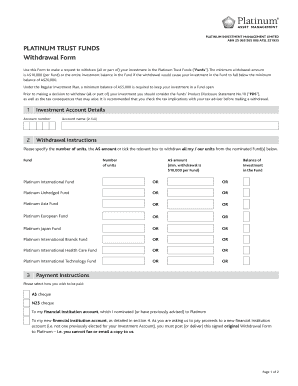
PLATINUM TRUST FUNDS Withdrawal Form


What is the platinum trust funds withdrawal form
The platinum trust funds withdrawal form is a crucial document used to request the withdrawal of funds from a trust account. This form is typically required by financial institutions managing trust funds to ensure that all withdrawals are properly documented and authorized. The form includes essential information such as the trust's name, account details, and the specific amount to be withdrawn. Understanding this form is vital for anyone looking to access their funds efficiently and in compliance with legal requirements.
Steps to complete the platinum trust funds withdrawal form
Completing the platinum trust funds withdrawal form involves several key steps to ensure accuracy and compliance. First, gather all necessary information, including the trust account number and identification details. Next, fill out the form with precise details regarding the withdrawal amount and the purpose of the withdrawal. It is also important to review the form for any errors or omissions. Finally, ensure that all required signatures are obtained before submitting the form to the financial institution managing the trust.
Legal use of the platinum trust funds withdrawal form
The legal use of the platinum trust funds withdrawal form is governed by various regulations that ensure the integrity of trust fund management. This form must be completed accurately and submitted in accordance with the trust's governing documents and applicable laws. Electronic signatures are often accepted, provided they comply with the Electronic Signatures in Global and National Commerce (ESIGN) Act and other relevant legislation. Ensuring legal compliance protects both the trustee and the beneficiaries involved in the transaction.
Required documents for the platinum trust funds withdrawal
When submitting the platinum trust funds withdrawal form, certain documents may be required to validate the request. These typically include identification documents for the individual making the withdrawal, such as a driver's license or passport. Additionally, proof of the trust's existence, such as the trust agreement or a recent statement from the financial institution, may be necessary. Gathering these documents in advance can streamline the withdrawal process and help avoid delays.
Form submission methods for the platinum trust funds withdrawal
The platinum trust funds withdrawal form can generally be submitted through various methods, depending on the policies of the financial institution. Common submission methods include online submission through a secure portal, mailing the completed form to the institution, or delivering it in person at a branch office. Each method has its advantages, such as the speed of online submissions versus the personal touch of in-person delivery. Understanding the available options can help ensure a smooth withdrawal process.
Key elements of the platinum trust funds withdrawal form
The platinum trust funds withdrawal form contains several key elements that are essential for processing the withdrawal request. These elements typically include the trust's name, account number, the amount to be withdrawn, and the reason for the withdrawal. Additionally, the form requires the signature of the trustee or authorized representative, along with the date of the request. Each of these components plays a critical role in ensuring that the withdrawal is processed accurately and in compliance with legal standards.
Quick guide on how to complete platinum trust funds withdrawal form
Complete PLATINUM TRUST FUNDS Withdrawal Form effortlessly on any device
Online document management has gained popularity among organizations and individuals alike. It serves as an ideal eco-friendly alternative to conventional printed and signed documents, as you can easily locate the right form and securely save it online. airSlate SignNow equips you with all the necessary tools to create, edit, and eSign your documents promptly without delays. Handle PLATINUM TRUST FUNDS Withdrawal Form on any device using the airSlate SignNow Android or iOS applications and enhance any document-centric process today.
The easiest way to edit and eSign PLATINUM TRUST FUNDS Withdrawal Form without any hassle
- Locate PLATINUM TRUST FUNDS Withdrawal Form and click on Get Form to begin.
- Utilize the tools we offer to complete your document.
- Emphasize important sections of your documents or obscure sensitive information with tools that airSlate SignNow provides specifically for this purpose.
- Create your eSignature using the Sign feature, which takes just seconds and carries the same legal validity as a conventional wet ink signature.
- Review all the details and click on the Done button to save your modifications.
- Select how you wish to send your form, via email, text message (SMS), or shareable link, or download it to your computer.
Say goodbye to lost or misfiled documents, tedious form searching, or errors that require reprinting new document copies. airSlate SignNow fulfills all your document management needs in just a few clicks from any device you prefer. Edit and eSign PLATINUM TRUST FUNDS Withdrawal Form and ensure excellent communication at every stage of the form preparation process with airSlate SignNow.
Create this form in 5 minutes or less
Create this form in 5 minutes!
People also ask
-
What are the requirements for initiating an Australia trust funds withdrawal?
To initiate an Australia trust funds withdrawal, you'll need to provide specific documentation proving your identity and authority over the trust. This typically includes identification papers and the trust deed. It's important to check with your financial institution for any additional documentation they may require.
-
How does airSlate SignNow facilitate the Australia trust funds withdrawal process?
airSlate SignNow streamlines the Australia trust funds withdrawal process by allowing users to easily prepare and sign necessary documents electronically. Our user-friendly eSigning platform ensures that all documents are securely stored and can be accessed anytime. This efficiency helps to reduce delays and improve the overall experience of managing trust funds.
-
What costs are associated with Australia trust funds withdrawal using airSlate SignNow?
Using airSlate SignNow for Australia trust funds withdrawal is cost-effective, with plans designed to suit different business needs. While there are standard fees associated with transactions, our platform can help you save time and reduce costs by simplifying document signing and management. Additionally, customers can inquire about specific pricing details relevant to their use case.
-
Can airSlate SignNow integrate with other financial platforms for Australia trust funds withdrawal?
Yes, airSlate SignNow can easily integrate with various financial and accounting platforms to facilitate Australia trust funds withdrawal. This integration allows seamless transfer of data and documents, ensuring you have everything at your fingertips when managing your trust funds. Check our integration options for compatibility with your current systems.
-
What security features does airSlate SignNow offer for Australia trust funds withdrawal?
Security is a top priority for airSlate SignNow, especially when it comes to sensitive processes like Australia trust funds withdrawal. We provide advanced encryption protocols and multi-factor authentication to ensure that all documents are secure. Our platform complies with industry standards to protect your information throughout the process.
-
Is there a limit on the amount that can be withdrawn from Australia trust funds using airSlate SignNow?
While airSlate SignNow can assist in the document process for Australia trust funds withdrawal, withdrawal limits are typically set by the financial institution managing the trust. It's important to consult with them to understand any specific restrictions. Our platform simply facilitates the communications and documentation needed for your withdrawal.
-
How quickly can I expect my Australia trust funds withdrawal to be processed?
The speed of your Australia trust funds withdrawal depends on various factors, including the financial institution's processing times and the completeness of your submitted documents. Using airSlate SignNow can expedite the paperwork, ensuring everything is submitted accurately and promptly. However, as processing times may vary, always check with your provider for their specific timelines.
Get more for PLATINUM TRUST FUNDS Withdrawal Form
- Noc format for arms licence
- Nfpa 130 pdf download form
- 20 rs bond paper pdf download form
- Alamance county concealed carry permit form
- Cat pedigree certificate template form
- Exhibit cover sheet template form
- P o box 747mccomb ms 39649telephone 601 684 form
- Bulletin no 2643 15 los angeles unified school district form
Find out other PLATINUM TRUST FUNDS Withdrawal Form
- eSign Alabama Insurance LLC Operating Agreement Easy
- How Can I eSign Alabama Insurance LLC Operating Agreement
- eSign Virginia Government POA Simple
- eSign Hawaii Lawers Rental Application Fast
- eSign Hawaii Lawers Cease And Desist Letter Later
- How To eSign Hawaii Lawers Cease And Desist Letter
- How Can I eSign Hawaii Lawers Cease And Desist Letter
- eSign Hawaii Lawers Cease And Desist Letter Free
- eSign Maine Lawers Resignation Letter Easy
- eSign Louisiana Lawers Last Will And Testament Mobile
- eSign Louisiana Lawers Limited Power Of Attorney Online
- eSign Delaware Insurance Work Order Later
- eSign Delaware Insurance Credit Memo Mobile
- eSign Insurance PPT Georgia Computer
- How Do I eSign Hawaii Insurance Operating Agreement
- eSign Hawaii Insurance Stock Certificate Free
- eSign New Hampshire Lawers Promissory Note Template Computer
- Help Me With eSign Iowa Insurance Living Will
- eSign North Dakota Lawers Quitclaim Deed Easy
- eSign Ohio Lawers Agreement Computer