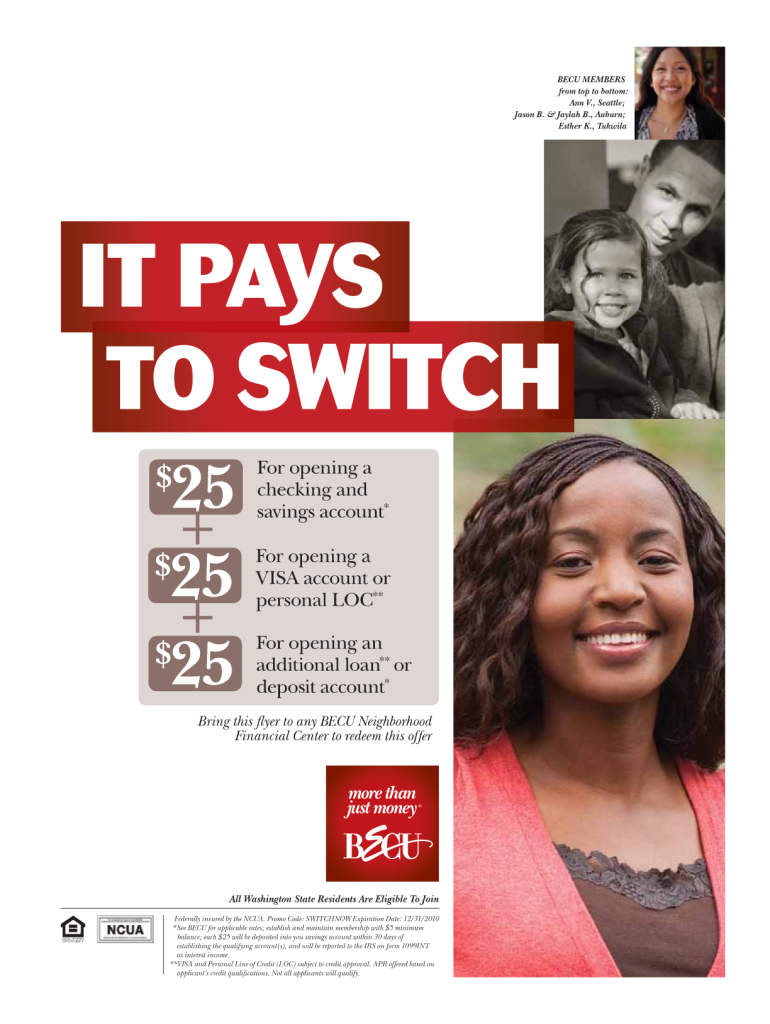
Chase Bank Application Form


What is the Chase Bank Application Form
The Chase Bank application form is a crucial document used by individuals to apply for various banking services, including checking and savings accounts. This form collects essential information such as personal identification details, contact information, and financial background. By completing this form, applicants can initiate the process of opening a new account with Chase Bank, which is one of the largest financial institutions in the United States.
Steps to Complete the Chase Bank Application Form
Completing the Chase Bank application form involves several straightforward steps to ensure accuracy and compliance. First, gather necessary documents, including identification and proof of address. Next, fill out the form with your personal information, including your full name, Social Security number, and contact details. Be sure to review the terms and conditions associated with the account type you are applying for. After completing the form, submit it either online or in person at a local branch. It is advisable to keep a copy of the submitted application for your records.
Key Elements of the Chase Bank Application Form
The Chase Bank application form contains several key elements that are essential for processing your application. These include:
- Personal Information: Full name, date of birth, and Social Security number.
- Contact Information: Current address, email address, and phone number.
- Employment Information: Current employer, job title, and income details.
- Account Preferences: Type of account desired, such as checking or savings.
Providing accurate and complete information in these sections is vital for a smooth application process.
Legal Use of the Chase Bank Application Form
The Chase Bank application form is legally binding once completed and submitted. It is essential that applicants understand the terms outlined in the form, as they agree to abide by the bank's policies and regulations. The information provided must be truthful and accurate, as any discrepancies could result in denial of the application or future legal consequences. Compliance with relevant banking laws and regulations is also crucial to ensure the legitimacy of the application process.
How to Obtain the Chase Bank Application Form
Obtaining the Chase Bank application form is a simple process. Applicants can access the form online through the official Chase Bank website, where it is available for download. Alternatively, individuals can visit a local Chase branch to request a physical copy of the form. It is advisable to ensure that you are using the most current version of the application form to avoid any issues during the submission process.
Form Submission Methods
The Chase Bank application form can be submitted through various methods to accommodate different preferences. Applicants can choose to submit the form online via the Chase Bank website, which allows for immediate processing. Alternatively, the completed form can be mailed to a designated address provided by the bank or delivered in person at a local branch. Each submission method has its own processing times, so it is beneficial to consider which option best fits your needs.
Quick guide on how to complete chase bank application form
Complete Chase Bank Application Form effortlessly on any device
Online document management has gained popularity among businesses and individuals alike. It offers an excellent eco-friendly alternative to traditional printed and signed documents, allowing you to find the appropriate form and securely store it online. airSlate SignNow provides you with all the tools necessary to create, edit, and eSign your documents quickly, without delays. Manage Chase Bank Application Form on any device with airSlate SignNow's Android or iOS applications and enhance any document-centered operation today.
The easiest method to edit and eSign Chase Bank Application Form with ease
- Find Chase Bank Application Form and click Get Form to begin.
- Utilize the tools we offer to complete your form.
- Emphasize important sections of your documents or obscure sensitive information with tools specifically designed for that purpose by airSlate SignNow.
- Generate your eSignature with the Sign feature, which takes moments and carries the same legal standing as a traditional ink signature.
- Verify all the information and click on the Done button to save your changes.
- Choose how you would like to send your form, whether by email, text message (SMS), invite link, or download it to your computer.
Say goodbye to lost or misplaced documents, tedious form searches, or errors that necessitate printing new document copies. airSlate SignNow caters to all your document management needs in just a few clicks from any device you prefer. Edit and eSign Chase Bank Application Form and ensure flawless communication at every stage of the form preparation process with airSlate SignNow.
Create this form in 5 minutes or less
Create this form in 5 minutes!
How to create an eSignature for the chase bank application form
How to create an electronic signature for a PDF online
How to create an electronic signature for a PDF in Google Chrome
How to create an e-signature for signing PDFs in Gmail
How to create an e-signature right from your smartphone
How to create an e-signature for a PDF on iOS
How to create an e-signature for a PDF on Android
People also ask
-
What is the chase sample application and how does it work?
The chase sample application is a streamlined tool designed to help businesses manage document signing and eSigning processes effectively. With airSlate SignNow, you can easily create, send, and track documents that require signatures, ensuring a smooth workflow. This application integrates secure eSignature technology to facilitate transactions, making it ideal for various business needs.
-
How much does the chase sample application cost?
Pricing for the chase sample application with airSlate SignNow is competitive and designed to fit various budgets. We offer different subscription plans, including individual and team options, that cater to businesses of all sizes. You can explore our pricing page for detailed information on the plans available.
-
What are the key features of the chase sample application?
The chase sample application offers robust features such as customizable templates, automatic reminders, and real-time notifications. Additionally, it supports multiple file formats and provides a user-friendly interface that simplifies the signing process. These features enhance efficiency and improve user experience for businesses.
-
Can the chase sample application be integrated with other tools?
Yes, the chase sample application seamlessly integrates with a wide range of business applications, including CRM systems, cloud storage, and productivity software. This capability ensures that you can incorporate eSigning into your existing workflows without hassle. Integration helps streamline processes and enhances collaboration across teams.
-
What benefits does using the chase sample application offer businesses?
Using the chase sample application provides numerous benefits, including reduced turnaround time for document signing and enhanced security for sensitive information. Businesses can save money on paper and shipping costs while boosting productivity by using airSlate SignNow’s efficient eSigning solutions. These advantages drive quicker decision-making and improve customer satisfaction.
-
Is the chase sample application user-friendly for non-tech-savvy users?
Absolutely! The chase sample application is designed to be intuitive, catering to users of all technical backgrounds. With its straightforward interface and easy navigation, even those who are not tech-savvy can quickly learn how to send and eSign documents without any issues.
-
How does airSlate SignNow ensure the security of documents processed through the chase sample application?
AirSlate SignNow prioritizes security by employing advanced encryption methods to protect documents processed through the chase sample application. Our platform complies with industry regulations, ensuring that all signatures are legally binding and that your data remains confidential. This commitment to security helps build trust with users and clients alike.
Get more for Chase Bank Application Form
- Illinois health facilities and services review board idph form
- Request for legal assistancelegal intake form please do
- Hha complaint form indd
- Suicide prevention contract template form
- Summary sheet contract template form
- Summary contract template form
- Summer internship contract template form
- Summer camp contract template 787756000 form
Find out other Chase Bank Application Form
- How To eSign Hawaii Banking PDF
- How Can I eSign Hawaii Banking Document
- How Do I eSign Hawaii Banking Document
- How Do I eSign Hawaii Banking Document
- Help Me With eSign Hawaii Banking Document
- How To eSign Hawaii Banking Document
- Can I eSign Hawaii Banking Presentation
- Can I Sign Iowa Courts Form
- Help Me With eSign Montana Banking Form
- Can I Sign Kentucky Courts Document
- How To eSign New York Banking Word
- Can I eSign South Dakota Banking PPT
- How Can I eSign South Dakota Banking PPT
- How Do I eSign Alaska Car Dealer Form
- How To eSign California Car Dealer Form
- Can I eSign Colorado Car Dealer Document
- How Can I eSign Colorado Car Dealer Document
- Can I eSign Hawaii Car Dealer Word
- How To eSign Hawaii Car Dealer PPT
- How To eSign Hawaii Car Dealer PPT