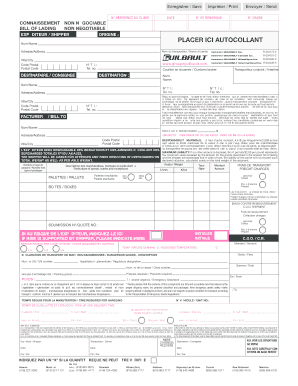
Guilbault Bol Form


What is the Guilbault Bol
The Guilbault bill of lading, often referred to as the Guilbault bol, is a crucial document in the transportation and logistics industry. It serves as a receipt for goods, a contract between the shipper and carrier, and a document of title. This means that it not only confirms the shipment of goods but also outlines the terms under which they are transported. The Guilbault bol is essential for ensuring that all parties involved in the shipping process understand their rights and obligations.
How to Use the Guilbault Bol
Using the Guilbault bol involves several key steps. First, ensure that all necessary information about the shipment is accurately filled out. This includes details such as the names and addresses of the shipper and consignee, a description of the goods, and any special instructions for handling. Once completed, the Guilbault bol should be signed by the shipper and the carrier to validate the agreement. It is important to keep a copy for your records, as this document may be required for claims or disputes.
Steps to Complete the Guilbault Bol
Completing the Guilbault bol requires careful attention to detail. Follow these steps:
- Begin by entering the date of shipment.
- Fill in the shipper's and consignee's information, including names and addresses.
- Provide a detailed description of the goods being shipped, including quantity and weight.
- Specify the method of transportation and any special handling instructions.
- Sign the document where indicated, ensuring that both the shipper and carrier have signed it.
After completing these steps, ensure that all parties receive a copy of the Guilbault bol for their records.
Legal Use of the Guilbault Bol
The Guilbault bol is legally binding when completed correctly. It must comply with relevant transportation laws and regulations to be enforceable in a court of law. This includes adherence to the Uniform Commercial Code (UCC) and any state-specific regulations that may apply. Proper execution of the Guilbault bol protects the interests of all parties involved in the shipment, providing a clear framework for resolving disputes should they arise.
Key Elements of the Guilbault Bol
Several key elements must be included in the Guilbault bol to ensure its effectiveness:
- Shipper and Consignee Information: Names and addresses of all parties involved.
- Description of Goods: Detailed information about the items being transported.
- Transportation Details: Method of transport and any special instructions.
- Signatures: Required signatures from both the shipper and carrier.
- Date: The date of shipment must be clearly indicated.
Including these elements ensures that the Guilbault bol is comprehensive and legally sound.
Examples of Using the Guilbault Bol
In practice, the Guilbault bol is used in various scenarios. For instance, a manufacturer shipping products to a retailer would complete a Guilbault bol to document the shipment details. Similarly, a logistics company transporting goods across state lines would use this document to outline the terms of their agreement with the shipper. These examples illustrate the versatility and importance of the Guilbault bol in facilitating smooth transportation processes.
Quick guide on how to complete guilbault bol
Complete Guilbault Bol effortlessly on any device
Digital document management has gained traction among businesses and individuals. It offers an ideal eco-friendly substitute for conventional printed and signed documents, allowing you to find the suitable form and securely save it online. airSlate SignNow equips you with all the tools needed to create, edit, and electronically sign your documents quickly without delays. Handle Guilbault Bol on any platform using airSlate SignNow's Android or iOS applications and simplify any document-related task today.
How to edit and electronically sign Guilbault Bol with ease
- Find Guilbault Bol and click Get Form to start.
- Utilize the tools we offer to fill out your form.
- Emphasize important sections of your documents or redact confidential information using the tools that airSlate SignNow specifically provides for that purpose.
- Generate your electronic signature with the Sign tool, which takes seconds and holds the same legal validity as a traditional handwritten signature.
- Verify all the information and click the Done button to save your changes.
- Select your preferred method to send your form, whether by email, SMS, or invitation link, or download it to your computer.
Eliminate concerns about lost or misplaced documents, tedious form searches, or errors that necessitate printing new document copies. airSlate SignNow meets your document management needs in just a few clicks from any device you prefer. Modify and electronically sign Guilbault Bol and ensure excellent communication at every stage of the form preparation process with airSlate SignNow.
Create this form in 5 minutes or less
Create this form in 5 minutes!
People also ask
-
What is the guilbault bol feature in airSlate SignNow?
The guilbault bol feature allows users to create a seamless signing experience for documents. With this feature, you can easily send, manage, and track documents that require electronic signatures. It's designed to enhance efficiency and reduce turnaround time for business contracts.
-
How does airSlate SignNow compare to other eSignature solutions regarding pricing?
airSlate SignNow offers competitive pricing compared to other eSignature solutions, making it a cost-effective option for businesses. Our pricing plans are transparent, with no hidden fees, allowing you to choose a plan that best fits your needs. The guilbault bol feature is included in all pricing tiers, ensuring that you have access to essential signing tools.
-
What are the key benefits of using airSlate SignNow's guilbault bol feature?
The guilbault bol feature empowers users with enhanced document security, improved workflow automation, and streamlined communication. These benefits contribute to faster transaction times and increased productivity. By adopting this feature, businesses can optimize their document management processes.
-
Can airSlate SignNow integrate with other software tools?
Yes, airSlate SignNow offers integrations with numerous popular software applications. This flexibility allows you to connect the guilbault bol feature with tools like CRM systems, project management software, and cloud storage services. Integrating these applications can create a more cohesive workflow for your business.
-
Is there a mobile app for airSlate SignNow users?
Absolutely! airSlate SignNow provides a mobile app that facilitates document signing on the go. Users can leverage the guilbault bol feature on their smartphones or tablets, ensuring that they can manage and sign documents anytime, anywhere.
-
What types of documents can be signed using the guilbault bol feature?
The guilbault bol feature supports a wide variety of document formats, including PDFs, Word files, and image files. Whether you need to sign agreements, contracts, or any other formal documents, airSlate SignNow can handle it all. This versatility makes it easy for businesses to transition to digital signing.
-
How does airSlate SignNow ensure the security of signed documents?
airSlate SignNow prioritizes document security by implementing advanced encryption and authentication measures. The guilbault bol feature includes built-in security protocols to protect sensitive information and verify the identities of signers. This commitment to security helps businesses comply with legal standards and maintain confidentiality.
Get more for Guilbault Bol
Find out other Guilbault Bol
- Can I eSign Virginia Life Sciences Job Description Template
- eSign Massachusetts Legal Promissory Note Template Safe
- eSign West Virginia Life Sciences Agreement Later
- How To eSign Michigan Legal Living Will
- eSign Alabama Non-Profit Business Plan Template Easy
- eSign Mississippi Legal Last Will And Testament Secure
- eSign California Non-Profit Month To Month Lease Myself
- eSign Colorado Non-Profit POA Mobile
- How Can I eSign Missouri Legal RFP
- eSign Missouri Legal Living Will Computer
- eSign Connecticut Non-Profit Job Description Template Now
- eSign Montana Legal Bill Of Lading Free
- How Can I eSign Hawaii Non-Profit Cease And Desist Letter
- Can I eSign Florida Non-Profit Residential Lease Agreement
- eSign Idaho Non-Profit Business Plan Template Free
- eSign Indiana Non-Profit Business Plan Template Fast
- How To eSign Kansas Non-Profit Business Plan Template
- eSign Indiana Non-Profit Cease And Desist Letter Free
- eSign Louisiana Non-Profit Quitclaim Deed Safe
- How Can I eSign Maryland Non-Profit Credit Memo