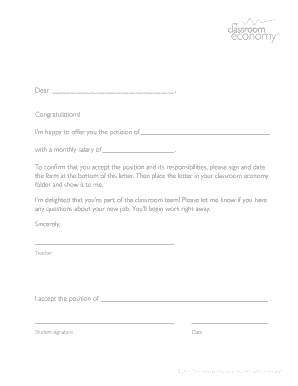
Job Offer Letters My Classroom Economy Form


What is the Job Offer Letters My Classroom Economy
The Job Offer Letters My Classroom Economy form serves as a formal document that outlines the terms of employment offered to a candidate within an educational setting. This form typically includes essential details such as job title, salary, start date, and specific responsibilities. It is designed to ensure clarity and mutual understanding between the employer and the prospective employee, thereby facilitating a smooth onboarding process. In a classroom economy context, this form may also incorporate elements that reflect the educational goals and values of the institution.
How to use the Job Offer Letters My Classroom Economy
Using the Job Offer Letters My Classroom Economy form involves several straightforward steps. First, gather all necessary information about the position and the candidate. This includes the job description, compensation details, and any specific requirements related to the role. Next, fill out the form accurately, ensuring that all fields are completed. Once the form is filled, it should be reviewed for accuracy before being sent to the candidate for their signature. Utilizing a digital platform for this process can streamline the workflow, allowing for easy edits and secure electronic signatures.
Key elements of the Job Offer Letters My Classroom Economy
Several key elements must be included in the Job Offer Letters My Classroom Economy form to ensure its effectiveness. These elements typically consist of:
- Job Title: Clearly state the position being offered.
- Salary and Benefits: Outline the compensation package, including any bonuses or benefits.
- Start Date: Indicate when the candidate is expected to begin work.
- Responsibilities: Provide a brief summary of the job's primary duties.
- Conditions of Employment: Mention any prerequisites, such as background checks or certifications.
Steps to complete the Job Offer Letters My Classroom Economy
Completing the Job Offer Letters My Classroom Economy form involves a series of methodical steps to ensure accuracy and compliance. Begin by drafting the letter with all necessary details. Next, review the content for clarity and completeness. Afterward, present the letter to the appropriate authority for approval. Once approved, send the letter to the candidate, allowing them to review the terms. Finally, upon acceptance, ensure that both parties sign the document, either digitally or in print, to formalize the agreement.
Legal use of the Job Offer Letters My Classroom Economy
The legal use of the Job Offer Letters My Classroom Economy form is crucial in establishing a binding employment agreement. To be legally valid, the form must adhere to various employment laws and regulations. This includes compliance with federal and state labor laws, ensuring that the terms do not violate any employment rights. Additionally, obtaining the candidate's signature is essential, as it signifies their acceptance of the offer and the terms outlined within the document. Utilizing a reliable eSignature solution can further enhance the legal standing of the document.
Examples of using the Job Offer Letters My Classroom Economy
Examples of using the Job Offer Letters My Classroom Economy form can vary significantly based on the educational institution's needs. For instance, a school might use this form to hire a new teacher, detailing their qualifications and the specific curriculum they will be responsible for. Alternatively, a school administrator might utilize the form to offer a coaching position, outlining expectations related to student engagement and performance. These examples highlight the versatility of the form in addressing different roles within an educational setting.
Quick guide on how to complete job offer letters my classroom economy
Effortlessly Prepare Job Offer Letters My Classroom Economy on Any Device
Digital document management has become increasingly popular among businesses and individuals alike. It offers an excellent eco-friendly substitute for conventional printed and signed documents, allowing you to obtain the necessary form and securely keep it online. airSlate SignNow equips you with all the resources required to create, edit, and electronically sign your documents swiftly without complications. Handle Job Offer Letters My Classroom Economy on any device using the airSlate SignNow applications for Android or iOS and simplify any document-oriented process today.
The easiest method to edit and electronically sign Job Offer Letters My Classroom Economy with ease
- Find Job Offer Letters My Classroom Economy and click on Get Form to begin.
- Use the tools we offer to complete your document.
- Emphasize relevant sections of the documents or conceal sensitive data with tools that airSlate SignNow provides specifically for that purpose.
- Create your signature using the Sign feature, which takes just seconds and carries the same legal significance as a conventional wet ink signature.
- Review all the information and click on the Done button to save your modifications.
- Select your preferred method for delivering your form, whether by email, SMS, or invite link, or download it to your computer.
Eliminate the hassle of lost or misplaced documents, tedious form searches, or mistakes that require reprinting new document copies. airSlate SignNow meets all your document management needs with just a few clicks from any device you choose. Edit and electronically sign Job Offer Letters My Classroom Economy to ensure exceptional communication at every step of your document preparation process with airSlate SignNow.
Create this form in 5 minutes or less
Create this form in 5 minutes!
How to create an eSignature for the job offer letters my classroom economy
How to create an electronic signature for a PDF online
How to create an electronic signature for a PDF in Google Chrome
How to create an e-signature for signing PDFs in Gmail
How to create an e-signature right from your smartphone
How to create an e-signature for a PDF on iOS
How to create an e-signature for a PDF on Android
People also ask
-
What are Job Offer Letters in My Classroom Economy?
Job Offer Letters in My Classroom Economy are formal documents created to provide students with their initial job offers within a classroom-managed economy system. These letters outline the roles, responsibilities, and compensation associated with classroom jobs, helping students understand the value of work and economics.
-
How can I create Job Offer Letters using airSlate SignNow?
Creating Job Offer Letters using airSlate SignNow is simple and efficient. You can utilize customizable templates to draft your letters, add necessary fields for signatures, and send them for e-signature, ensuring that the process is seamless and professional.
-
Are there any costs involved in using airSlate SignNow for Job Offer Letters?
airSlate SignNow offers various pricing plans tailored to different needs, including those for educational settings. The cost-effectiveness of using airSlate SignNow allows educators to generate and manage Job Offer Letters in My Classroom Economy without breaking the budget.
-
What features does airSlate SignNow offer for managing Job Offer Letters?
airSlate SignNow provides an array of features adept for managing Job Offer Letters. This includes customizable templates, automated workflows, tracking capabilities, and secure e-signature options, all designed to streamline the documentation process for educators.
-
What are the benefits of using airSlate SignNow for Job Offer Letters in my classroom?
Utilizing airSlate SignNow for Job Offer Letters in your classroom enhances the educational experience by making documentation more accessible and organized. It helps teach students about professionalism and accountability while reducing paperwork for educators.
-
Can airSlate SignNow integrate with other tools for managing Job Offer Letters?
Yes, airSlate SignNow can integrate with various educational tools and platforms, enabling you to enhance your management of Job Offer Letters. This integration allows for a more streamlined workflow and improved access to student data and documents.
-
How does e-signing work for Job Offer Letters in My Classroom Economy?
E-signing for Job Offer Letters in My Classroom Economy is handled through airSlate SignNow’s secure digital signature platform. Once a letter is created, it can be sent to students or guardians for review and signature, ensuring that the process is quick, reliable, and legally binding.
Get more for Job Offer Letters My Classroom Economy
- Dps 802 07202 form
- Audit declaration form
- Vn013doc ventura courts ca form
- Admission agreement form
- Less than 3 acre conversion exemption cal fire state of california form
- 2013 nrca mch 02 a outdoor airpdf california energy energy ca form
- Application to renew public insurance adjuster license lic 448 29c insurance ca form
- Form 442 39a
Find out other Job Offer Letters My Classroom Economy
- How Can I Sign Kansas Real Estate Job Offer
- Sign Florida Sports Arbitration Agreement Secure
- How Can I Sign Kansas Real Estate Residential Lease Agreement
- Sign Hawaii Sports LLC Operating Agreement Free
- Sign Georgia Sports Lease Termination Letter Safe
- Sign Kentucky Real Estate Warranty Deed Myself
- Sign Louisiana Real Estate LLC Operating Agreement Myself
- Help Me With Sign Louisiana Real Estate Quitclaim Deed
- Sign Indiana Sports Rental Application Free
- Sign Kentucky Sports Stock Certificate Later
- How Can I Sign Maine Real Estate Separation Agreement
- How Do I Sign Massachusetts Real Estate LLC Operating Agreement
- Can I Sign Massachusetts Real Estate LLC Operating Agreement
- Sign Massachusetts Real Estate Quitclaim Deed Simple
- Sign Massachusetts Sports NDA Mobile
- Sign Minnesota Real Estate Rental Lease Agreement Now
- How To Sign Minnesota Real Estate Residential Lease Agreement
- Sign Mississippi Sports Confidentiality Agreement Computer
- Help Me With Sign Montana Sports Month To Month Lease
- Sign Mississippi Real Estate Warranty Deed Later