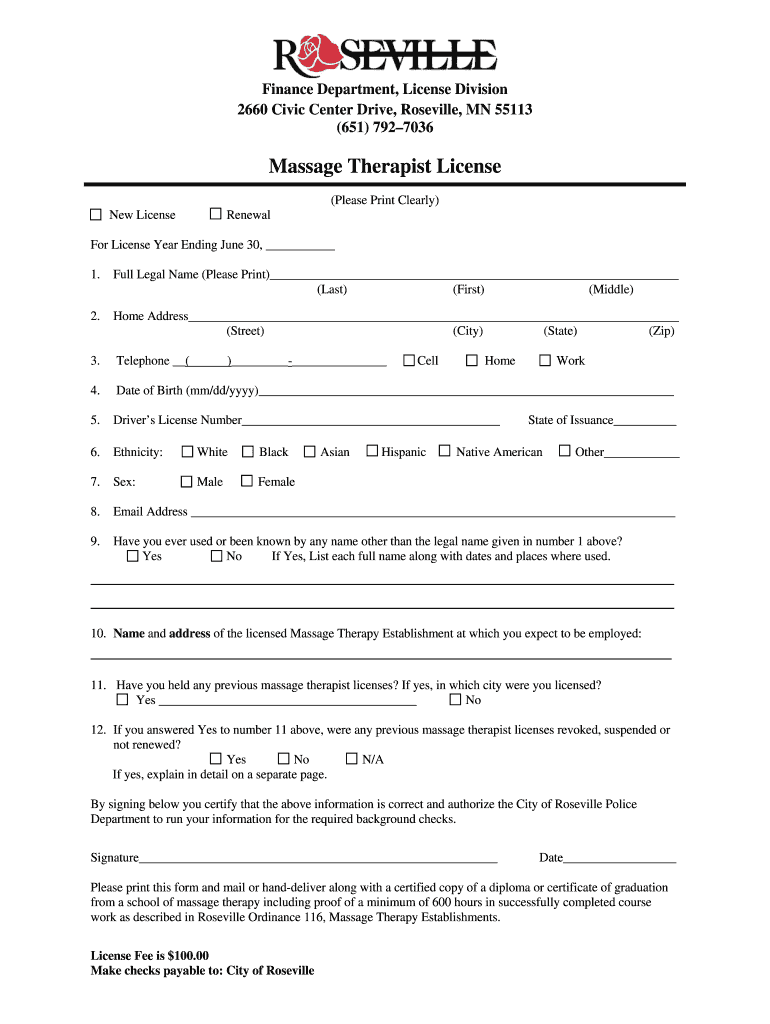
Mn Massage Therapist License Form


What is the Minnesota massage therapist license?
The Minnesota massage therapist license is a certification that allows individuals to legally practice massage therapy within the state of Minnesota. This license ensures that therapists have met the necessary educational and professional standards required by state regulations. The license is essential for maintaining public safety and trust in the massage therapy profession.
How to obtain the Minnesota massage therapist license
To obtain a Minnesota massage therapist license, applicants must complete several steps. First, they need to complete a minimum of five hundred hours of massage therapy education from an accredited institution. Following this, candidates must pass a national certification exam, such as the Massage and Bodywork Licensing Examination (MBLEx). After fulfilling these requirements, applicants can submit their application along with the required fees to the Minnesota Board of Medical Practice.
Required documents for the Minnesota massage therapist license
When applying for the Minnesota massage therapist license, several documents are necessary. These typically include:
- Proof of completed education from an accredited massage therapy program
- Official transcripts from the educational institution
- Proof of passing the national certification exam
- A completed application form
- Payment of the application fee
Having all required documents ready can streamline the application process and help avoid delays.
Steps to complete the Minnesota massage therapist license application
The application process for the Minnesota massage therapist license involves several key steps:
- Complete an accredited massage therapy program.
- Pass the national certification exam.
- Gather all required documentation, including transcripts and proof of exam completion.
- Fill out the application form provided by the Minnesota Board of Medical Practice.
- Submit the application along with the appropriate fees.
Following these steps carefully will help ensure a smooth application process.
Legal use of the Minnesota massage therapist license
The legal use of the Minnesota massage therapist license is crucial for practicing massage therapy within the state. Licensed therapists must adhere to state regulations, including maintaining client confidentiality, obtaining informed consent, and following ethical guidelines. Practicing without a valid license can result in penalties, including fines and legal action.
State-specific rules for the Minnesota massage therapist license
Each state has unique regulations governing the practice of massage therapy. In Minnesota, licensed therapists must comply with specific state laws, including:
- Continuing education requirements for license renewal
- Maintaining professional liability insurance
- Following health and safety standards in practice
Staying informed about these regulations is essential for maintaining licensure and ensuring safe practice.
Quick guide on how to complete mn massage therapist license
Prepare Mn Massage Therapist License easily on any device
Online document management has gained popularity among businesses and individuals. It offers an ideal eco-friendly alternative to conventional printed and signed paperwork, allowing you to obtain the appropriate form and securely keep it online. airSlate SignNow equips you with all the tools necessary to create, amend, and eSign your documents promptly without delays. Handle Mn Massage Therapist License on any device using airSlate SignNow's Android or iOS applications and streamline any document-related tasks today.
The simplest way to amend and eSign Mn Massage Therapist License effortlessly
- Find Mn Massage Therapist License and click Get Form to begin.
- Use the tools we offer to complete your form.
- Highlight pertinent sections of the documents or redact sensitive details with the tools provided by airSlate SignNow specifically for this purpose.
- Create your eSignature using the Sign tool, which takes mere seconds and holds the same legal validity as a traditional wet ink signature.
- Verify the information and then click the Done button to save your modifications.
- Choose how you wish to send your form, either by email, text message (SMS), invite link, or download it to your computer.
Say goodbye to lost or misplaced files, exhausting form searches, or errors that require reprinting new document copies. airSlate SignNow meets your document management needs in just a few clicks from any device you prefer. Modify and eSign Mn Massage Therapist License to ensure effective communication throughout the form preparation process with airSlate SignNow.
Create this form in 5 minutes or less
Create this form in 5 minutes!
People also ask
-
What is required to obtain a Minnesota massage therapist license?
To obtain a Minnesota massage therapist license, you must complete a board-approved program that includes a minimum of 500 hours of training. Additionally, candidates must pass the MBLEx exam and submit a completed application with the required fees. Ensuring you have the necessary training and credentials is crucial for a successful application process.
-
How much does a Minnesota massage therapist license cost?
The cost of obtaining a Minnesota massage therapist license typically includes application fees and exam fees, which can total around $150 to $300. Additional costs may arise from study materials or continuing education requirements. It's important to budget for these expenses to ensure a smooth licensing process.
-
How long does it take to receive a Minnesota massage therapist license?
Once you have submitted your application for a Minnesota massage therapist license, it generally takes about 2 to 4 weeks to receive your license. Processing times can vary based on the volume of applications and any discrepancies in your paperwork. To avoid delays, ensure all required documents are submitted accurately.
-
What are the benefits of becoming a licensed massage therapist in Minnesota?
Becoming a licensed massage therapist in Minnesota allows you to legally practice massage therapy and provide your services to clients. Licensing also enhances your professional credibility and may open up more job opportunities in various settings. It ensures you meet state standards, which can help in building trust with your clientele.
-
Are there continuing education requirements for the Minnesota massage therapist license?
Yes, MN massage therapists must complete at least 16 hours of continuing education every two years to maintain their license. These educational opportunities help ensure you stay updated with industry practices and techniques. Completing these requirements is essential for license renewal and professional growth.
-
Can I use online platforms to manage my Minnesota massage therapy practices?
Absolutely! Many online platforms, such as airSlate SignNow, provide features that can help streamline your practice management. From signing documents to managing appointments, leveraging these tools can enhance your efficiency and client communication while ensuring compliance with state regulations related to your Minnesota massage therapist license.
-
How do I renew my Minnesota massage therapist license?
To renew your Minnesota massage therapist license, you must submit a renewal application along with the necessary fees and proof of continuing education. The renewal process typically occurs every two years, so it's important to keep track of your expiration date and complete the necessary steps on time to avoid any lapse in your license.
Get more for Mn Massage Therapist License
- Journal writing rubric form
- Dental office morning huddle template form
- Karvy account closing form
- Cvs caremark reimbursement online form
- B6t form
- Employee direct deposit enrollment form 77672909
- Thank you lord for your blessings on me sheet music download form
- If yes list all past surgical procedures form
Find out other Mn Massage Therapist License
- eSign Hawaii Government Work Order Online
- eSign Delaware Healthcare / Medical Living Will Now
- eSign Healthcare / Medical Form Florida Secure
- eSign Florida Healthcare / Medical Contract Safe
- Help Me With eSign Hawaii Healthcare / Medical Lease Termination Letter
- eSign Alaska High Tech Warranty Deed Computer
- eSign Alaska High Tech Lease Template Myself
- eSign Colorado High Tech Claim Computer
- eSign Idaho Healthcare / Medical Residential Lease Agreement Simple
- eSign Idaho Healthcare / Medical Arbitration Agreement Later
- How To eSign Colorado High Tech Forbearance Agreement
- eSign Illinois Healthcare / Medical Resignation Letter Mobile
- eSign Illinois Healthcare / Medical Job Offer Easy
- eSign Hawaii High Tech Claim Later
- How To eSign Hawaii High Tech Confidentiality Agreement
- How Do I eSign Hawaii High Tech Business Letter Template
- Can I eSign Hawaii High Tech Memorandum Of Understanding
- Help Me With eSign Kentucky Government Job Offer
- eSign Kentucky Healthcare / Medical Living Will Secure
- eSign Maine Government LLC Operating Agreement Fast