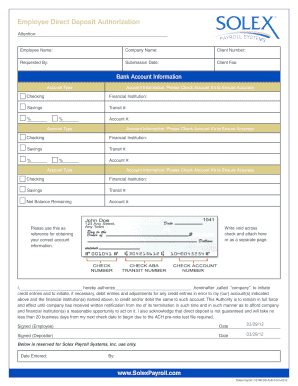
Employee Direct BDeposit Authorizationb Solex Payroll Form


What is the Employee Direct Deposit Authorization Solex Payroll
The Employee Direct Deposit Authorization Solex Payroll is a vital document that allows employees to authorize their employer to deposit their wages directly into their bank accounts. This process not only streamlines payroll but also enhances security and convenience for employees. By completing this form, employees can ensure timely access to their earnings without the need for physical checks, reducing the risk of theft or loss.
How to use the Employee Direct Deposit Authorization Solex Payroll
Using the Employee Direct Deposit Authorization Solex Payroll involves several straightforward steps. First, employees must fill out the form with their personal information, including their name, address, and bank account details. Next, they need to sign the form to authorize the direct deposit. Once completed, the form should be submitted to the payroll department for processing. It is essential to verify that all information is accurate to avoid any delays in payment.
Steps to complete the Employee Direct Deposit Authorization Solex Payroll
Completing the Employee Direct Deposit Authorization Solex Payroll requires careful attention to detail. Follow these steps:
- Gather your personal information, including your bank account number and routing number.
- Obtain the direct deposit authorization form from your employer.
- Fill in your name, address, and bank details accurately.
- Review the information for any errors.
- Sign and date the form to authorize the direct deposit.
- Submit the completed form to your payroll department.
Legal use of the Employee Direct Deposit Authorization Solex Payroll
The legal use of the Employee Direct Deposit Authorization Solex Payroll is governed by various regulations that ensure the protection of employee information and the integrity of the payroll process. Employers must comply with the Electronic Fund Transfer Act (EFTA), which outlines the rights and responsibilities of both employers and employees regarding electronic payments. This includes obtaining explicit consent from employees before initiating direct deposits and safeguarding their banking information.
Key elements of the Employee Direct Deposit Authorization Solex Payroll
Several key elements must be included in the Employee Direct Deposit Authorization Solex Payroll to ensure its validity and effectiveness:
- Employee Information: Full name, address, and Social Security number.
- Bank Information: Bank name, account number, and routing number.
- Authorization Statement: A clear statement granting permission for direct deposits.
- Signature: The employee's signature and date to confirm consent.
Examples of using the Employee Direct Deposit Authorization Solex Payroll
Employees can utilize the Employee Direct Deposit Authorization Solex Payroll in various scenarios. For instance, a new employee may complete the form to ensure their salary is deposited directly into their account from the first paycheck. Additionally, existing employees may use this form when changing bank accounts or updating their direct deposit preferences. This flexibility allows employees to manage their payroll efficiently and securely.
Quick guide on how to complete employee direct bdeposit authorizationb solex payroll
Prepare Employee Direct BDeposit Authorizationb Solex Payroll effortlessly on any device
Web-based document management has gained traction among organizations and individuals. It offers an excellent eco-friendly substitute to traditional printed and signed papers, as you can locate the suitable form and securely store it online. airSlate SignNow equips you with all the resources necessary to create, modify, and electronically sign your documents swiftly without delays. Manage Employee Direct BDeposit Authorizationb Solex Payroll on any system with airSlate SignNow Android or iOS applications and enhance any document-centric process today.
How to alter and electronically sign Employee Direct BDeposit Authorizationb Solex Payroll seamlessly
- Locate Employee Direct BDeposit Authorizationb Solex Payroll and click Get Form to begin.
- Make use of the tools we offer to complete your document.
- Emphasize pertinent sections of the documents or obscure sensitive details with tools that airSlate SignNow provides specifically for that purpose.
- Create your signature with the Sign tool, which takes seconds and holds the same legal validity as a conventional wet ink signature.
- Review all the details and click on the Done button to save your modifications.
- Choose how you wish to submit your form, whether by email, text message (SMS), or invite link, or download it to your desktop.
Eliminate concerns over lost or misfiled documents, tedious form searching, or errors that necessitate printing new document copies. airSlate SignNow meets all your document management needs in just a few clicks from a device of your choice. Edit and electronically sign Employee Direct BDeposit Authorizationb Solex Payroll and ensure excellent communication at every stage of the form preparation process with airSlate SignNow.
Create this form in 5 minutes or less
Create this form in 5 minutes!
People also ask
-
What is Solex payroll login, and how does it work?
Solex payroll login is a secure portal that allows users to access their payroll information, including pay stubs and tax documents. By logging in, employees can view and manage their payroll data conveniently and securely, ensuring accurate tracking of their earnings.
-
Are there any costs associated with the Solex payroll login?
While accessing the Solex payroll login is free for employees, businesses may incur costs based on the specific payroll service plans they choose. It's essential to review pricing options to understand the full scope of services included in your plan.
-
What features can I expect from Solex payroll login?
Through Solex payroll login, users can access features such as real-time pay stubs, tax information, direct deposit settings, and a detailed history of their payments. These features promote transparency and help employees manage their financial information more effectively.
-
How does Solex payroll login benefit employees?
Solex payroll login enhances employee experience by providing easy access to vital payroll information, the ability to make changes to their tax settings, and prompt notifications regarding payroll updates. This seamless access empowers employees to stay informed and manage their finances better.
-
Can Solex payroll login integrate with other software?
Yes, Solex payroll login supports integrations with various accounting and HR management software. This integration facilitates data synchronization across platforms, allowing businesses to streamline their payroll processes and maintain accurate records more efficiently.
-
Is the Solex payroll login secure?
Absolutely! The Solex payroll login utilizes advanced security measures, including encryption and two-factor authentication, to protect sensitive payroll data. Your information remains confidential and secure, giving you peace of mind while accessing your account.
-
What should I do if I forget my Solex payroll login credentials?
If you forget your Solex payroll login credentials, you can easily reset your password by clicking on the 'Forgot Password' link on the login page. Follow the instructions provided to recover your account efficiently and regain access to your payroll information.
Get more for Employee Direct BDeposit Authorizationb Solex Payroll
- Philam life policy withdrawal form
- Pep boys rebates form
- Mercedes me transfer ownership form
- Fhp form
- Electric vehicle power excise tax department of revenue form
- Proposed aot la candidate referral form revised 102715doc file lacounty
- Guaranteed auto protection gap waiver lobel financial form
- Self administered gerocognitive examination sage form 3
Find out other Employee Direct BDeposit Authorizationb Solex Payroll
- Help Me With eSignature Tennessee Banking PDF
- How Can I eSignature Virginia Banking PPT
- How Can I eSignature Virginia Banking PPT
- Can I eSignature Washington Banking Word
- Can I eSignature Mississippi Business Operations Document
- How To eSignature Missouri Car Dealer Document
- How Can I eSignature Missouri Business Operations PPT
- How Can I eSignature Montana Car Dealer Document
- Help Me With eSignature Kentucky Charity Form
- How Do I eSignature Michigan Charity Presentation
- How Do I eSignature Pennsylvania Car Dealer Document
- How To eSignature Pennsylvania Charity Presentation
- Can I eSignature Utah Charity Document
- How Do I eSignature Utah Car Dealer Presentation
- Help Me With eSignature Wyoming Charity Presentation
- How To eSignature Wyoming Car Dealer PPT
- How To eSignature Colorado Construction PPT
- How To eSignature New Jersey Construction PDF
- How To eSignature New York Construction Presentation
- How To eSignature Wisconsin Construction Document