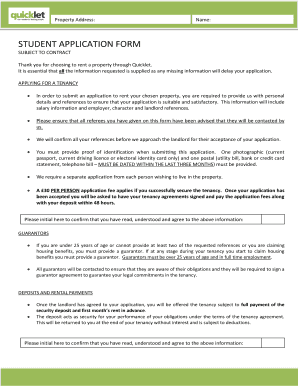
Quicklet Application Form


What is the Quicklet Application Form
The Quicklet Application Form is a standardized document used primarily for rental applications in the United States. This form allows potential tenants to provide essential personal and financial information to landlords or property managers. It typically includes sections for the applicant's name, contact information, employment details, income verification, and references. The Quicklet form is designed to streamline the rental process, making it easier for landlords to assess applicants and for tenants to present their qualifications effectively.
How to use the Quicklet Application Form
Using the Quicklet Application Form involves several straightforward steps. First, obtain the form from a reliable source, such as a property management company or an online platform. Next, fill out the form completely, ensuring that all requested information is accurate and up to date. Common sections include personal details, employment history, and references. After completing the form, review it for any errors before submitting it to the landlord or property manager. This diligence helps ensure a smooth application process.
Steps to complete the Quicklet Application Form
Completing the Quicklet Application Form can be done in a few simple steps:
- Gather necessary information: Collect personal identification, employment details, and financial records.
- Fill out the form: Provide accurate information in each section, including your full name, address, and contact details.
- Provide references: List contacts who can vouch for your rental history or character.
- Review: Check for any missing information or errors to ensure accuracy.
- Submit: Send the completed form to the appropriate landlord or property manager, either online or in person.
Legal use of the Quicklet Application Form
The Quicklet Application Form is legally binding once submitted, provided it meets certain criteria. It is essential for the form to include accurate information, as any misrepresentation can lead to legal issues. Additionally, landlords must comply with Fair Housing laws when reviewing applications. This ensures that all applicants are treated fairly and without discrimination. Understanding these legal aspects is crucial for both tenants and landlords during the application process.
Required Documents
When submitting the Quicklet Application Form, applicants are often required to provide supporting documents. These may include:
- Proof of identity: A government-issued ID, such as a driver's license or passport.
- Income verification: Recent pay stubs, tax returns, or bank statements to demonstrate financial stability.
- Rental history: Documentation or references from previous landlords to verify rental behavior.
- Credit report: Some landlords may request a credit check to assess financial responsibility.
Eligibility Criteria
Eligibility for renting a property using the Quicklet Application Form typically depends on several factors. Landlords may consider:
- Income level: Applicants usually need to demonstrate a stable income that meets or exceeds a specific threshold.
- Credit history: A good credit score can enhance an applicant's chances of approval.
- Rental history: Previous positive rental experiences can be a significant advantage.
- Background checks: Some landlords may conduct background checks to ensure safety and reliability.
Quick guide on how to complete quicklet application form
Complete Quicklet Application Form effortlessly on any device
Online document organization has become increasingly favored by businesses and individuals alike. It offers an ideal eco-conscious option to conventional printed and signed documents, allowing you to obtain the necessary form and securely store it online. airSlate SignNow equips you with all the tools required to create, modify, and eSign your documents swiftly without any holdups. Manage Quicklet Application Form on any device with airSlate SignNow's Android or iOS applications and streamline any document-related task today.
How to modify and eSign Quicklet Application Form with ease
- Locate Quicklet Application Form and select Get Form to begin.
- Utilize the tools we offer to fill out your form.
- Emphasize relevant sections of the documents or obscure sensitive information with tools that airSlate SignNow provides specifically for that purpose.
- Generate your eSignature using the Sign tool, which takes mere seconds and holds the same legal validity as a conventional wet ink signature.
- Review all the information and click on the Done button to save your modifications.
- Choose how you wish to send your form, via email, SMS, or invitation link, or download it to your computer.
Eliminate worries about lost or misplaced files, tedious form searching, or errors that require creating new document copies. airSlate SignNow fulfills all your document management needs in just a few clicks from any device you prefer. Modify and eSign Quicklet Application Form to ensure effective communication at any stage of your form preparation process with airSlate SignNow.
Create this form in 5 minutes or less
Create this form in 5 minutes!
People also ask
-
What is quicklet and how does it work with airSlate SignNow?
Quicklet is an innovative tool that simplifies the eSigning process within airSlate SignNow. It allows users to quickly send, sign, and manage documents with an intuitive interface. With quicklet, you can enhance your workflow and save valuable time, ensuring that document management is both efficient and seamless.
-
How does quicklet enhance document security?
Quicklet offers advanced security features that protect your documents throughout the signing process. With airSlate SignNow, you benefit from encryption, secure cloud storage, and detailed audit trails. This ensures that your sensitive information remains confidential and secure.
-
What are the pricing plans for using quicklet with airSlate SignNow?
airSlate SignNow offers competitive pricing plans that include access to quicklet features. You can choose from various tiers depending on your business needs, each providing essential tools for eSigning. This flexibility allows organizations of all sizes to utilize quicklet and integrate it into their document workflow.
-
Can I integrate quicklet with other applications?
Yes, quicklet seamlessly integrates with numerous third-party applications to enhance your workflow. You can connect airSlate SignNow with tools like Google Drive, Dropbox, and CRM systems, enabling a streamlined document management process. This integration capability makes quicklet a versatile solution for businesses.
-
What benefits can I expect from using quicklet for my business?
Using quicklet with airSlate SignNow streamlines your document signing process, minimizing delays and improving efficiency. Businesses can expect reduced turnaround times, increased productivity, and an overall enhancement in customer satisfaction. Quicklet helps you manage documents swiftly and accurately.
-
Is quicklet suitable for small businesses?
Absolutely! Quicklet is designed to cater to businesses of all sizes, including small enterprises. Its cost-effective features help small businesses manage their documents efficiently without the need for extensive resources or training, making it an ideal solution.
-
How does quicklet improve the eSigning experience?
Quicklet enhances the eSigning experience by providing a user-friendly interface that guides users through the signing process with ease. With airSlate SignNow, you can send documents for signing with just a few clicks, ensuring a smooth and fast experience for all parties involved. This simplicity helps eliminate frustration and fosters better collaboration.
Get more for Quicklet Application Form
Find out other Quicklet Application Form
- Can I Sign Florida Memorandum of Agreement Template
- How Do I Sign Hawaii Memorandum of Agreement Template
- Sign Kentucky Accident Medical Claim Form Fast
- Sign Texas Memorandum of Agreement Template Computer
- How Do I Sign Utah Deed of Trust Template
- Sign Minnesota Declaration of Trust Template Simple
- Sign Texas Shareholder Agreement Template Now
- Sign Wisconsin Shareholder Agreement Template Simple
- Sign Nebraska Strategic Alliance Agreement Easy
- Sign Nevada Strategic Alliance Agreement Online
- How To Sign Alabama Home Repair Contract
- Sign Delaware Equipment Rental Agreement Template Fast
- Sign Nevada Home Repair Contract Easy
- Sign Oregon Construction Contract Template Online
- Sign Wisconsin Construction Contract Template Simple
- Sign Arkansas Business Insurance Quotation Form Now
- Sign Arkansas Car Insurance Quotation Form Online
- Can I Sign California Car Insurance Quotation Form
- Sign Illinois Car Insurance Quotation Form Fast
- Can I Sign Maryland Car Insurance Quotation Form