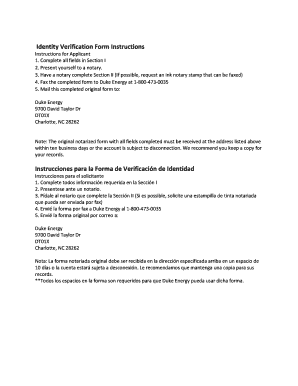
Duke Energy Medical Certificate Form


What is the Duke Energy Medical Certificate
The Duke Energy Medical Certificate is a formal document required by Duke Energy to verify the medical condition of an individual. This certificate is often necessary for customers who may need special accommodations or assistance due to health-related issues. It serves as proof of a medical condition that may impact electricity usage or payment options. The certificate must be completed by a licensed healthcare provider, ensuring that the information provided is accurate and reliable.
How to obtain the Duke Energy Medical Certificate
To obtain the Duke Energy Medical Certificate, individuals should first consult with their healthcare provider. The provider will need to fill out the necessary sections of the certificate, detailing the medical condition and any specific needs related to energy services. Once completed, the certificate can be submitted to Duke Energy through their designated channels, which may include online submission, mail, or in-person delivery.
Steps to complete the Duke Energy Medical Certificate
Completing the Duke Energy Medical Certificate involves several key steps:
- Consult with a licensed healthcare provider to discuss your medical condition.
- Request the Duke Energy Medical Certificate form from Duke Energy or download it from their website.
- Have your healthcare provider fill out the required sections of the form, including their contact information and signature.
- Review the completed form for accuracy and completeness.
- Submit the form to Duke Energy through the preferred submission method.
Legal use of the Duke Energy Medical Certificate
The Duke Energy Medical Certificate is legally binding when filled out correctly and submitted in accordance with Duke Energy's guidelines. It must be signed by a qualified healthcare provider to ensure its validity. The information contained within the certificate is protected under privacy laws, and Duke Energy is required to handle it confidentially. Proper use of the certificate can help ensure that customers receive the necessary accommodations without legal complications.
Key elements of the Duke Energy Medical Certificate
The Duke Energy Medical Certificate includes several key elements that are essential for its validity:
- Patient Information: This section includes the name, address, and account number of the individual requiring the certificate.
- Medical Condition: A detailed description of the medical condition that necessitates the certificate.
- Healthcare Provider Information: The name, contact information, and signature of the healthcare provider who completes the form.
- Date of Completion: The date when the certificate is signed and completed by the healthcare provider.
State-specific rules for the Duke Energy Medical Certificate
Different states may have specific rules and regulations regarding the use of the Duke Energy Medical Certificate. It is important for customers to familiarize themselves with their state's requirements, as these can affect the completion and submission of the certificate. For example, some states may require additional documentation or have specific guidelines for healthcare providers. Checking with Duke Energy or local regulations can provide clarity on these state-specific rules.
Quick guide on how to complete duke energy medical certificate
Effortlessly prepare Duke Energy Medical Certificate on any device
Digital document management has gained signNow traction among businesses and individuals. It serves as an excellent eco-friendly substitute for traditional printed and signed paperwork, enabling you to locate the correct form and securely store it online. airSlate SignNow provides all the tools necessary for you to create, edit, and eSign your documents rapidly without any holdups. Manage Duke Energy Medical Certificate on any device using the airSlate SignNow Android or iOS applications and streamline any document-centric process today.
The easiest way to modify and eSign Duke Energy Medical Certificate without effort
- Locate Duke Energy Medical Certificate and then click Get Form to begin.
- Utilize the tools we provide to complete your form.
- Emphasize important sections of your documents or redact sensitive data with tools that airSlate SignNow offers specifically for that purpose.
- Create your signature with the Sign feature, which takes mere seconds and carries the same legal validity as a traditional handwritten signature.
- Review the details and then click on the Done button to save your modifications.
- Select your preferred method to send your form, whether by email, text message (SMS), or invite link, or download it to your computer.
Say goodbye to lost or misplaced documents, tedious form searches, or errors that necessitate printing new copies. airSlate SignNow addresses all your document management needs in just a few clicks from your chosen device. Revise and eSign Duke Energy Medical Certificate and ensure excellent communication at every stage of the form preparation process with airSlate SignNow.
Create this form in 5 minutes or less
Create this form in 5 minutes!
How to create an eSignature for the duke energy medical certificate
How to create an electronic signature for a PDF online
How to create an electronic signature for a PDF in Google Chrome
How to create an e-signature for signing PDFs in Gmail
How to create an e-signature right from your smartphone
How to create an e-signature for a PDF on iOS
How to create an e-signature for a PDF on Android
People also ask
-
What is a Duke Energy medical certificate?
A Duke Energy medical certificate is an official document that verifies an individual's medical condition for various purposes. This certificate may be required for health-related claims or to obtain certain services from Duke Energy. Using airSlate SignNow can streamline the process of obtaining and signing this important document.
-
How can I obtain a Duke Energy medical certificate?
To obtain a Duke Energy medical certificate, you need to request it from your healthcare provider. Once you have the necessary information, you can use airSlate SignNow to efficiently eSign and send the document securely. This solution reduces the hassle of manual paperwork and expedites the certification process.
-
Is there a cost associated with using airSlate SignNow for Duke Energy medical certificates?
airSlate SignNow offers a cost-effective solution for managing your Duke Energy medical certificate needs. Pricing varies based on the plan selected, with tiered options available to fit different business requirements. Ultimately, using this platform can save your organization time and resources.
-
What features does airSlate SignNow provide for handling Duke Energy medical certificates?
airSlate SignNow includes several features tailored for handling Duke Energy medical certificates. These features include easy eSignature capabilities, document templates for quick setup, and real-time tracking of document status. This ensures you maintain control over your important medical documentation.
-
Can I integrate airSlate SignNow with other tools for managing Duke Energy medical certificates?
Yes, airSlate SignNow supports integrations with various tools and platforms to enhance your workflow for managing Duke Energy medical certificates. You can connect it with popular applications like Google Drive, Dropbox, and major CRM systems to centralize your document management. This streamlines the process and fosters collaboration within your team.
-
What are the benefits of using airSlate SignNow for Duke Energy medical certificates?
The benefits of using airSlate SignNow for Duke Energy medical certificates include time savings, enhanced security, and improved compliance with document management regulations. The platform allows for quick turnaround times on signatures and provides an audit trail for accountability. All these features work together to make the document process more efficient.
-
How secure is the airSlate SignNow platform when handling Duke Energy medical certificates?
airSlate SignNow takes security seriously, employing advanced encryption and authentication processes to protect your Duke Energy medical certificates. The platform ensures that all documents are safely stored and transmitted, minimizing the risk of unauthorized access. Your sensitive information remains confidential throughout the signing process.
Get more for Duke Energy Medical Certificate
Find out other Duke Energy Medical Certificate
- eSignature Iowa Real Estate Moving Checklist Simple
- eSignature Iowa Real Estate Quitclaim Deed Easy
- eSignature Real Estate Form Louisiana Simple
- eSignature Louisiana Real Estate LLC Operating Agreement Myself
- Can I eSignature Louisiana Real Estate Quitclaim Deed
- eSignature Hawaii Sports Living Will Safe
- eSignature Hawaii Sports LLC Operating Agreement Myself
- eSignature Maryland Real Estate Quitclaim Deed Secure
- eSignature Idaho Sports Rental Application Secure
- Help Me With eSignature Massachusetts Real Estate Quitclaim Deed
- eSignature Police Document Florida Easy
- eSignature Police Document Florida Safe
- How Can I eSignature Delaware Police Living Will
- eSignature Michigan Real Estate LLC Operating Agreement Mobile
- eSignature Georgia Police Last Will And Testament Simple
- How To eSignature Hawaii Police RFP
- Can I eSignature Minnesota Real Estate Warranty Deed
- How Do I eSignature Indiana Police Lease Agreement Form
- eSignature Police PPT Kansas Free
- How Can I eSignature Mississippi Real Estate Rental Lease Agreement