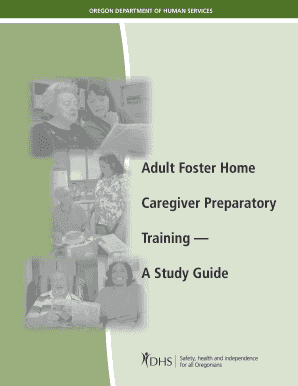
Caregiver Study Guide 2014


What is the caregiver study guide?
The caregiver study guide is a comprehensive resource designed to assist individuals preparing for caregiving roles. It covers essential topics, including patient care techniques, communication skills, and legal responsibilities. This guide aims to equip caregivers with the knowledge necessary to provide high-quality support to those in need. By understanding the core principles outlined in the study guide, caregivers can enhance their effectiveness and ensure the well-being of their clients.
How to use the caregiver study guide
Utilizing the caregiver study guide involves several key steps. First, review the content thoroughly to understand the various caregiving concepts. Next, take notes on critical points that resonate with your experiences or areas where you feel less confident. Engaging in practical exercises or scenarios presented in the guide can also reinforce learning. Finally, consider discussing the material with peers or mentors to gain different perspectives and insights.
Steps to complete the caregiver study guide
Completing the caregiver study guide effectively can be broken down into manageable steps:
- Read through the entire guide to familiarize yourself with the topics.
- Identify sections that require deeper understanding and focus on those areas.
- Take notes and highlight important information as you progress.
- Practice any skills or techniques mentioned in the guide.
- Review your notes regularly to reinforce your learning.
- Seek feedback from experienced caregivers or instructors to clarify doubts.
Legal use of the caregiver study guide
The legal use of the caregiver study guide is essential for ensuring compliance with state and federal regulations. It is important to understand the legal responsibilities associated with caregiving, including patient confidentiality and informed consent. Utilizing the study guide can help caregivers navigate these legal frameworks, ensuring that they provide care that meets legal standards. Moreover, being aware of the legal implications can protect caregivers from potential liabilities.
Key elements of the caregiver study guide
Several key elements are integral to the caregiver study guide. These include:
- Patient Care Techniques: Best practices for assisting patients with daily activities.
- Communication Skills: Strategies for effective interaction with patients and their families.
- Legal Responsibilities: Understanding laws and regulations governing caregiving.
- Safety Protocols: Guidelines for ensuring a safe environment for both caregivers and patients.
- Emergency Procedures: Steps to take in case of medical emergencies.
How to obtain the caregiver study guide
Obtaining the caregiver study guide can be done through various channels. Many educational institutions offer the guide as part of their caregiving programs. Additionally, online platforms may provide downloadable versions. It is advisable to ensure that the version you obtain is up-to-date and aligns with current caregiving standards and practices. Checking with local caregiving organizations can also yield valuable resources.
Quick guide on how to complete caregiver study guide
Complete Caregiver Study Guide effortlessly on any device
Online document management has become increasingly popular among businesses and individuals. It offers an ideal eco-friendly alternative to conventional printed and signed documents, allowing you to find the right form and securely store it online. airSlate SignNow provides all the tools necessary to create, modify, and electronically sign your documents swiftly without delays. Manage Caregiver Study Guide on any platform with airSlate SignNow Android or iOS applications and enhance any document-based workflow today.
How to modify and electronically sign Caregiver Study Guide without difficulty
- Find Caregiver Study Guide and click Get Form to begin.
- Utilize the tools we offer to fill out your form.
- Emphasize pertinent sections of the documents or conceal sensitive information using the tools that airSlate SignNow provides specifically for that purpose.
- Create your electronic signature with the Sign tool, which takes mere seconds and holds the same legal authority as a traditional handwritten signature.
- Review the information and then click on the Done button to preserve your changes.
- Select your preferred delivery method for your form, whether by email, text message (SMS), or an invitation link, or download it to your computer.
Say goodbye to lost or misfiled documents, exhausting form searches, or errors that necessitate printing new copies. airSlate SignNow fulfills all your document management needs in just a few clicks from any device you choose. Modify and electronically sign Caregiver Study Guide and ensure excellent communication throughout the form preparation process with airSlate SignNow.
Create this form in 5 minutes or less
Find and fill out the correct caregiver study guide
Create this form in 5 minutes!
How to create an eSignature for the caregiver study guide
How to create an electronic signature for a PDF online
How to create an electronic signature for a PDF in Google Chrome
How to create an e-signature for signing PDFs in Gmail
How to create an e-signature right from your smartphone
How to create an e-signature for a PDF on iOS
How to create an e-signature for a PDF on Android
People also ask
-
What is a caregiver study guide?
A caregiver study guide is a comprehensive resource designed to help individuals prepare for caregiver certification exams. It covers essential topics, skills, and information needed to succeed in the field of caregiving, making it an invaluable tool for aspiring caregivers.
-
How can the caregiver study guide help me in my career?
The caregiver study guide equips you with the knowledge and skills necessary to excel in caregiving roles. By studying the material, you’ll gain confidence, improve your understanding of best practices, and increase your chances of passing certification exams.
-
Is the caregiver study guide easy to use?
Yes, the caregiver study guide is designed to be user-friendly and easy to navigate. It includes straightforward explanations, practical examples, and accessible formats to enhance your learning experience and make studying more effective.
-
What features are included in the caregiver study guide?
The caregiver study guide typically includes chapters on essential caregiving topics, practice questions, quizzes, and tips for exam preparation. These features ensure that you are well-rounded in your understanding of caregiving responsibilities.
-
Are there different versions of the caregiver study guide available?
Yes, there are multiple versions of the caregiver study guide tailored to various state certifications and caregiving specializations. This allows you to choose the guide that best fits your certification requirements and career goals.
-
What is the price range for the caregiver study guide?
The price of the caregiver study guide varies based on the format and depth of content provided. Typically, you can expect affordable options that deliver high-quality information to support your preparation journey without breaking the bank.
-
Does the caregiver study guide provide any additional resources?
Many caregiver study guides come with supplementary resources such as online forums, study groups, or access to webinars. These added tools can enhance your learning experience and provide ongoing support as you prepare for your caregiving career.
Get more for Caregiver Study Guide
Find out other Caregiver Study Guide
- Electronic signature Oregon Mechanic's Lien Computer
- Electronic signature Vermont Mechanic's Lien Simple
- How Can I Electronic signature Virginia Mechanic's Lien
- Electronic signature Washington Mechanic's Lien Myself
- Electronic signature Louisiana Demand for Extension of Payment Date Simple
- Can I Electronic signature Louisiana Notice of Rescission
- Electronic signature Oregon Demand for Extension of Payment Date Online
- Can I Electronic signature Ohio Consumer Credit Application
- eSignature Georgia Junior Employment Offer Letter Later
- Electronic signature Utah Outsourcing Services Contract Online
- How To Electronic signature Wisconsin Debit Memo
- Electronic signature Delaware Junior Employment Offer Letter Later
- Electronic signature Texas Time Off Policy Later
- Electronic signature Texas Time Off Policy Free
- eSignature Delaware Time Off Policy Online
- Help Me With Electronic signature Indiana Direct Deposit Enrollment Form
- Electronic signature Iowa Overtime Authorization Form Online
- Electronic signature Illinois Employee Appraisal Form Simple
- Electronic signature West Virginia Business Ethics and Conduct Disclosure Statement Free
- Electronic signature Alabama Disclosure Notice Simple