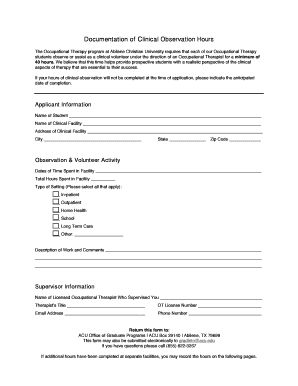
Verification of Observation Hours Form Abilene Christian University Acu


What is the Verification of Observation Hours Form Abilene Christian University ACU
The Verification of Observation Hours Form for Abilene Christian University (ACU) is a crucial document designed to confirm the completion of required observation hours by students in various programs. This form serves as an official record that students have engaged in practical experiences necessary for their academic and professional development. It is particularly important for those pursuing degrees in education, counseling, and related fields, as it provides evidence of hands-on learning and exposure to real-world environments.
How to use the Verification of Observation Hours Form Abilene Christian University ACU
Using the Verification of Observation Hours Form involves a straightforward process. First, students must accurately fill out their personal information and details regarding the observation hours completed. This includes the dates, locations, and the nature of the activities observed. Once completed, the form should be submitted to the appropriate department or faculty member for review. It is essential to ensure that all information is correct and complete to avoid delays in processing.
Steps to complete the Verification of Observation Hours Form Abilene Christian University ACU
Completing the Verification of Observation Hours Form requires careful attention to detail. Follow these steps to ensure accuracy:
- Gather all necessary information about your observation hours, including dates and locations.
- Fill in your personal details, such as your name, student ID, and contact information.
- Document the specifics of your observation experience, including the type of activities observed.
- Review the form for any errors or omissions before submission.
- Submit the completed form to the designated authority at ACU.
Legal use of the Verification of Observation Hours Form Abilene Christian University ACU
The Verification of Observation Hours Form is legally recognized when completed in accordance with institutional guidelines. It serves as a formal declaration of the hours observed and is essential for fulfilling academic requirements. To ensure its legal validity, the form must be signed by the supervising professional or faculty member who can attest to the accuracy of the information provided. This adds an additional layer of authenticity and compliance with educational standards.
Key elements of the Verification of Observation Hours Form Abilene Christian University ACU
Several key elements must be included in the Verification of Observation Hours Form to ensure its effectiveness:
- Student Information: Full name, student ID, and contact details.
- Observation Details: Dates, locations, and descriptions of the activities observed.
- Supervisor Verification: Signature and contact information of the supervising individual.
- Date of Submission: The date when the form is submitted for processing.
Examples of using the Verification of Observation Hours Form Abilene Christian University ACU
Students at Abilene Christian University can use the Verification of Observation Hours Form in various scenarios, such as:
- Documenting hours completed during student teaching placements.
- Recording observation hours in counseling settings for psychology or social work programs.
- Providing evidence of practical experience for internship applications.
Quick guide on how to complete verification of observation hours form abilene christian university acu
Effortlessly Prepare Verification Of Observation Hours Form Abilene Christian University Acu on Any Device
Digital document management has become increasingly popular among organizations and individuals. It offers an excellent eco-friendly substitute to traditional printed and signed documents, allowing you to obtain the correct form and securely store it online. airSlate SignNow provides you with all the necessary tools to create, modify, and electronically sign your documents swiftly without delays. Manage Verification Of Observation Hours Form Abilene Christian University Acu on any device using airSlate SignNow's Android or iOS applications and simplify your document-related tasks today.
How to Modify and eSign Verification Of Observation Hours Form Abilene Christian University Acu with Ease
- Find Verification Of Observation Hours Form Abilene Christian University Acu and click Get Form to start.
- Utilize the tools we offer to complete your document.
- Emphasize relevant sections of the documents or redact sensitive information using tools specifically designed by airSlate SignNow for that purpose.
- Generate your signature with the Sign tool, which takes just seconds and carries the same legal validity as a traditional wet ink signature.
- Review all information carefully and click the Done button to save your changes.
- Select how you wish to send your form, whether by email, text message (SMS), invite link, or download it to your computer.
Eliminate concerns about lost or misplaced documents, tedious form searches, or mistakes that necessitate printing new copies. airSlate SignNow addresses all your document management needs in just a few clicks from your preferred device. Modify and eSign Verification Of Observation Hours Form Abilene Christian University Acu while ensuring clear communication throughout the form preparation process with airSlate SignNow.
Create this form in 5 minutes or less
Create this form in 5 minutes!
People also ask
-
What is a Christian university?
A Christian university is an institution of higher education that integrates a biblical worldview into its academic programs. These universities focus on character development alongside intellectual growth, fostering a community grounded in faith. By choosing a Christian university, students can engage in a spiritually enriching environment.
-
How can airSlate SignNow benefit students at a Christian university?
airSlate SignNow streamlines the process of signing documents and handling paperwork, making it easier for students at a Christian university to manage their documentation. Its user-friendly interface ensures that students can focus on their studies without being bogged down by administrative tasks. Additionally, it's a cost-effective solution that fits within a student budget.
-
What are the pricing options for airSlate SignNow?
airSlate SignNow offers various pricing plans to accommodate the needs of different users, including those affiliated with a Christian university. Plans range from individual licenses to team subscriptions, tailored for both small groups and larger institutions. This flexibility ensures that anyone can find a plan that suits their budget.
-
What features does airSlate SignNow offer for document management?
airSlate SignNow provides several features that enhance document management, perfect for a Christian university setting. Features include electronic signatures, template creation, and secure cloud storage. These tools save time and improve organization, crucial for busy students and faculty alike.
-
Can airSlate SignNow integrate with other tools used by Christian universities?
Yes, airSlate SignNow offers integrations with many popular tools and platforms commonly used in Christian universities. This includes learning management systems, payment processors, and CRM software. Such integrations enhance workflow efficiency, helping institutions manage their operations seamlessly.
-
How does airSlate SignNow ensure the security of documents?
Security is a top priority for airSlate SignNow, especially for sensitive documents often handled at a Christian university. The platform employs advanced encryption and authentication protocols to safeguard all data. This commitment to security ensures peace of mind for users whether they're signing contracts or releasing transcripts.
-
What are the benefits of using airSlate SignNow for faculty at a Christian university?
Faculty at a Christian university can greatly benefit from using airSlate SignNow by simplifying their document processes. The platform allows them to send, sign, and store documents efficiently, freeing them to focus on teaching and mentoring students. The time saved can be redirected to impactful educational activities, enriching the academic environment.
Get more for Verification Of Observation Hours Form Abilene Christian University Acu
Find out other Verification Of Observation Hours Form Abilene Christian University Acu
- Sign South Carolina Non-Profit Promissory Note Template Mobile
- Sign South Carolina Non-Profit Lease Agreement Template Online
- Sign Oregon Life Sciences LLC Operating Agreement Online
- Sign Texas Non-Profit LLC Operating Agreement Online
- Can I Sign Colorado Orthodontists Month To Month Lease
- How Do I Sign Utah Non-Profit Warranty Deed
- Help Me With Sign Colorado Orthodontists Purchase Order Template
- Sign Virginia Non-Profit Living Will Fast
- How To Sign Virginia Non-Profit Lease Agreement Template
- How To Sign Wyoming Non-Profit Business Plan Template
- How To Sign Wyoming Non-Profit Credit Memo
- Sign Wisconsin Non-Profit Rental Lease Agreement Simple
- Sign Wisconsin Non-Profit Lease Agreement Template Safe
- Sign South Dakota Life Sciences Limited Power Of Attorney Mobile
- Sign Alaska Plumbing Moving Checklist Later
- Sign Arkansas Plumbing Business Plan Template Secure
- Sign Arizona Plumbing RFP Mobile
- Sign Arizona Plumbing Rental Application Secure
- Sign Colorado Plumbing Emergency Contact Form Now
- Sign Colorado Plumbing Emergency Contact Form Free