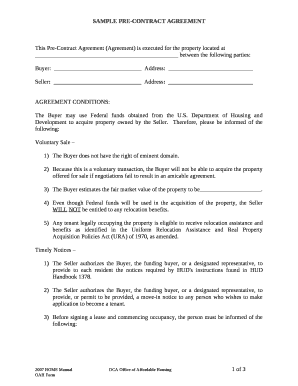
Pre Contract Agreement Template Form


What is the Pre Contract Agreement Template
A pre contract agreement template serves as a foundational document that outlines the intentions and preliminary terms between parties before entering into a formal contract. This template is essential for establishing a mutual understanding of the obligations and expectations of each party. It typically includes details such as the scope of work, timelines, payment terms, and any contingencies that may affect the final agreement. By using a pre contract agreement template, parties can clarify their positions and reduce the risk of misunderstandings later in the contracting process.
Key Elements of the Pre Contract Agreement Template
Understanding the key elements of a pre contract agreement template is crucial for effective communication between parties. Essential components often include:
- Parties Involved: Names and contact information of all parties entering the agreement.
- Scope of Work: A clear description of the services or products to be provided.
- Timeline: Specific dates for milestones and completion of the contract.
- Payment Terms: Details on how and when payments will be made.
- Confidentiality Clauses: Provisions to protect sensitive information shared between parties.
- Termination Conditions: Circumstances under which the agreement can be terminated.
These elements help ensure that both parties have a clear understanding of their roles and responsibilities, laying the groundwork for a successful partnership.
How to Use the Pre Contract Agreement Template
Using a pre contract agreement template involves several straightforward steps. First, download or access a suitable template that meets your needs. Next, fill in the required information, ensuring accuracy in the details provided. It is advisable to review the document with all parties involved to confirm mutual understanding and agreement on the terms outlined. Once finalized, each party should sign the document to indicate their acceptance of the preliminary terms. This signed agreement can then serve as a reference point for drafting the final contract.
Steps to Complete the Pre Contract Agreement Template
Completing a pre contract agreement template can be broken down into several key steps:
- Download the Template: Obtain a reliable pre contract agreement template from a trusted source.
- Fill in Basic Information: Enter the names, addresses, and contact details of all parties involved.
- Detail the Terms: Clearly outline the scope of work, payment terms, and any other relevant conditions.
- Review the Document: Ensure all parties have the opportunity to read and understand the terms.
- Sign the Agreement: Have all parties sign the document to formalize the agreement.
Following these steps can help ensure that the pre contract agreement is comprehensive and serves its intended purpose effectively.
Legal Use of the Pre Contract Agreement Template
The legal use of a pre contract agreement template hinges on its ability to clearly outline the intentions of the parties involved. While it is not a legally binding contract in itself, it can serve as evidence of the parties' intentions should disputes arise. To enhance its legal standing, it is important to ensure that the document is signed by all parties and that it complies with relevant laws and regulations. Consulting with a legal professional can provide additional assurance that the document meets necessary legal standards.
Examples of Using the Pre Contract Agreement Template
Pre contract agreements can be utilized in various scenarios, including:
- Real Estate Transactions: Outlining terms between buyers and sellers before finalizing a sale.
- Service Agreements: Defining expectations between service providers and clients prior to project initiation.
- Partnership Agreements: Establishing preliminary terms between business partners before forming a legal entity.
These examples illustrate the versatility of pre contract agreements in different contexts, helping parties navigate complex negotiations with clarity.
Quick guide on how to complete pre contract agreement template
Complete Pre Contract Agreement Template effortlessly on any device
Digital document management has gained traction among companies and individuals alike. It offers an ideal eco-friendly alternative to conventional printed and signed documents, allowing you to find the correct form and securely store it online. airSlate SignNow equips you with all the resources necessary to create, edit, and eSign your documents swiftly without interruptions. Manage Pre Contract Agreement Template on any device using airSlate SignNow Android or iOS applications and streamline any document-related process today.
The easiest way to modify and eSign Pre Contract Agreement Template without hassle
- Obtain Pre Contract Agreement Template and click Get Form to begin.
- Utilize the tools we provide to complete your form.
- Highlight pertinent sections of your documents or conceal sensitive information using tools specifically offered by airSlate SignNow for that reason.
- Create your eSignature with the Sign tool, which takes mere seconds and carries the same legal authority as a conventional wet ink signature.
- Review the information and select the Done button to save your changes.
- Decide how you want to share your form, via email, text message (SMS), or invitation link, or download it to your computer.
Eliminate worries about lost or misfiled documents, tiresome form searches, or errors that necessitate reprinting new document copies. airSlate SignNow meets your document management needs in a few clicks from any device of your choice. Modify and eSign Pre Contract Agreement Template and maintain excellent communication at every step of the form preparation process with airSlate SignNow.
Create this form in 5 minutes or less
Create this form in 5 minutes!
How to create an eSignature for the pre contract agreement template
How to create an electronic signature for a PDF online
How to create an electronic signature for a PDF in Google Chrome
How to create an e-signature for signing PDFs in Gmail
How to create an e-signature right from your smartphone
How to create an e-signature for a PDF on iOS
How to create an e-signature for a PDF on Android
People also ask
-
What is a pre contract agreement?
A pre contract agreement is a document that outlines the terms and conditions both parties agree to before entering a formal contract. This agreement serves as a foundation for negotiations and can prevent misunderstandings, ensuring that both parties are aligned on expectations before committing to a final contract.
-
How does airSlate SignNow facilitate pre contract agreements?
airSlate SignNow simplifies the process of creating and signing pre contract agreements. Our platform allows users to draft, send, and eSign documents quickly and securely, ensuring that all parties can review the agreement and provide their signatures seamlessly.
-
What are the benefits of using airSlate SignNow for pre contract agreements?
Using airSlate SignNow for your pre contract agreements enhances efficiency and reduces the time spent on document management. Our user-friendly interface, along with robust features like templates and real-time tracking, empowers businesses to finalize pre contract agreements faster and with greater accuracy.
-
Is there a cost associated with using airSlate SignNow for pre contract agreements?
Yes, airSlate SignNow offers various pricing plans to accommodate different business needs. Whether you are a small business or a large enterprise, our cost-effective solutions for managing pre contract agreements are designed to provide value while fitting within your budget.
-
Can I integrate airSlate SignNow with other tools for managing pre contract agreements?
Absolutely! airSlate SignNow seamlessly integrates with various business applications, making it easy to incorporate pre contract agreements into your existing workflows. This ensures a smooth transition between your document management system and any other tools you may be using.
-
What features does airSlate SignNow offer for pre contract agreements?
airSlate SignNow offers features such as templates, customizable fields, and advanced security options to enhance the handling of pre contract agreements. Additionally, users can track document status in real time, allowing for better management and communication between parties.
-
Is airSlate SignNow secure for handling pre contract agreements?
Yes, airSlate SignNow prioritizes security for all documents, including pre contract agreements. Our platform uses industry-standard encryption and complies with regulations to ensure that your data remains safe and secure during the signing process.
Get more for Pre Contract Agreement Template
Find out other Pre Contract Agreement Template
- How To Sign Arizona Courts Residential Lease Agreement
- How Do I Sign Arizona Courts Residential Lease Agreement
- Help Me With Sign Arizona Courts Residential Lease Agreement
- How Can I Sign Arizona Courts Residential Lease Agreement
- Sign Colorado Courts LLC Operating Agreement Mobile
- Sign Connecticut Courts Living Will Computer
- How Do I Sign Connecticut Courts Quitclaim Deed
- eSign Colorado Banking Rental Application Online
- Can I eSign Colorado Banking Medical History
- eSign Connecticut Banking Quitclaim Deed Free
- eSign Connecticut Banking Business Associate Agreement Secure
- Sign Georgia Courts Moving Checklist Simple
- Sign Georgia Courts IOU Mobile
- How Can I Sign Georgia Courts Lease Termination Letter
- eSign Hawaii Banking Agreement Simple
- eSign Hawaii Banking Rental Application Computer
- eSign Hawaii Banking Agreement Easy
- eSign Hawaii Banking LLC Operating Agreement Fast
- eSign Hawaii Banking Permission Slip Online
- eSign Minnesota Banking LLC Operating Agreement Online