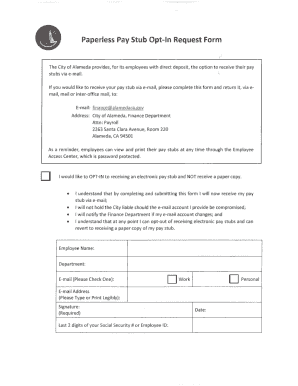
Paperless Pay Stub Opt in Request Form


Understanding the Paperless Pay Stub Opt In Request Form
The Paperless Pay Stub Opt In Request Form allows employees to choose to receive their pay stubs electronically instead of in paper format. This transition to digital documentation aligns with modern workplace practices and promotes environmental sustainability. By opting in, employees can access their pay stubs anytime and anywhere, enhancing convenience and reducing clutter. It's important to ensure that the form is filled out correctly to facilitate a smooth transition to electronic pay stubs.
Steps to Complete the Paperless Pay Stub Opt In Request Form
Completing the Paperless Pay Stub Opt In Request Form involves several straightforward steps:
- Obtain the Form: Access the form through your employer's HR portal or request it directly from the payroll department.
- Fill in Personal Information: Provide necessary details such as your name, employee ID, and email address where you wish to receive the pay stubs.
- Review Company Policies: Familiarize yourself with your employer’s policies regarding electronic pay stubs, including any deadlines for opting in.
- Sign the Form: Ensure you sign and date the form to validate your request.
- Submit the Form: Return the completed form to your HR or payroll department as instructed, either electronically or in person.
Legal Use of the Paperless Pay Stub Opt In Request Form
The Paperless Pay Stub Opt In Request Form is legally valid when completed correctly. Under U.S. law, electronic documents and signatures are recognized as legally binding, provided they meet certain criteria. Employers must ensure compliance with the Electronic Signatures in Global and National Commerce (ESIGN) Act and the Uniform Electronic Transactions Act (UETA). By using a reliable eSignature solution, organizations can maintain the legal integrity of digital pay stubs.
Key Elements of the Paperless Pay Stub Opt In Request Form
Several key elements are essential for the Paperless Pay Stub Opt In Request Form to be effective:
- Employee Identification: Accurate identification details, including employee name and ID, facilitate proper processing.
- Email Address: The email provided must be valid and accessible to ensure timely receipt of pay stubs.
- Consent Statement: A clear statement indicating the employee's consent to receive electronic pay stubs is crucial for compliance.
- Date of Request: Including the date helps track when the request was made, which is important for payroll records.
Form Submission Methods
Employees can submit the Paperless Pay Stub Opt In Request Form through various methods, depending on their employer's policies:
- Online Submission: Many companies offer a digital portal where employees can upload completed forms directly.
- Email: Some employers may allow submission via email, ensuring that the form is sent to the designated payroll contact.
- In-Person Submission: Employees can also choose to deliver the form physically to the HR or payroll department.
Examples of Using the Paperless Pay Stub Opt In Request Form
Utilizing the Paperless Pay Stub Opt In Request Form can vary based on company practices:
- Large Corporations: Employees may opt in to streamline payroll processes and reduce paper waste.
- Small Businesses: Smaller companies may use the form to enhance employee engagement and offer modern conveniences.
- Remote Workers: Those working remotely benefit significantly from electronic pay stubs, ensuring access regardless of location.
Quick guide on how to complete paperless pay stub opt in request form
Prepare Paperless Pay Stub Opt In Request Form seamlessly on any device
Digital document management has become increasingly favored by companies and individuals. It offers a superb eco-friendly substitute for conventional printed and signed paperwork, as you can obtain the necessary form and securely keep it online. airSlate SignNow equips you with all the tools necessary to create, modify, and eSign your documents quickly and without delays. Manage Paperless Pay Stub Opt In Request Form on any device using airSlate SignNow's Android or iOS applications and simplify any document-driven process today.
The easiest way to alter and eSign Paperless Pay Stub Opt In Request Form effortlessly
- Locate Paperless Pay Stub Opt In Request Form and click Get Form to begin.
- Utilize the tools we provide to fill out your form.
- Highlight important sections of your documents or obscure sensitive information with tools that airSlate SignNow offers specifically for that purpose.
- Create your signature using the Sign tool, which takes just seconds and holds the same legal validity as a traditional wet ink signature.
- Review the information and click the Done button to secure your changes.
- Choose how you wish to deliver your form, via email, text message (SMS), invitation link, or download it to your computer.
Eliminate the hassle of lost or misplaced documents, tedious form navigation, or errors that necessitate printing new copies. airSlate SignNow meets all your document management requirements in just a few clicks from any device of your choice. Adjust and eSign Paperless Pay Stub Opt In Request Form and ensure effective communication throughout your form preparation process with airSlate SignNow.
Create this form in 5 minutes or less
Create this form in 5 minutes!
People also ask
-
How can airSlate SignNow help streamline payroll processes for employees?
airSlate SignNow offers an intuitive platform that simplifies the document signing process, making it easier to manage payroll for employees. With features like automated workflows and templates, you can quickly send payroll documents for eSignature, ensuring timely processing and improved accuracy.
-
What features does airSlate SignNow provide for managing payroll employees?
The platform includes features such as document templates, automated reminders, and real-time tracking of document status. These tools enhance productivity and ensure that all payroll employees receive and sign necessary documents promptly, reducing delays in payroll processing.
-
Is airSlate SignNow cost-effective for small businesses with payroll employees?
Yes, airSlate SignNow provides flexible pricing plans tailored for small businesses, making it a cost-effective solution for managing payroll employees. By eliminating paper-based processes, businesses can save on printing and mailing costs while improving operational efficiency.
-
Can I integrate airSlate SignNow with my existing payroll software?
Absolutely! airSlate SignNow offers seamless integrations with various payroll software and HR systems. This allows businesses to streamline their workflows and enhance the management of payroll employees through a unified platform.
-
How does airSlate SignNow ensure the security of payroll documents?
Security is a top priority for airSlate SignNow especially when it comes to sensitive payroll documents. The platform employs advanced encryption, secure cloud storage, and two-factor authentication to protect the information of payroll employees.
-
What benefits can payroll employees expect from using airSlate SignNow?
Payroll employees will benefit from faster and more efficient document signing processes with airSlate SignNow. The platform reduces the hassle of paperwork, allowing them to focus on their core responsibilities while ensuring compliance and accuracy within payroll documentation.
-
How can airSlate SignNow help reduce compliance risks for businesses with payroll employees?
By using airSlate SignNow, businesses can automate the signing process and maintain thorough audit trails of signed documents. This reduces compliance risks associated with payroll employees by ensuring that all necessary agreements are documented and easily accessible.
Get more for Paperless Pay Stub Opt In Request Form
Find out other Paperless Pay Stub Opt In Request Form
- eSign Kansas Plumbing LLC Operating Agreement Secure
- eSign Kentucky Plumbing Quitclaim Deed Free
- eSign Legal Word West Virginia Online
- Can I eSign Wisconsin Legal Warranty Deed
- eSign New Hampshire Orthodontists Medical History Online
- eSign Massachusetts Plumbing Job Offer Mobile
- How To eSign Pennsylvania Orthodontists Letter Of Intent
- eSign Rhode Island Orthodontists Last Will And Testament Secure
- eSign Nevada Plumbing Business Letter Template Later
- eSign Nevada Plumbing Lease Agreement Form Myself
- eSign Plumbing PPT New Jersey Later
- eSign New York Plumbing Rental Lease Agreement Simple
- eSign North Dakota Plumbing Emergency Contact Form Mobile
- How To eSign North Dakota Plumbing Emergency Contact Form
- eSign Utah Orthodontists Credit Memo Easy
- How To eSign Oklahoma Plumbing Business Plan Template
- eSign Vermont Orthodontists Rental Application Now
- Help Me With eSign Oregon Plumbing Business Plan Template
- eSign Pennsylvania Plumbing RFP Easy
- Can I eSign Pennsylvania Plumbing RFP