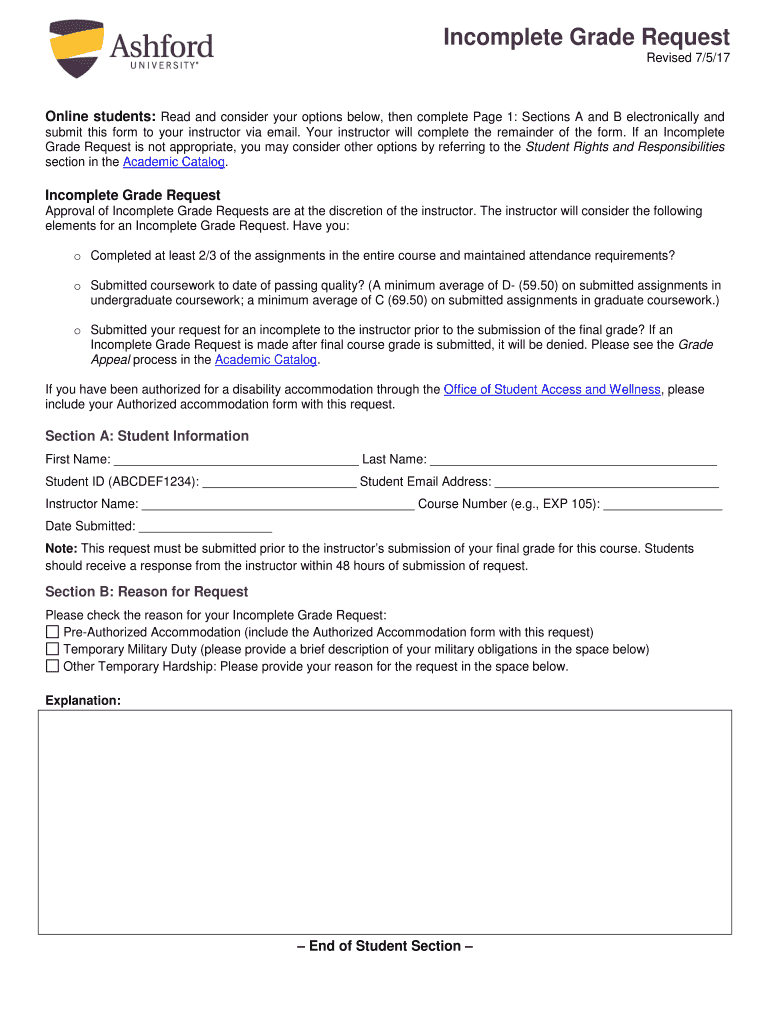
Incomplete Grade Request Ashford University Student Portal Form


Understanding the Incomplete Grade Request in the Ashford University Student Portal
The Incomplete Grade Request is a formal process available through the Ashford University Student Portal. It allows students to request an extension for completing course requirements due to extenuating circumstances. This request is particularly important for students who may have faced unforeseen challenges that hindered their ability to finish their coursework on time. Understanding the criteria and implications of this request is essential for maintaining academic standing and ensuring a smooth transition to completing the course.
Steps to Complete the Incomplete Grade Request in the Ashford University Student Portal
Completing the Incomplete Grade Request through the Ashford University Student Portal involves a series of straightforward steps:
- Log into the Ashford University Student Portal using your credentials.
- Navigate to the 'Academic' section where you will find the option for 'Incomplete Grade Request.'
- Fill out the required fields, providing details about the course and the reasons for your request.
- Attach any necessary documentation that supports your request, such as medical certificates or personal statements.
- Review your submission for accuracy before clicking 'Submit.'
Following these steps ensures that your request is processed efficiently and effectively.
Key Elements of the Incomplete Grade Request in the Ashford University Student Portal
When submitting an Incomplete Grade Request, certain key elements must be included to facilitate approval:
- Course Information: Clearly state the course name and code.
- Reason for Request: Provide a detailed explanation of the circumstances that led to the request.
- Supporting Documentation: Include any relevant documents that validate your situation.
- Signature: Ensure that you digitally sign the request to confirm its authenticity.
Incorporating these elements increases the likelihood of a favorable outcome.
Legal Use of the Incomplete Grade Request in the Ashford University Student Portal
The Incomplete Grade Request is governed by specific academic policies outlined by Ashford University. It is essential to understand that this request is legally binding and must be used in accordance with university regulations. Submitting a request under false pretenses can have serious academic repercussions, including disciplinary action. Therefore, students should ensure that their requests are genuine and supported by appropriate documentation.
Obtaining the Incomplete Grade Request Form in the Ashford University Student Portal
To obtain the Incomplete Grade Request form, students should access the Ashford University Student Portal. Once logged in, navigate to the 'Forms' section under 'Academic Resources.' Here, students can find the Incomplete Grade Request form available for download or direct submission. It is advisable to review the instructions provided alongside the form to ensure all necessary information is included before submission.
Quick guide on how to complete incomplete grade request ashford university student portal
Effortlessly Prepare Incomplete Grade Request Ashford University Student Portal on Any Device
The management of online documents has become increasingly favored by both businesses and individuals. It offers an excellent environmentally friendly substitute for conventional printed and signed forms, as you can easily locate the necessary template and securely store it online. airSlate SignNow provides you with all the tools required to create, modify, and electronically sign your documents quickly without delays. Handle Incomplete Grade Request Ashford University Student Portal on any device using the airSlate SignNow Android or iOS applications and simplify any document-related tasks today.
How to Edit and Electronically Sign Incomplete Grade Request Ashford University Student Portal with Ease
- Find Incomplete Grade Request Ashford University Student Portal and click Get Form to begin.
- Utilize the tools we offer to fill out your document.
- Emphasize key sections of the documents or redact sensitive details using the tools specifically provided by airSlate SignNow for this purpose.
- Create your signature using the Sign tool, which takes mere seconds and carries the same legal validity as a standard ink signature.
- Review the details and click the Done button to save your modifications.
- Choose your preferred method to send your form, whether by email, SMS, or invitation link, or download it to your computer.
Eliminate the worries of lost or misplaced documents, tiresome form searches, or mistakes necessitating the printing of new copies. airSlate SignNow accommodates your document management needs in just a few clicks from any device you prefer. Edit and electronically sign Incomplete Grade Request Ashford University Student Portal and ensure excellent communication throughout your form preparation process with airSlate SignNow.
Create this form in 5 minutes or less
Create this form in 5 minutes!
People also ask
-
What is the Ashford student portal?
The Ashford student portal is an online platform designed to enhance your learning experience by providing access to course materials, grades, and academic resources. It streamlines communication between students and faculty, making it easier to stay organized and up-to-date with your studies.
-
How can I access the Ashford student portal?
You can access the Ashford student portal by visiting the official website and logging in with your student credentials. If you have trouble logging in, make sure to verify your username and password or reset them through the provided options.
-
What are the features of the Ashford student portal?
The Ashford student portal includes a variety of features such as course registration, access to online classes, grade tracking, and communication tools. These features help streamline your educational experience and facilitate interaction with instructors and classmates.
-
Is there a cost associated with using the Ashford student portal?
The Ashford student portal is provided at no additional cost to enrolled students. Your tuition fee covers access to this platform, allowing you to utilize its features for managing your academic responsibilities effectively.
-
What benefits do I gain from using the Ashford student portal?
Using the Ashford student portal offers numerous benefits, such as improved organization of your academic resources, timely updates on course changes, and easy access to support services. These advantages can help students achieve their academic goals more efficiently.
-
Can I access the Ashford student portal on mobile devices?
Yes, the Ashford student portal is designed for compatibility with both desktop and mobile devices. This ensures that you can access your courses and academic resources whether you're at home or on the go.
-
What kind of support is available for using the Ashford student portal?
The Ashford student portal provides a variety of support options, including online help guides, tutorials, and a dedicated customer support team. If you encounter any issues or have questions, you can signNow out to the support team for assistance.
Get more for Incomplete Grade Request Ashford University Student Portal
Find out other Incomplete Grade Request Ashford University Student Portal
- How Do I Sign Florida Doctors Word
- Can I Sign Florida Doctors Word
- How Can I Sign Illinois Doctors PPT
- How To Sign Texas Doctors PDF
- Help Me With Sign Arizona Education PDF
- How To Sign Georgia Education Form
- How To Sign Iowa Education PDF
- Help Me With Sign Michigan Education Document
- How Can I Sign Michigan Education Document
- How Do I Sign South Carolina Education Form
- Can I Sign South Carolina Education Presentation
- How Do I Sign Texas Education Form
- How Do I Sign Utah Education Presentation
- How Can I Sign New York Finance & Tax Accounting Document
- How Can I Sign Ohio Finance & Tax Accounting Word
- Can I Sign Oklahoma Finance & Tax Accounting PPT
- How To Sign Ohio Government Form
- Help Me With Sign Washington Government Presentation
- How To Sign Maine Healthcare / Medical PPT
- How Do I Sign Nebraska Healthcare / Medical Word