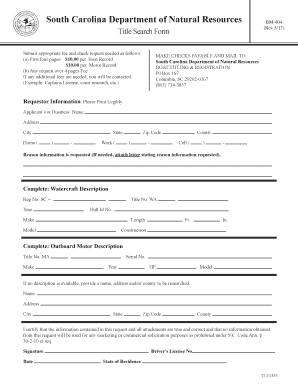
Submit Appropriate Fee and Check Request Needed as Follows 2017-2026


Understanding the Appropriate Fee and Check Request
The SC DNR form requires the submission of specific fees, which vary depending on the type of service or permit requested. These fees are essential for processing applications and ensuring compliance with state regulations. Typically, the fee structure is outlined in the form instructions, detailing the amounts required for different applications. It is crucial to review this information carefully to avoid delays in processing.
Steps to Complete the Fee and Check Request
To complete the fee and check request for the SC DNR form, follow these steps:
- Review the fee schedule provided with the SC DNR form to determine the correct amount.
- Prepare a check or money order made payable to the South Carolina Department of Natural Resources.
- Fill out the required sections of the SC DNR form, ensuring all information is accurate.
- Attach the payment to the completed form.
- Submit the form and payment via the designated submission method, whether online, by mail, or in person.
Obtaining the Fee and Check Request Information
To obtain the necessary fee and check request information for the SC DNR form, individuals can visit the South Carolina Department of Natural Resources website or contact their local DNR office. The website typically provides downloadable forms, fee schedules, and additional resources to assist applicants. For specific inquiries, reaching out directly to the DNR can clarify any uncertainties regarding fees.
Legal Use of the Fee and Check Request
Understanding the legal implications of the fee and check request is vital. The fees collected are used to fund various conservation and management programs within South Carolina. Submitting the appropriate fee with the SC DNR form is not only a requirement but also a contribution to the sustainable management of natural resources in the state. Failure to submit the correct fee may result in delays or denial of the application.
Form Submission Methods
The SC DNR form can be submitted through various methods, including online submissions, mailing the completed form and payment, or delivering it in person to a designated DNR office. Each method has its own processing times and requirements, so it is advisable to choose the one that best fits your needs. Online submissions often provide immediate confirmation, while mailed submissions may take longer to process.
Required Documents for Submission
When submitting the SC DNR form, certain documents may be required in addition to the form itself. These can include proof of residency, identification, and any supporting documents relevant to the specific application. It is important to review the instructions carefully to ensure all necessary documents are included, as incomplete submissions can lead to processing delays.
Penalties for Non-Compliance
Non-compliance with the fee and check request requirements for the SC DNR form can lead to various penalties. These may include fines, denial of the application, or even legal action depending on the severity of the violation. It is essential to adhere to all guidelines and submit the required fees to avoid these consequences and ensure compliance with state regulations.
Quick guide on how to complete submit appropriate fee and check request needed as follows
Accomplish Submit Appropriate Fee And Check Request Needed As Follows effortlessly on any device
Managing documents online has gained popularity among businesses and individuals. It offers a perfect eco-friendly substitute for traditional printed and signed papers, as you can find the necessary form and securely store it online. airSlate SignNow provides you with all the tools needed to create, modify, and eSign your documents quickly without delays. Manage Submit Appropriate Fee And Check Request Needed As Follows on any platform with airSlate SignNow Android or iOS applications and simplify any document-centered task today.
The simplest way to modify and eSign Submit Appropriate Fee And Check Request Needed As Follows with ease
- Find Submit Appropriate Fee And Check Request Needed As Follows and click on Get Form to begin.
- Use the tools we offer to complete your document.
- Emphasize important sections of your documents or redact sensitive information with tools that airSlate SignNow specifically provides for that purpose.
- Create your signature using the Sign tool, which takes mere seconds and carries the same legal validity as a conventional wet ink signature.
- Review the information and click on the Done button to save your updates.
- Select how you wish to deliver your form, via email, text message (SMS), or invitation link, or download it to your computer.
Say goodbye to lost or misplaced documents, tedious form searching, or mistakes that necessitate printing new copies. airSlate SignNow manages all your document handling in just a few clicks from any device of your choice. Modify and eSign Submit Appropriate Fee And Check Request Needed As Follows and ensure excellent communication at every stage of your form preparation process with airSlate SignNow.
Create this form in 5 minutes or less
Find and fill out the correct submit appropriate fee and check request needed as follows
Create this form in 5 minutes!
How to create an eSignature for the submit appropriate fee and check request needed as follows
How to create an electronic signature for a PDF online
How to create an electronic signature for a PDF in Google Chrome
How to create an e-signature for signing PDFs in Gmail
How to create an e-signature right from your smartphone
How to create an e-signature for a PDF on iOS
How to create an e-signature for a PDF on Android
People also ask
-
What is the sc dnr form and why is it important?
The sc dnr form is a legal document that allows individuals to express their wishes regarding resuscitation in medical emergencies. It is crucial for ensuring that healthcare providers respect a patient's preferences, especially in critical situations. Understanding the sc dnr form can help you make informed decisions about your healthcare.
-
How can airSlate SignNow help with the sc dnr form?
airSlate SignNow simplifies the process of completing and signing the sc dnr form by providing an intuitive platform for electronic signatures. Users can easily fill out the form, sign it, and share it securely with healthcare providers. This streamlines the process and ensures that your wishes are documented and accessible.
-
Is there a cost associated with using airSlate SignNow for the sc dnr form?
Yes, airSlate SignNow offers various pricing plans that cater to different needs, including options for individuals and businesses. The cost is competitive and reflects the value of a user-friendly platform that facilitates the signing of important documents like the sc dnr form. You can choose a plan that best fits your requirements.
-
What features does airSlate SignNow offer for managing the sc dnr form?
airSlate SignNow provides features such as customizable templates, secure cloud storage, and real-time tracking for the sc dnr form. These tools enhance the user experience by making it easy to manage documents and ensure that they are signed and stored securely. Additionally, users can access their forms from any device.
-
Can I integrate airSlate SignNow with other applications for the sc dnr form?
Absolutely! airSlate SignNow offers integrations with various applications, allowing you to streamline your workflow when handling the sc dnr form. Whether you use CRM systems, cloud storage services, or other business tools, you can easily connect them with airSlate SignNow for a seamless experience.
-
How secure is the airSlate SignNow platform for the sc dnr form?
Security is a top priority for airSlate SignNow. The platform employs advanced encryption and security protocols to protect your data, including the sc dnr form. You can trust that your sensitive information is safe and that your documents are handled with the utmost care.
-
What are the benefits of using airSlate SignNow for the sc dnr form?
Using airSlate SignNow for the sc dnr form offers numerous benefits, including convenience, speed, and security. The platform allows you to complete and sign documents from anywhere, reducing the time and effort required for traditional paper-based processes. This ensures that your healthcare preferences are documented quickly and efficiently.
Get more for Submit Appropriate Fee And Check Request Needed As Follows
- Rtp 8 2009 form
- Home sales contracts form
- Standard form of store lease new york
- Sale contract form
- Purchaser information form
- Summit county ohio eviction forms
- State of ohio department of commerce residential property disclosure form fillable 2008
- South dakota residential lease agreement form wikiform
Find out other Submit Appropriate Fee And Check Request Needed As Follows
- Can I Sign South Dakota Non-Profit Word
- Can I Sign South Dakota Non-Profit Form
- How To Sign Delaware Orthodontists PPT
- How Can I Sign Massachusetts Plumbing Document
- How To Sign New Hampshire Plumbing PPT
- Can I Sign New Mexico Plumbing PDF
- How To Sign New Mexico Plumbing Document
- How To Sign New Mexico Plumbing Form
- Can I Sign New Mexico Plumbing Presentation
- How To Sign Wyoming Plumbing Form
- Help Me With Sign Idaho Real Estate PDF
- Help Me With Sign Idaho Real Estate PDF
- Can I Sign Idaho Real Estate PDF
- How To Sign Idaho Real Estate PDF
- How Do I Sign Hawaii Sports Presentation
- How Do I Sign Kentucky Sports Presentation
- Can I Sign North Carolina Orthodontists Presentation
- How Do I Sign Rhode Island Real Estate Form
- Can I Sign Vermont Real Estate Document
- How To Sign Wyoming Orthodontists Document