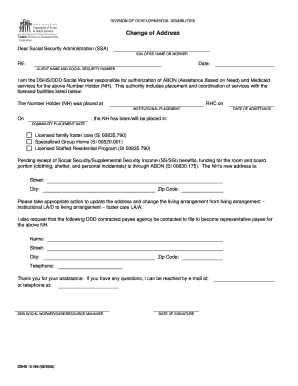
Dshs Report a Change Form


What is the DSHS Report A Change?
The DSHS Report A Change is a crucial form used by individuals receiving benefits from the Washington State Department of Social and Health Services (DSHS). This form allows beneficiaries to report any changes in their circumstances, such as a change of address, income, household composition, or other relevant information. Keeping DSHS informed ensures that recipients continue to receive the correct level of assistance and helps maintain compliance with state regulations.
Steps to Complete the DSHS Report A Change
Completing the DSHS Report A Change involves several straightforward steps. First, gather all necessary information regarding your current situation, including your new address and any changes in income or household members. Next, access the form online through the Washington Connection website or obtain a paper version from a local DSHS office. Fill out the form accurately, ensuring that all required fields are completed. Finally, submit the form either online, by mail, or in person at your local DSHS office to ensure timely processing.
Legal Use of the DSHS Report A Change
The DSHS Report A Change is legally binding and must be completed truthfully. Providing false information can lead to penalties, including the potential loss of benefits. The form serves as a formal notification to DSHS, ensuring that all changes are documented and that the agency can adjust benefits accordingly. Compliance with the reporting requirements is essential to avoid legal repercussions and to maintain eligibility for assistance programs.
Form Submission Methods
There are multiple methods for submitting the DSHS Report A Change. Beneficiaries can complete the form online through the Washington Connection portal, which is the most efficient option. Alternatively, individuals may choose to print the form and submit it by mail to their local DSHS office. In-person submissions are also accepted, allowing for direct communication with DSHS staff if there are questions or concerns regarding the changes being reported.
Required Documents
When completing the DSHS Report A Change, certain documents may be required to support the information provided. This can include proof of a new address, such as a utility bill or lease agreement, and documentation related to any changes in income or household members. Having these documents ready will facilitate a smoother reporting process and help ensure that DSHS can process changes without delay.
Key Elements of the DSHS Report A Change
The DSHS Report A Change includes several key elements that must be addressed. Beneficiaries need to provide their personal information, including their name, case number, and new address. Additionally, the form requires details about the specific changes being reported, such as changes in income or household size. It's important to ensure that all sections are filled out completely to avoid processing delays.
Quick guide on how to complete dshs report a change
Complete Dshs Report A Change effortlessly on any device
Online document management has gained signNow popularity among enterprises and individuals. It serves as an ideal eco-friendly alternative to conventional printed and signed documents, allowing you to obtain the accurate form and securely store it online. airSlate SignNow provides all the tools necessary to create, modify, and eSign your documents rapidly without delays. Manage Dshs Report A Change on any platform using airSlate SignNow's Android or iOS applications, and streamline any document-based task today.
How to modify and eSign Dshs Report A Change with ease
- Locate Dshs Report A Change and click on Get Form to begin.
- Make use of the tools we offer to complete your document.
- Highlight pertinent sections of your documents or redact sensitive information using tools provided by airSlate SignNow specifically for this purpose.
- Generate your signature with the Sign feature, which takes mere seconds and holds the same legal significance as a traditional wet ink signature.
- Review all the details and click on the Done button to save your modifications.
- Select your preferred method to share your form, whether by email, SMS, or invitation link, or download it to your computer.
Put an end to missing or misplaced documents, tedious form searching, or errors that necessitate printing new copies. airSlate SignNow meets all your document management needs in just a few clicks from any device you choose. Modify and eSign Dshs Report A Change and ensure excellent communication at every stage of the form preparation process with airSlate SignNow.
Create this form in 5 minutes or less
Create this form in 5 minutes!
How to create an eSignature for the dshs report a change
How to create an electronic signature for a PDF online
How to create an electronic signature for a PDF in Google Chrome
How to create an e-signature for signing PDFs in Gmail
How to create an e-signature right from your smartphone
How to create an e-signature for a PDF on iOS
How to create an e-signature for a PDF on Android
People also ask
-
What is the process for dshs change of address using airSlate SignNow?
To initiate a dshs change of address through airSlate SignNow, you can easily create and eSign the necessary documents online. Our platform simplifies the process, allowing users to fill out their information and securely send the documents to the DSHS. Once signed, you can track the status of your submission directly through our dashboard.
-
How much does it cost to use airSlate SignNow for dshs change of address forms?
airSlate SignNow offers competitive pricing plans that make it affordable to handle your dshs change of address forms. Subscription plans start at a low monthly fee, which includes unlimited document signing and storage. You can also request a free trial to explore our services before committing.
-
What features does airSlate SignNow offer for managing dshs change of address documents?
Our platform offers a variety of features to streamline your dshs change of address process, including customizable templates, automatic reminders for document signing, and secure document sharing. Additionally, you can integrate with other applications to enhance your workflow and manage your documents efficiently.
-
Can I integrate airSlate SignNow with other applications for dshs change of address?
Yes, airSlate SignNow supports integrations with numerous applications, making it easy to manage your dshs change of address documents alongside your existing tools. You can connect to popular platforms like Google Drive, Dropbox, and CRM systems to ensure a seamless workflow. This integration helps keep all your documents organized and accessible.
-
Is airSlate SignNow secure for handling sensitive dshs change of address information?
Absolutely, airSlate SignNow prioritizes the security of your documents, including those related to dshs change of address. We use SSL encryption and comply with industry-standard security practices to safeguard your data. You can sign documents with confidence knowing that your information is protected.
-
What are the benefits of using airSlate SignNow for dshs change of address?
Using airSlate SignNow for your dshs change of address allows you to save time and reduce paperwork. Our user-friendly platform ensures quick access to document signing and management, promoting efficiency in your workflow. Plus, going paperless is an environmentally friendly choice that benefits everyone.
-
How do I get started with airSlate SignNow for my dshs change of address?
Getting started with airSlate SignNow for your dshs change of address is simple. You can sign up for an account on our website, choose your subscription plan, and begin creating documents right away. Our intuitive interface and helpful resources will guide you through each step of the process.
Get more for Dshs Report A Change
- Fill in pdf form de 111 1998
- Blank grant deed form
- Certificate of rehabilitation california form
- Texas residential lease doc form
- Agreed motion to terminate withholding for child support texaslawhelp 100259706 form
- Temporary child support order in texas form
- Illinois emergency order protection form
- Ccdr0604a 2011 form
Find out other Dshs Report A Change
- Electronic signature Colorado Charity Promissory Note Template Simple
- Electronic signature Alabama Construction Quitclaim Deed Free
- Electronic signature Alaska Construction Lease Agreement Template Simple
- Electronic signature Construction Form Arizona Safe
- Electronic signature Kentucky Charity Living Will Safe
- Electronic signature Construction Form California Fast
- Help Me With Electronic signature Colorado Construction Rental Application
- Electronic signature Connecticut Construction Business Plan Template Fast
- Electronic signature Delaware Construction Business Letter Template Safe
- Electronic signature Oklahoma Business Operations Stock Certificate Mobile
- Electronic signature Pennsylvania Business Operations Promissory Note Template Later
- Help Me With Electronic signature North Dakota Charity Resignation Letter
- Electronic signature Indiana Construction Business Plan Template Simple
- Electronic signature Wisconsin Charity Lease Agreement Mobile
- Can I Electronic signature Wisconsin Charity Lease Agreement
- Electronic signature Utah Business Operations LLC Operating Agreement Later
- How To Electronic signature Michigan Construction Cease And Desist Letter
- Electronic signature Wisconsin Business Operations LLC Operating Agreement Myself
- Electronic signature Colorado Doctors Emergency Contact Form Secure
- How Do I Electronic signature Georgia Doctors Purchase Order Template