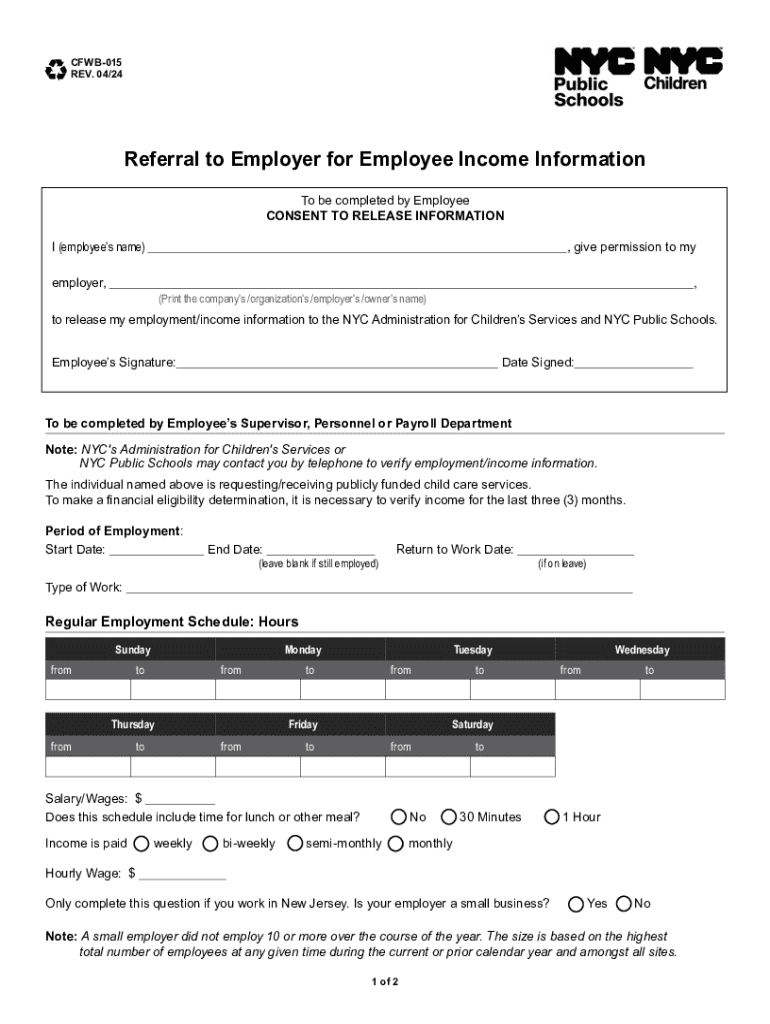
CFWB 015 Referral to Employer for Employee Income Information ACS Division of Child Protection Form CFWB 015 Referral to Employe 2024-2026


Understanding the CFWB 015 Referral to Employer for Employee Income Information
The CFWB 015 form is a crucial document used by the ACS Division of Child Protection in the United States. It serves as a referral to an employer for obtaining employee income information. This form is particularly important for cases involving child support and welfare benefits, as it helps verify an individual's income to ensure compliance with financial obligations. Understanding the purpose and function of this form is essential for both employers and employees involved in such cases.
Steps to Complete the CFWB 015 Form
Completing the CFWB 015 form involves several key steps to ensure accuracy and compliance. First, gather all necessary information about the employee, including their full name, social security number, and employment details. Next, fill out the form by providing the required details in each section. It is important to double-check for any errors or omissions. Once completed, the form should be submitted to the appropriate employer representative for processing. Employers are then responsible for responding to the referral in a timely manner.
Obtaining the CFWB 015 Form
The CFWB 015 form can typically be obtained through the ACS Division of Child Protection's official channels. This may include downloading a PDF version of the form from their website or requesting a hard copy through direct contact with the agency. It is advisable to ensure that you are using the most current version of the form to avoid any potential issues during submission.
Key Elements of the CFWB 015 Form
Several key elements must be included in the CFWB 015 form to ensure its validity. These elements include the employee's personal information, the employer's contact details, and specific instructions for the employer regarding the income verification process. Additionally, the form may require the signature of the employee to authorize the release of their income information. Ensuring that all these components are accurately filled out is essential for the form's acceptance.
Legal Use of the CFWB 015 Form
The CFWB 015 form is legally recognized as a valid means of obtaining income information for child support and welfare cases. Employers are required by law to respond to such requests in accordance with applicable state and federal regulations. Failure to comply with the legal obligations associated with this form can lead to penalties for employers and may affect the employee's rights regarding financial support.
Examples of Using the CFWB 015 Form
Practical examples of using the CFWB 015 form include situations where a parent is seeking child support and needs to verify the other parent's income. In such cases, the custodial parent may submit the CFWB 015 form to the non-custodial parent's employer to obtain accurate income data. This information is then used in court proceedings to determine appropriate child support payments. Another example could involve welfare agencies using the form to confirm eligibility for assistance programs based on income levels.
Quick guide on how to complete cfwb 015 referral to employer for employee income information acs division of child protection form cfwb 015 referral to
Complete CFWB 015 Referral To Employer For Employee Income Information ACS Division Of Child Protection Form CFWB 015 Referral To Employe with ease on any device
Web-based document administration has become increasingly favored by businesses and individuals alike. It offers an excellent eco-friendly replacement for traditional printed and signed documents, allowing you to find the right form and securely store it online. airSlate SignNow equips you with all the necessary tools to create, modify, and eSign your documents swiftly without any hold-ups. Manage CFWB 015 Referral To Employer For Employee Income Information ACS Division Of Child Protection Form CFWB 015 Referral To Employe on any device using airSlate SignNow’s Android or iOS applications and simplify any document-centric procedure today.
The simplest method to alter and eSign CFWB 015 Referral To Employer For Employee Income Information ACS Division Of Child Protection Form CFWB 015 Referral To Employe effortlessly
- Find CFWB 015 Referral To Employer For Employee Income Information ACS Division Of Child Protection Form CFWB 015 Referral To Employe and click Get Form to begin.
- Utilize the tools we offer to fill out your document.
- Emphasize important sections of your documents or obscure confidential information with tools that airSlate SignNow provides specifically for this purpose.
- Create your signature using the Sign tool, which takes mere seconds and holds the same legal validity as a regular wet ink signature.
- Review the information and click on the Done button to save your changes.
- Select your preferred method of delivering your form, whether by email, SMS, invitation link, or download it to your computer.
Purge the woes of lost or misplaced documents, tedious form searching, or errors necessitating the printing of new copies. airSlate SignNow meets your document management requirements in just a few clicks from any device you prefer. Edit and eSign CFWB 015 Referral To Employer For Employee Income Information ACS Division Of Child Protection Form CFWB 015 Referral To Employe and ensure excellent communication at every stage of your form preparation process with airSlate SignNow.
Create this form in 5 minutes or less
Find and fill out the correct cfwb 015 referral to employer for employee income information acs division of child protection form cfwb 015 referral to
Create this form in 5 minutes!
How to create an eSignature for the cfwb 015 referral to employer for employee income information acs division of child protection form cfwb 015 referral to
How to create an electronic signature for a PDF online
How to create an electronic signature for a PDF in Google Chrome
How to create an e-signature for signing PDFs in Gmail
How to create an e-signature right from your smartphone
How to create an e-signature for a PDF on iOS
How to create an e-signature for a PDF on Android
People also ask
-
What is the cfwb 015 form?
The cfwb 015 form is a specific document used for various administrative purposes. It is essential for businesses to understand its requirements and how to fill it out correctly. Using airSlate SignNow, you can easily create, send, and eSign the cfwb 015 form, streamlining your workflow.
-
How can airSlate SignNow help with the cfwb 015 form?
airSlate SignNow provides a user-friendly platform to manage the cfwb 015 form efficiently. You can upload the form, add necessary fields for signatures, and send it to recipients for eSigning. This simplifies the process and ensures that your documents are legally binding.
-
Is there a cost associated with using airSlate SignNow for the cfwb 015 form?
Yes, airSlate SignNow offers various pricing plans that cater to different business needs. The cost depends on the features you choose, but it remains a cost-effective solution for managing documents like the cfwb 015 form. You can explore our pricing page for more details.
-
What features does airSlate SignNow offer for the cfwb 015 form?
airSlate SignNow includes features such as customizable templates, real-time tracking, and secure cloud storage for the cfwb 015 form. These features enhance your document management process, making it easier to collaborate and ensure compliance.
-
Can I integrate airSlate SignNow with other applications for the cfwb 015 form?
Absolutely! airSlate SignNow offers integrations with various applications, allowing you to streamline your workflow when handling the cfwb 015 form. Whether you use CRM systems or project management tools, our integrations help you manage documents seamlessly.
-
What are the benefits of using airSlate SignNow for the cfwb 015 form?
Using airSlate SignNow for the cfwb 015 form provides numerous benefits, including increased efficiency, reduced turnaround time, and enhanced security. By digitizing your document processes, you can focus more on your core business activities while ensuring compliance.
-
Is the cfwb 015 form legally binding when signed with airSlate SignNow?
Yes, the cfwb 015 form signed through airSlate SignNow is legally binding. Our platform complies with eSignature laws, ensuring that your signed documents hold up in court. This gives you peace of mind when managing important documents.
Get more for CFWB 015 Referral To Employer For Employee Income Information ACS Division Of Child Protection Form CFWB 015 Referral To Employe
- Asu institute design arts enrichment form
- Francis marion university transcript form
- Application for a telecommunication facility wcf city of zillah form
- Nanny evaluation form 319265799
- Building selection sheet region of peel form
- Outpatient cardiology and diagnostic testing referral form
- W msc po box 4713 form
- Suspicious transaction report form
Find out other CFWB 015 Referral To Employer For Employee Income Information ACS Division Of Child Protection Form CFWB 015 Referral To Employe
- Help Me With Sign Massachusetts Life Sciences Presentation
- How To Sign Georgia Non-Profit Presentation
- Can I Sign Nevada Life Sciences PPT
- Help Me With Sign New Hampshire Non-Profit Presentation
- How To Sign Alaska Orthodontists Presentation
- Can I Sign South Dakota Non-Profit Word
- Can I Sign South Dakota Non-Profit Form
- How To Sign Delaware Orthodontists PPT
- How Can I Sign Massachusetts Plumbing Document
- How To Sign New Hampshire Plumbing PPT
- Can I Sign New Mexico Plumbing PDF
- How To Sign New Mexico Plumbing Document
- How To Sign New Mexico Plumbing Form
- Can I Sign New Mexico Plumbing Presentation
- How To Sign Wyoming Plumbing Form
- Help Me With Sign Idaho Real Estate PDF
- Help Me With Sign Idaho Real Estate PDF
- Can I Sign Idaho Real Estate PDF
- How To Sign Idaho Real Estate PDF
- How Do I Sign Hawaii Sports Presentation