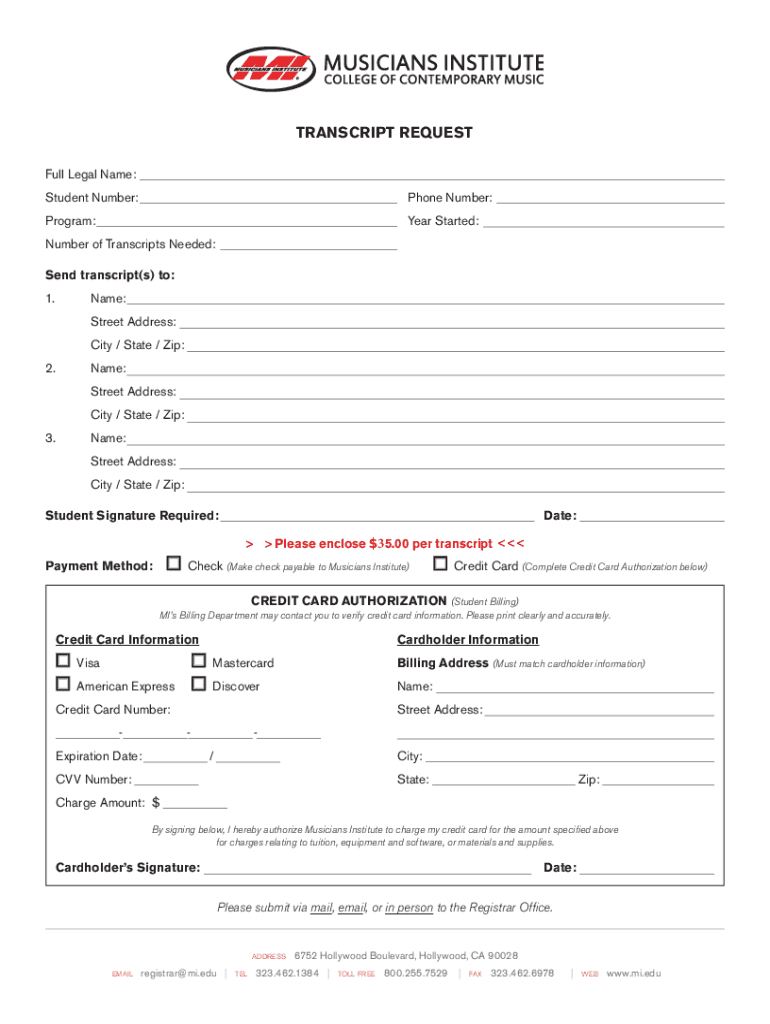
Penn Foster Transcript Request Form Penn Foster


What is the Penn Foster Transcript Request Form Penn Foster
The Penn Foster Transcript Request Form is an official document used by students and alumni to request their academic transcripts from Penn Foster. This form is essential for individuals who need to provide proof of their educational achievements, whether for further education, employment, or personal records. The transcript includes information such as course titles, grades, and the dates of attendance, serving as a comprehensive record of a student's academic history with Penn Foster.
How to use the Penn Foster Transcript Request Form Penn Foster
Using the Penn Foster Transcript Request Form is a straightforward process. First, ensure you have the correct form, which can typically be obtained from the Penn Foster website or by contacting their support team. Once you have the form, fill in the required information, including your personal details, program of study, and any specific instructions regarding where to send the transcript. After completing the form, submit it according to the provided guidelines, which may include options for online submission, mailing, or faxing the form.
Steps to complete the Penn Foster Transcript Request Form Penn Foster
Completing the Penn Foster Transcript Request Form involves several key steps:
- Obtain the form from the official Penn Foster website or customer service.
- Fill in your personal information accurately, including your full name, student ID, and contact details.
- Specify the type of transcript you need, such as an official or unofficial transcript.
- Provide the delivery method and the recipient's address if applicable.
- Review the form for any errors before submission.
- Submit the form as directed, ensuring you follow any payment instructions if applicable.
Required Documents
When submitting the Penn Foster Transcript Request Form, it is important to include any required documents that may be necessary for processing your request. Typically, this includes a valid form of identification, such as a driver's license or passport, to verify your identity. Additionally, if there are any fees associated with the transcript request, ensure you include payment information or a check as specified in the form instructions.
Form Submission Methods
The Penn Foster Transcript Request Form can be submitted through various methods, providing flexibility for users. Common submission methods include:
- Online: Many students prefer to submit the form electronically through the Penn Foster website.
- Mail: You can print the completed form and send it via postal mail to the designated address provided on the form.
- Fax: Some users may opt to fax the completed form, depending on the options available.
Who Issues the Form
The Penn Foster Transcript Request Form is issued by Penn Foster, an accredited online educational institution. They are responsible for maintaining student records and providing official transcripts upon request. The institution ensures that all requests are handled in accordance with their policies and any applicable educational regulations.
Quick guide on how to complete penn foster transcript request form penn foster
Complete Penn Foster Transcript Request Form Penn Foster seamlessly on any device
Digital document management has become increasingly favored by businesses and individuals alike. It offers an ideal eco-friendly alternative to conventional printed and signed documents, as you can easily locate the appropriate form and securely store it online. airSlate SignNow provides all the essential tools needed to create, modify, and electronically sign your documents swiftly without delays. Manage Penn Foster Transcript Request Form Penn Foster across any platform using the airSlate SignNow Android or iOS applications and simplify any document-related task today.
The easiest way to modify and eSign Penn Foster Transcript Request Form Penn Foster effortlessly
- Find Penn Foster Transcript Request Form Penn Foster and click on Get Form to begin.
- Utilize the available tools to complete your document.
- Emphasize signNow portions of your documents or redact sensitive information with features that airSlate SignNow provides specifically for that purpose.
- Create your signature using the Sign tool, which takes mere seconds and holds the same legal validity as a traditional ink signature.
- Review all the details and click on the Done button to save your modifications.
- Choose your preferred method for sending your form, whether by email, SMS, invitation link, or download it to your computer.
Eliminate concerns about lost or misfiled documents, tedious form searches, or mistakes that require printing new copies. airSlate SignNow takes care of your document management needs in just a few clicks from any device you prefer. Modify and eSign Penn Foster Transcript Request Form Penn Foster and ensure exceptional communication at every step of your document preparation process with airSlate SignNow.
Create this form in 5 minutes or less
Create this form in 5 minutes!
How to create an eSignature for the penn foster transcript request form penn foster
How to create an electronic signature for a PDF online
How to create an electronic signature for a PDF in Google Chrome
How to create an e-signature for signing PDFs in Gmail
How to create an e-signature right from your smartphone
How to create an e-signature for a PDF on iOS
How to create an e-signature for a PDF on Android
People also ask
-
What is the Penn Foster Transcript Request Form Penn Foster?
The Penn Foster Transcript Request Form Penn Foster is a document that allows students to request their academic transcripts from Penn Foster. This form is essential for those who need to provide proof of their education for employment or further studies.
-
How do I fill out the Penn Foster Transcript Request Form Penn Foster?
To fill out the Penn Foster Transcript Request Form Penn Foster, you need to provide your personal information, including your full name, student ID, and the address where the transcript should be sent. Ensure all details are accurate to avoid delays in processing your request.
-
Is there a fee associated with the Penn Foster Transcript Request Form Penn Foster?
Yes, there may be a fee associated with processing the Penn Foster Transcript Request Form Penn Foster. The exact amount can vary, so it's best to check the official Penn Foster website for the most current pricing information.
-
How long does it take to process the Penn Foster Transcript Request Form Penn Foster?
Processing times for the Penn Foster Transcript Request Form Penn Foster can vary based on the volume of requests. Typically, you can expect to receive your transcripts within a few business days after your request is processed.
-
Can I track the status of my Penn Foster Transcript Request Form Penn Foster?
Yes, you can track the status of your Penn Foster Transcript Request Form Penn Foster by contacting Penn Foster's customer service. They can provide updates on your request and any additional steps you may need to take.
-
What if I need my transcripts urgently using the Penn Foster Transcript Request Form Penn Foster?
If you need your transcripts urgently, you should indicate this on the Penn Foster Transcript Request Form Penn Foster. Penn Foster may offer expedited processing options for an additional fee, so be sure to inquire about this when submitting your request.
-
Are there any integrations available for the Penn Foster Transcript Request Form Penn Foster?
Currently, the Penn Foster Transcript Request Form Penn Foster is a standalone document. However, airSlate SignNow can help streamline the eSigning process for your requests, making it easier to manage and send documents securely.
Get more for Penn Foster Transcript Request Form Penn Foster
Find out other Penn Foster Transcript Request Form Penn Foster
- How Can I Electronic signature Oklahoma Doctors Document
- How Can I Electronic signature Alabama Finance & Tax Accounting Document
- How To Electronic signature Delaware Government Document
- Help Me With Electronic signature Indiana Education PDF
- How To Electronic signature Connecticut Government Document
- How To Electronic signature Georgia Government PDF
- Can I Electronic signature Iowa Education Form
- How To Electronic signature Idaho Government Presentation
- Help Me With Electronic signature Hawaii Finance & Tax Accounting Document
- How Can I Electronic signature Indiana Government PDF
- How Can I Electronic signature Illinois Finance & Tax Accounting PPT
- How To Electronic signature Maine Government Document
- How To Electronic signature Louisiana Education Presentation
- How Can I Electronic signature Massachusetts Government PDF
- How Do I Electronic signature Montana Government Document
- Help Me With Electronic signature Louisiana Finance & Tax Accounting Word
- How To Electronic signature Pennsylvania Government Document
- Can I Electronic signature Texas Government PPT
- How To Electronic signature Utah Government Document
- How To Electronic signature Washington Government PDF