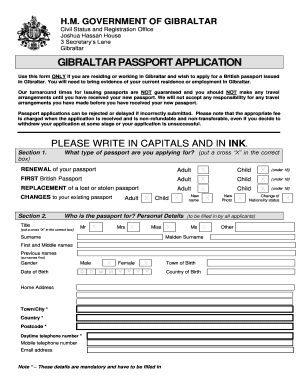
Uk Passport Application Form


What is the UK Passport Application?
The UK passport application is a formal request for a passport issued by the United Kingdom government. This document serves as proof of identity and nationality for UK citizens and is essential for international travel. The application process involves filling out a specific form, providing personal details, and submitting necessary documents to verify identity and eligibility. The 2020 UK passport application form is designed to streamline this process, ensuring that applicants can easily provide the required information.
Steps to Complete the UK Passport Application
Completing the UK passport application involves several key steps to ensure accuracy and compliance with requirements. Here are the essential steps:
- Gather necessary documents, such as proof of identity, photographs, and any previous passport.
- Fill out the 2020 UK passport application form accurately, ensuring all information is correct.
- Review the application for completeness and accuracy before submission.
- Submit the application online or by mail, depending on your preference and the options available.
- Pay the required application fee, which varies based on the type of passport requested.
Required Documents for the UK Passport Application
When applying for a UK passport, certain documents are mandatory to verify your identity and eligibility. The required documents typically include:
- A completed 2020 UK passport application form.
- Two recent passport-sized photographs that meet specific criteria.
- Proof of British nationality, such as a birth certificate or naturalization certificate.
- Any previous passports, if applicable, to show your travel history.
Legal Use of the UK Passport Application
The UK passport application must be completed in accordance with legal guidelines to ensure its validity. This includes providing truthful information, as any discrepancies can lead to delays or denials. Additionally, the application process adheres to privacy laws that protect personal information. Utilizing a secure platform for submitting your application can enhance the legal standing of your documents, ensuring that they are processed in compliance with applicable laws.
Form Submission Methods
Applicants have various methods for submitting the 2020 UK passport application. The most common methods include:
- Online submission through the official government website, which allows for a faster processing time.
- Mailing the completed application form and required documents to the designated passport office.
- In-person submission at a passport office, which may be necessary for urgent applications or specific circumstances.
Application Process & Approval Time
The application process for a UK passport typically involves several stages, including review and verification of submitted documents. The approval time can vary based on the method of submission:
- Online applications usually receive quicker responses, often within ten weeks.
- Mail submissions may take longer, potentially extending beyond ten weeks, depending on the volume of applications.
It is advisable to apply well in advance of any planned travel to accommodate potential delays.
Quick guide on how to complete 2020 uk passport application
Effortlessly Prepare Uk Passport Application on Any Device
Online document management has gained traction among companies and individuals. It serves as an ideal environmentally friendly substitute for conventional printed and signed documents, allowing you to locate the appropriate form and securely store it online. airSlate SignNow equips you with all the necessary tools to create, modify, and eSign your documents quickly without delays. Handle Uk Passport Application on any platform using airSlate SignNow's Android or iOS applications and simplify any document-related process today.
The Easiest Method to Modify and eSign Uk Passport Application with Ease
- Obtain Uk Passport Application and click Get Form to begin.
- Utilize the tools we offer to complete your document.
- Mark important sections of the documents or redact sensitive information with tools specifically provided by airSlate SignNow for that purpose.
- Create your eSignature using the Sign feature, which only takes seconds and holds the same legal validity as a conventional wet ink signature.
- Review all the details and click on the Done button to save your changes.
- Select how you want to share your form, via email, SMS, invite link, or download it to your computer.
Eliminate concerns about missing or mislaid documents, tedious form searching, or errors that necessitate printing new copies. airSlate SignNow caters to all your document management needs in just a few clicks from any device you choose. Modify and eSign Uk Passport Application and ensure exceptional communication at any stage of your form preparation process with airSlate SignNow.
Create this form in 5 minutes or less
Create this form in 5 minutes!
People also ask
-
What is the process for a 2020 UK passport application using airSlate SignNow?
The 2020 UK passport application process with airSlate SignNow is streamlined and user-friendly. You can upload your documents, fill in the required fields, and eSign them electronically. This eliminates the hassle of paper forms and helps expedite your application.
-
Are there fees associated with the 2020 UK passport application on airSlate SignNow?
Using airSlate SignNow for your 2020 UK passport application may involve service fees depending on the features you choose. While eSigning is cost-effective, additional features like document storage or advanced workflows can incur fees. However, the overall savings in time and effort make it a worthwhile investment.
-
What features does airSlate SignNow offer for the 2020 UK passport application?
airSlate SignNow provides a range of features tailored for the 2020 UK passport application, including template creation, document sharing, and secure eSigning. The platform ensures that your application is completed efficiently and meets all necessary requirements. Additionally, real-time tracking keeps you updated on the status of your application.
-
Can airSlate SignNow help with international passport applications beyond the 2020 UK passport application?
Yes, airSlate SignNow can assist with various international passport applications in addition to the 2020 UK passport application. Our versatile platform enables users to customize documents for any country's requirements, making it a global solution for passport applications and other official documents.
-
Is airSlate SignNow secure for submitting my 2020 UK passport application?
Absolutely! airSlate SignNow uses industry-standard encryption and security protocols to safeguard your personal information during the 2020 UK passport application process. You can confidently eSign and submit your documents knowing they are protected against unauthorized access.
-
How does airSlate SignNow integrate with other tools for the 2020 UK passport application?
airSlate SignNow seamlessly integrates with various productivity tools and platforms to enhance the experience of your 2020 UK passport application. Whether you're using Google Drive, Dropbox, or CRM systems, our integrations allow for easy access and management of your documents, ensuring a smooth workflow.
-
What benefits do I gain by using airSlate SignNow for my 2020 UK passport application?
By using airSlate SignNow for your 2020 UK passport application, you save time, reduce paperwork, and ensure accuracy in your document submission. The ability to eSign securely and track your application's progress enhances your overall experience. These benefits make airSlate SignNow a preferred choice for many users.
Get more for Uk Passport Application
- W9 form tax classification d
- Form 42a for state govt 42475051
- Water reading comprehension pdf form
- Sac pd ride along form
- Compare and contrast essay outline form
- Fax to 1 888 518 7568 advanced home medical inc form
- Fillable online immunization record form north central
- Fun run sponsorship form template
Find out other Uk Passport Application
- How Can I Electronic signature New Jersey Sports Purchase Order Template
- How Can I Electronic signature Louisiana Courts LLC Operating Agreement
- How To Electronic signature Massachusetts Courts Stock Certificate
- Electronic signature Mississippi Courts Promissory Note Template Online
- Electronic signature Montana Courts Promissory Note Template Now
- Electronic signature Montana Courts Limited Power Of Attorney Safe
- Electronic signature Oklahoma Sports Contract Safe
- Electronic signature Oklahoma Sports RFP Fast
- How To Electronic signature New York Courts Stock Certificate
- Electronic signature South Carolina Sports Separation Agreement Easy
- Electronic signature Virginia Courts Business Plan Template Fast
- How To Electronic signature Utah Courts Operating Agreement
- Electronic signature West Virginia Courts Quitclaim Deed Computer
- Electronic signature West Virginia Courts Quitclaim Deed Free
- Electronic signature Virginia Courts Limited Power Of Attorney Computer
- Can I Sign Alabama Banking PPT
- Electronic signature Washington Sports POA Simple
- How To Electronic signature West Virginia Sports Arbitration Agreement
- Electronic signature Wisconsin Sports Residential Lease Agreement Myself
- Help Me With Sign Arizona Banking Document