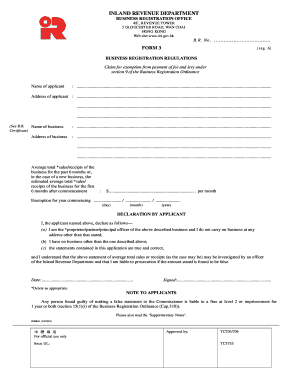
Business Registration Ordinance 2017-2026


Understanding the Business Registration Ordinance
The Business Registration Ordinance is a legal framework that requires businesses operating within certain jurisdictions to register their operations. This ordinance is essential for ensuring that businesses comply with local laws and regulations. By registering, businesses can obtain the necessary permits and licenses to operate legally, thereby avoiding potential fines or penalties.
Steps to Complete the Business Registration Ordinance
Completing the Business Registration Ordinance involves several key steps:
- Determine your business structure (e.g., LLC, Corporation, Partnership).
- Gather required documents, such as identification, proof of address, and business plans.
- Fill out the registration form accurately, ensuring all information is complete.
- Submit the form along with any applicable fees to the appropriate local authority.
- Await confirmation of your registration status and address any follow-up requirements.
Required Documents for Registration
When applying for the Business Registration Ordinance, several documents are typically required:
- Identification proof (e.g., driver's license or passport).
- Business plan outlining your business objectives and operations.
- Proof of business address (e.g., lease agreement or utility bill).
- Tax identification number or Social Security number, depending on your business structure.
Legal Use of the Business Registration Ordinance
The legal use of the Business Registration Ordinance ensures that businesses operate within the law. Compliance with this ordinance protects consumers and promotes fair competition. Businesses that fail to register may face legal repercussions, including fines, penalties, or even closure. Understanding the legal implications of the ordinance is crucial for maintaining a lawful operation.
Penalties for Non-Compliance
Failing to comply with the Business Registration Ordinance can result in significant penalties. These may include:
- Fines that can accumulate over time.
- Legal action taken against the business.
- Loss of business licenses or permits.
- Increased scrutiny from regulatory agencies.
Who Issues the Form
The form associated with the Business Registration Ordinance is typically issued by local government authorities, such as city or county clerks. These offices are responsible for overseeing business registrations and ensuring compliance with local regulations. It is essential to contact the appropriate office for specific guidance and requirements related to your business's location.
Quick guide on how to complete business registration ordinance
Prepare Business Registration Ordinance seamlessly on any device
Digital document management has become increasingly popular among businesses and individuals. It offers an ideal eco-friendly alternative to traditional printed and signed documents, allowing you to access the right form and securely store it online. airSlate SignNow equips you with all the necessary tools to create, modify, and electronically sign your paperwork swiftly without delays. Handle Business Registration Ordinance on any device with airSlate SignNow Android or iOS applications and enhance your document-based processes today.
The easiest way to modify and electronically sign Business Registration Ordinance effortlessly
- Obtain Business Registration Ordinance and click Get Form to begin.
- Utilize our tools to complete your document.
- Highlight important sections of the documents or obscure sensitive information using the features provided by airSlate SignNow specifically for that purpose.
- Create your electronic signature using the Sign feature, which takes only seconds and holds the same legal validity as a conventional wet ink signature.
- Verify the information and click on the Done button to save your modifications.
- Select how you wish to submit your form, via email, text message (SMS), invitation link, or download it to your computer.
Say goodbye to lost or misplaced documents, tedious form searching, or errors requiring new document copies to be printed. airSlate SignNow meets your document management needs with just a few clicks from any device you prefer. Modify and electronically sign Business Registration Ordinance to ensure smooth communication at every step of your form preparation process with airSlate SignNow.
Create this form in 5 minutes or less
Find and fill out the correct business registration ordinance
Create this form in 5 minutes!
How to create an eSignature for the business registration ordinance
How to create an electronic signature for a PDF online
How to create an electronic signature for a PDF in Google Chrome
How to create an e-signature for signing PDFs in Gmail
How to create an e-signature right from your smartphone
How to create an e-signature for a PDF on iOS
How to create an e-signature for a PDF on Android
People also ask
-
What is irbr61 and how does it benefit my business?
Irbr61 is a powerful feature within airSlate SignNow that streamlines the document signing process. It allows businesses to send and eSign documents quickly and efficiently, reducing turnaround time and improving productivity. By utilizing irbr61, you can enhance your workflow and ensure that important documents are signed promptly.
-
How much does it cost to use the irbr61 feature?
The pricing for using the irbr61 feature in airSlate SignNow is competitive and designed to fit various business needs. We offer flexible plans that cater to different user requirements, ensuring that you get the best value for your investment. For detailed pricing information, please visit our pricing page.
-
What features are included with irbr61?
Irbr61 includes a range of features such as customizable templates, automated workflows, and real-time tracking of document status. These features are designed to enhance user experience and streamline the signing process. With irbr61, you can manage your documents more effectively and save time.
-
Can I integrate irbr61 with other software tools?
Yes, irbr61 can be easily integrated with various software tools and applications, enhancing its functionality. This allows you to connect airSlate SignNow with your existing systems, such as CRM and project management tools. Integration with irbr61 ensures a seamless workflow across your business operations.
-
Is irbr61 secure for handling sensitive documents?
Absolutely, irbr61 is designed with security in mind. We implement advanced encryption and compliance measures to protect your sensitive documents during the signing process. You can trust that your data is safe when using irbr61 for your business needs.
-
How does irbr61 improve the document signing process?
Irbr61 simplifies the document signing process by providing an intuitive interface and automated features. This reduces the time spent on manual tasks and minimizes errors, allowing your team to focus on more important activities. With irbr61, you can achieve faster document turnaround times.
-
What types of documents can I send using irbr61?
You can send a wide variety of documents using irbr61, including contracts, agreements, and forms. The flexibility of airSlate SignNow allows you to customize your documents to meet your specific needs. Irbr61 supports multiple file formats, making it easy to manage all your document signing requirements.
Get more for Business Registration Ordinance
Find out other Business Registration Ordinance
- Sign Kentucky Sports Stock Certificate Later
- How Can I Sign Maine Real Estate Separation Agreement
- How Do I Sign Massachusetts Real Estate LLC Operating Agreement
- Can I Sign Massachusetts Real Estate LLC Operating Agreement
- Sign Massachusetts Real Estate Quitclaim Deed Simple
- Sign Massachusetts Sports NDA Mobile
- Sign Minnesota Real Estate Rental Lease Agreement Now
- How To Sign Minnesota Real Estate Residential Lease Agreement
- Sign Mississippi Sports Confidentiality Agreement Computer
- Help Me With Sign Montana Sports Month To Month Lease
- Sign Mississippi Real Estate Warranty Deed Later
- How Can I Sign Mississippi Real Estate Affidavit Of Heirship
- How To Sign Missouri Real Estate Warranty Deed
- Sign Nebraska Real Estate Letter Of Intent Online
- Sign Nebraska Real Estate Limited Power Of Attorney Mobile
- How Do I Sign New Mexico Sports Limited Power Of Attorney
- Sign Ohio Sports LLC Operating Agreement Easy
- Sign New Jersey Real Estate Limited Power Of Attorney Computer
- Sign New Mexico Real Estate Contract Safe
- How To Sign South Carolina Sports Lease Termination Letter