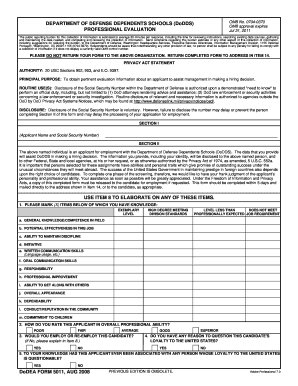
Form 5011 Fillable


What is the Form 5011 Fillable
The Form 5011 is a document used primarily within the Department of Defense Education Activity (DoDEA) system. This form is crucial for various administrative processes, including evaluations and assessments. The fillable version of the form allows users to complete it digitally, ensuring ease of use and accessibility. By utilizing a fillable format, individuals can input their information directly into the document, which can then be saved, printed, or submitted electronically.
How to use the Form 5011 Fillable
Using the Form 5011 fillable version is straightforward. First, download the form from a reliable source. Open the document using a compatible PDF reader that supports fillable forms. Begin by entering the required information in the designated fields. Ensure that all entries are accurate and complete, as this will facilitate the processing of the form. Once filled out, the form can be saved for your records or submitted as needed, following the specific submission guidelines provided by your institution.
Steps to complete the Form 5011 Fillable
Completing the Form 5011 fillable involves several key steps:
- Download the fillable Form 5011 from an authorized source.
- Open the form in a compatible PDF reader.
- Fill in all required fields, ensuring accuracy in your entries.
- Review the completed form for any errors or omissions.
- Save the document to preserve your entries.
- Submit the form according to the instructions provided by your organization.
Legal use of the Form 5011 Fillable
The Form 5011 fillable is recognized as a legally binding document when completed accurately and submitted according to the relevant regulations. It is essential to ensure compliance with all legal requirements associated with the form’s use. This includes adhering to the guidelines set forth by the DoDEA and any applicable federal or state laws. Using a reliable eSignature solution can further enhance the legal validity of the form, ensuring that all signatures are authenticated and verifiable.
Key elements of the Form 5011 Fillable
Several key elements are essential for the Form 5011 fillable to be considered complete and valid:
- Personal Information: This includes the name, contact details, and identification numbers of the individual completing the form.
- Evaluation Details: Specific sections pertain to the evaluation process, including criteria and assessment metrics.
- Signatures: The form must include appropriate signatures to validate the information provided.
- Date of Submission: Recording the date ensures that the form is processed within the required timelines.
Who Issues the Form
The Form 5011 is issued by the Department of Defense Education Activity (DoDEA). This organization oversees educational programs for military-connected students and provides the necessary documentation for various administrative processes. Understanding the issuing authority is crucial for ensuring that the form is completed and submitted correctly, as it reflects the standards and requirements set by DoDEA.
Quick guide on how to complete form 5011 fillable
Handle Form 5011 Fillable effortlessly on any device
Digital document management has gained popularity among organizations and individuals. It offers an ideal environmentally-friendly substitute for conventional printed and signed paperwork, as you can easily locate the correct form and securely store it online. airSlate SignNow provides you with all the necessary tools to create, modify, and electronically sign your documents rapidly without delays. Manage Form 5011 Fillable on any device using the airSlate SignNow Android or iOS applications and enhance any document-focused process today.
How to adjust and electronically sign Form 5011 Fillable with ease
- Find Form 5011 Fillable and select Get Form to begin.
- Utilize the tools we offer to complete your document.
- Emphasize important sections of the documents or redact confidential information with features that airSlate SignNow provides specifically for that purpose.
- Generate your signature using the Sign tool, which takes mere seconds and holds the same legal validity as a conventional wet ink signature.
- Review the details and click on the Done button to save your changes.
- Select how you wish to send your form, via email, text message (SMS), or invitation link, or download it to your computer.
Eliminate concerns about lost or misplaced files, tedious form searches, or mistakes that require printing new document copies. airSlate SignNow meets your document management needs in just a few clicks from your chosen device. Edit and electronically sign Form 5011 Fillable and ensure outstanding communication at any stage of your form preparation process with airSlate SignNow.
Create this form in 5 minutes or less
Create this form in 5 minutes!
How to create an eSignature for the form 5011 fillable
How to create an electronic signature for a PDF online
How to create an electronic signature for a PDF in Google Chrome
How to create an e-signature for signing PDFs in Gmail
How to create an e-signature right from your smartphone
How to create an e-signature for a PDF on iOS
How to create an e-signature for a PDF on Android
People also ask
-
What is the form 5011 and how can airSlate SignNow help with it?
The form 5011 is a crucial document used in various industries for compliance and record-keeping. airSlate SignNow simplifies the management of the form 5011 by enabling users to fill out, send, and eSign the document quickly and securely.
-
How much does it cost to use airSlate SignNow for the form 5011?
airSlate SignNow offers competitive pricing plans to suit different business needs. Users can choose from monthly or yearly subscriptions, which provide full access to features essential for handling the form 5011 efficiently.
-
What features does airSlate SignNow offer for managing the form 5011?
airSlate SignNow provides robust features including customizable templates, electronic signatures, and document tracking for the form 5011. These functionalities streamline the signing process, making it faster and more reliable.
-
Can I integrate airSlate SignNow with other software for the form 5011?
Yes, airSlate SignNow integrates seamlessly with various CRM and cloud storage solutions which enhances the workflow for the form 5011. This integration helps organizations manage their documents more efficiently in one centralized platform.
-
How secure is airSlate SignNow when handling the form 5011?
airSlate SignNow places great emphasis on security, using encryption and compliance standards to protect the form 5011 data. This ensures that all signed documents are stored securely and are accessible only to authorized users.
-
What are the benefits of using airSlate SignNow for the form 5011?
Using airSlate SignNow for the form 5011 offers benefits like improved turnaround time, reduced paper usage, and enhanced document accuracy. These advantages result in a more efficient workflow, saving both time and resources for businesses.
-
Is there customer support available for questions related to the form 5011?
Absolutely! airSlate SignNow provides dedicated customer support to assist with any inquiries regarding the form 5011. Their responsive team is available via chat, email, or phone to ensure you receive the help you need.
Get more for Form 5011 Fillable
Find out other Form 5011 Fillable
- Can I eSignature Massachusetts Real Estate PDF
- How Can I eSignature New Jersey Police Document
- How Can I eSignature New Jersey Real Estate Word
- Can I eSignature Tennessee Police Form
- How Can I eSignature Vermont Police Presentation
- How Do I eSignature Pennsylvania Real Estate Document
- How Do I eSignature Texas Real Estate Document
- How Can I eSignature Colorado Courts PDF
- Can I eSignature Louisiana Courts Document
- How To Electronic signature Arkansas Banking Document
- How Do I Electronic signature California Banking Form
- How Do I eSignature Michigan Courts Document
- Can I eSignature Missouri Courts Document
- How Can I Electronic signature Delaware Banking PDF
- Can I Electronic signature Hawaii Banking Document
- Can I eSignature North Carolina Courts Presentation
- Can I eSignature Oklahoma Courts Word
- How To Electronic signature Alabama Business Operations Form
- Help Me With Electronic signature Alabama Car Dealer Presentation
- How Can I Electronic signature California Car Dealer PDF