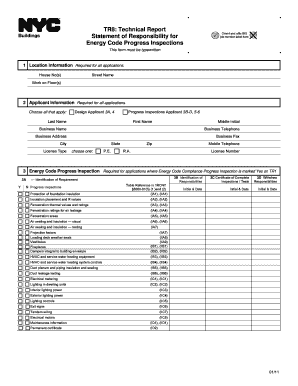
Tr8 Form


What is the TR8 Form
The TR8 form is a document used in New York City for the Department of Buildings (DOB) inspections. It serves as a request for inspection related to construction projects, ensuring compliance with building codes and safety regulations. This form is essential for contractors and property owners who need to verify that their work meets the necessary legal standards before proceeding with their projects.
How to Use the TR8 Form
To effectively use the TR8 form, individuals must first gather all required information about the construction project. This includes details such as the project address, the type of work being performed, and relevant contractor information. Once the form is completed, it can be submitted electronically through the DOB's online portal or in person at the local DOB office. Ensuring accuracy in the information provided is crucial to avoid delays in the inspection process.
Steps to Complete the TR8 Form
Completing the TR8 form involves several key steps:
- Gather necessary project details, including the address and scope of work.
- Fill out the form accurately, ensuring all fields are completed.
- Review the form for any errors or omissions.
- Submit the form electronically via the DOB's online system, or print and deliver it in person.
Following these steps will help ensure a smooth inspection process and compliance with local regulations.
Legal Use of the TR8 Form
The TR8 form is legally binding when submitted correctly and in accordance with New York City regulations. It is important to understand that any inaccuracies or incomplete information may lead to legal repercussions or project delays. Compliance with local laws and regulations is essential for the form to be considered valid and for inspections to proceed without issue.
Required Documents
When submitting the TR8 form, certain documents may be required to accompany it. These typically include:
- Proof of ownership or authorization to perform work on the property.
- Detailed project plans or drawings.
- Any previous inspection reports related to the project.
Having these documents ready will facilitate the inspection process and help ensure compliance with all necessary regulations.
Form Submission Methods
The TR8 form can be submitted through various methods, including:
- Online submission via the New York City Department of Buildings website.
- In-person submission at the local DOB office.
- Mailing the completed form to the appropriate DOB address.
Choosing the right submission method can impact the speed and efficiency of the inspection process.
Quick guide on how to complete tr8 form
Complete Tr8 Form effortlessly on any device
Online document management has gained traction among organizations and individuals. It offers an ideal eco-friendly substitute for traditional printed and signed paperwork, as you can access the necessary form and securely store it online. airSlate SignNow equips you with all the tools needed to create, modify, and eSign your documents quickly without delays. Manage Tr8 Form on any platform with airSlate SignNow's Android or iOS applications and enhance any document-driven process today.
How to modify and eSign Tr8 Form easily
- Find Tr8 Form and click Get Form to begin.
- Utilize the tools we provide to complete your form.
- Emphasize relevant sections of your documents or redact sensitive information using tools specifically designed for that purpose by airSlate SignNow.
- Create your eSignature with the Sign feature, which takes seconds and carries the same legal validity as a traditional wet ink signature.
- Review the information and click on the Done button to save your changes.
- Select how you wish to send your form, via email, SMS, or invite link, or download it to your computer.
Eliminate concerns about lost or misplaced documents, tedious form searches, or errors that require reprinting new document copies. airSlate SignNow addresses your document management needs in just a few clicks from any device of your choice. Modify and eSign Tr8 Form and ensure excellent communication throughout the form preparation process with airSlate SignNow.
Create this form in 5 minutes or less
Create this form in 5 minutes!
How to create an eSignature for the tr8 form
How to create an electronic signature for a PDF online
How to create an electronic signature for a PDF in Google Chrome
How to create an e-signature for signing PDFs in Gmail
How to create an e-signature right from your smartphone
How to create an e-signature for a PDF on iOS
How to create an e-signature for a PDF on Android
People also ask
-
What is the tr8 form and how is it used?
The tr8 form is a specialized document utilized for various legal and financial transactions. It streamlines the process of obtaining necessary approvals and signatures, ensuring compliance and efficiency. By using the tr8 form, businesses can expedite their documentation processes and reduce the risks associated with paper-based forms.
-
How does airSlate SignNow simplify the tr8 form process?
airSlate SignNow offers an intuitive platform that allows users to easily create, send, and eSign the tr8 form. With its user-friendly interface, individuals can quickly input data, customize the form, and solicit signatures from multiple parties. This efficiency helps reduce turnaround time and mistakes common in traditional paper processes.
-
What pricing options are available for using the tr8 form with airSlate SignNow?
airSlate SignNow provides flexible pricing plans that cater to a variety of business needs, including those specifically utilizing the tr8 form. Customers can choose from monthly or annual subscriptions, depending on their usage and scale. Additionally, a free trial is available, allowing users to test the features before committing.
-
What features does airSlate SignNow offer for the tr8 form?
With airSlate SignNow, users can easily create fillable fields, set signing order, and track the status of the tr8 form in real-time. The platform also supports automated reminders, ensuring all parties sign in a timely manner. These features enhance compliance and streamline workflows, making document handling efficient.
-
Can the tr8 form be integrated with other tools using airSlate SignNow?
Yes, airSlate SignNow supports integrations with a variety of third-party applications, enhancing the usability of the tr8 form. Integrations with CRM and project management tools allow seamless data transfer and improved collaboration. This enables businesses to connect their workflows and maximize productivity.
-
What are the benefits of using airSlate SignNow for the tr8 form?
Using airSlate SignNow for the tr8 form provides numerous benefits, including increased efficiency, reduced paperwork, and enhanced security. Digital signatures are legally binding and help organizations maintain compliance. Furthermore, the ability to access documents from anywhere improves overall workflow.
-
Is the tr8 form secure when using airSlate SignNow?
Absolutely! airSlate SignNow implements state-of-the-art encryption methods to ensure that the tr8 form and all associated data are secure. Compliance with industry standards and regulations, such as GDPR, guarantees that sensitive information is protected throughout the signing process.
Get more for Tr8 Form
Find out other Tr8 Form
- Help Me With eSignature Michigan High Tech Emergency Contact Form
- eSignature Louisiana Insurance Rental Application Later
- eSignature Maryland Insurance Contract Safe
- eSignature Massachusetts Insurance Lease Termination Letter Free
- eSignature Nebraska High Tech Rental Application Now
- How Do I eSignature Mississippi Insurance Separation Agreement
- Help Me With eSignature Missouri Insurance Profit And Loss Statement
- eSignature New Hampshire High Tech Lease Agreement Template Mobile
- eSignature Montana Insurance Lease Agreement Template Online
- eSignature New Hampshire High Tech Lease Agreement Template Free
- How To eSignature Montana Insurance Emergency Contact Form
- eSignature New Jersey High Tech Executive Summary Template Free
- eSignature Oklahoma Insurance Warranty Deed Safe
- eSignature Pennsylvania High Tech Bill Of Lading Safe
- eSignature Washington Insurance Work Order Fast
- eSignature Utah High Tech Warranty Deed Free
- How Do I eSignature Utah High Tech Warranty Deed
- eSignature Arkansas Legal Affidavit Of Heirship Fast
- Help Me With eSignature Colorado Legal Cease And Desist Letter
- How To eSignature Connecticut Legal LLC Operating Agreement