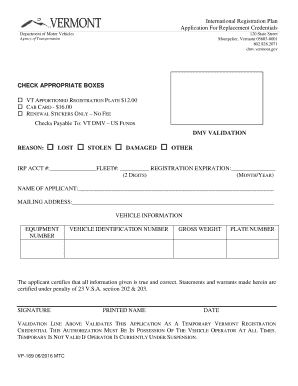
Dmv Form Vt 010


What is the DMV Form VT 010
The DMV Form VT 010 is a specific document used in the state of Vermont for vehicle registration and title applications. This form is essential for individuals looking to register a new vehicle, transfer ownership, or obtain a title for a vehicle. It captures vital information about the vehicle, including its make, model, year, and Vehicle Identification Number (VIN), as well as details about the owner. Understanding the purpose of this form is crucial for ensuring compliance with state regulations and facilitating a smooth registration process.
How to use the DMV Form VT 010
Using the DMV Form VT 010 involves several straightforward steps. First, gather all necessary information about the vehicle and the owner. This includes the VIN, proof of identity, and any previous registration documents. Next, fill out the form accurately, ensuring all sections are completed to avoid delays. Once completed, the form can be submitted either online, by mail, or in person at a DMV office. It is important to follow the specific submission guidelines provided by the Vermont DMV to ensure proper processing of the application.
Steps to complete the DMV Form VT 010
Completing the DMV Form VT 010 requires careful attention to detail. Here are the steps to follow:
- Gather necessary documents, including proof of identity and vehicle information.
- Access the DMV Form VT 010, either online or at a DMV location.
- Fill out the form with accurate details, ensuring all required fields are completed.
- Review the form for any errors or omissions.
- Submit the form through the preferred method: online, by mail, or in person.
Legal use of the DMV Form VT 010
The legal use of the DMV Form VT 010 is governed by state laws and regulations. This form must be filled out accurately to ensure that the vehicle registration is valid and recognized by the state. Inaccuracies or omissions can lead to legal complications, including fines or delays in processing. The form serves as a legal document that verifies ownership and the right to operate the vehicle, making it essential for compliance with Vermont's vehicle laws.
Key elements of the DMV Form VT 010
The DMV Form VT 010 contains several key elements that are crucial for its validity. These include:
- Vehicle Information: Make, model, year, and VIN.
- Owner Information: Full name, address, and contact details of the vehicle owner.
- Signature: The owner's signature is required to validate the form.
- Date: The date of submission must be included.
Form Submission Methods
The DMV Form VT 010 can be submitted through various methods, providing flexibility for users. The options include:
- Online Submission: Fill out and submit the form through the Vermont DMV website.
- Mail: Send the completed form to the designated DMV address.
- In-Person: Deliver the form directly to a local DMV office for processing.
Quick guide on how to complete dmv form vt 010
Accomplish Dmv Form Vt 010 effortlessly on any device
Digital document management has gained traction among corporations and individuals alike. It offers a perfect eco-friendly substitute for conventional printed and signed documents, allowing you to obtain the correct form and securely store it online. airSlate SignNow equips you with all the tools necessary to create, modify, and eSign your documents swiftly without delays. Handle Dmv Form Vt 010 on any device with airSlate SignNow's Android or iOS applications and streamline any document-focused process today.
How to modify and eSign Dmv Form Vt 010 with ease
- Find Dmv Form Vt 010 and click on Get Form to initiate the process.
- Utilize the tools we provide to complete your document.
- Emphasize pertinent sections of the files or obscure sensitive information with tools specifically offered by airSlate SignNow for that purpose.
- Create your signature using the Sign tool, which only takes seconds and holds the same legal significance as a conventional wet ink signature.
- Review all the details and click on the Done button to save your modifications.
- Select how you wish to send your document, whether by email, SMS, or invitation link, or download it to your computer.
Eliminate concerns about lost or misplaced files, tiresome form searches, or mistakes that require reprinting new document copies. airSlate SignNow fulfills all your document management needs in just a few clicks from any device of your preference. Edit and eSign Dmv Form Vt 010 and ensure excellent communication throughout the document preparation process with airSlate SignNow.
Create this form in 5 minutes or less
Create this form in 5 minutes!
People also ask
-
What is the vt 010 and how does it relate to airSlate SignNow?
The vt 010 is a unique feature of airSlate SignNow that enhances document signing efficiency. It allows users to automate their eSignature workflows, ensuring faster turnaround times while maintaining compliance.
-
What are the pricing options for airSlate SignNow with vt 010 features?
airSlate SignNow offers competitive pricing plans that cater to different business sizes. Users can choose a plan that includes the vt 010 features, allowing for cost-effective solutions without compromising on functionality.
-
How can I benefit from the vt 010 when using airSlate SignNow?
Utilizing the vt 010 allows for seamless integration of eSigning into your business processes. This feature not only streamlines the signing process but also enhances security, ensuring that your documents remain confidential and legally binding.
-
Are there any integrations available with airSlate SignNow and the vt 010 feature?
Yes, airSlate SignNow offers various integrations with popular tools and applications, enhancing the functionality of the vt 010 feature. This makes it easier to manage documents across multiple platforms, improving overall workflow efficiency.
-
Is it easy to use the vt 010 feature in airSlate SignNow?
Absolutely! The vt 010 feature is designed with user-friendliness in mind. With a straightforward interface, businesses of any size can quickly learn how to use it, thus minimizing the learning curve and maximizing productivity.
-
What types of documents can I sign using the vt 010 feature?
The vt 010 feature supports a wide range of document types that can be electronically signed through airSlate SignNow. Whether it's contracts, agreements, or consent forms, users can easily manage, sign, and store their documents securely.
-
Can the vt 010 feature help in reducing the time needed for document approval?
Yes, the vt 010 feature signNowly reduces the time required for document approvals with its streamlined workflows. By automating the eSigning process, businesses can accelerate their decision-making and get documents signed faster.
Get more for Dmv Form Vt 010
Find out other Dmv Form Vt 010
- Can I eSign Connecticut Legal Form
- How Do I eSign Connecticut Legal Form
- How Do I eSign Hawaii Life Sciences Word
- Can I eSign Hawaii Life Sciences Word
- How Do I eSign Hawaii Life Sciences Document
- How Do I eSign North Carolina Insurance Document
- How Can I eSign Hawaii Legal Word
- Help Me With eSign Hawaii Legal Document
- How To eSign Hawaii Legal Form
- Help Me With eSign Hawaii Legal Form
- Can I eSign Hawaii Legal Document
- How To eSign Hawaii Legal Document
- Help Me With eSign Hawaii Legal Document
- How To eSign Illinois Legal Form
- How Do I eSign Nebraska Life Sciences Word
- How Can I eSign Nebraska Life Sciences Word
- Help Me With eSign North Carolina Life Sciences PDF
- How Can I eSign North Carolina Life Sciences PDF
- How Can I eSign Louisiana Legal Presentation
- How To eSign Louisiana Legal Presentation