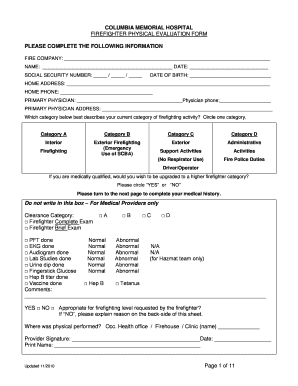
FIREFIGHTER PHYSICAL EVALUATION FORM 2010


What is the FIREFIGHTER PHYSICAL EVALUATION FORM
The FIREFIGHTER PHYSICAL EVALUATION FORM is a critical document used to assess the physical fitness of individuals seeking to become firefighters or those already in the profession. This form typically includes various physical tests and evaluations that measure strength, endurance, agility, and overall health. The goal is to ensure that candidates meet the demanding physical requirements of firefighting, which can include lifting heavy equipment, climbing ladders, and performing rescues in emergency situations.
How to use the FIREFIGHTER PHYSICAL EVALUATION FORM
Using the FIREFIGHTER PHYSICAL EVALUATION FORM involves several key steps. First, candidates should familiarize themselves with the specific requirements outlined on the form. This may include details on the types of physical tests to be performed, such as running, lifting, or obstacle courses. Next, candidates should prepare for the evaluation by engaging in a fitness regimen that targets the required skills. On the day of the evaluation, candidates must complete the tests as instructed, ensuring they provide accurate information on the form regarding their performance and any medical history relevant to their fitness.
Steps to complete the FIREFIGHTER PHYSICAL EVALUATION FORM
Completing the FIREFIGHTER PHYSICAL EVALUATION FORM requires careful attention to detail. Begin by filling out personal information, including name, contact details, and any relevant identification numbers. Next, accurately document your medical history, including any past injuries or conditions that may affect your performance. After that, proceed to record the results of the physical tests as instructed. Ensure all sections are filled out completely and legibly, as incomplete forms may lead to delays in the evaluation process. Finally, review the form for accuracy before submission.
Key elements of the FIREFIGHTER PHYSICAL EVALUATION FORM
The key elements of the FIREFIGHTER PHYSICAL EVALUATION FORM typically include personal identification information, a detailed medical history section, and specific physical fitness test results. The form may also contain sections for the evaluator's comments and recommendations based on the candidate's performance. Additionally, it may require signatures from both the candidate and the evaluator to confirm the authenticity of the information provided and the completion of the evaluation.
Legal use of the FIREFIGHTER PHYSICAL EVALUATION FORM
The legal use of the FIREFIGHTER PHYSICAL EVALUATION FORM is essential for ensuring compliance with local, state, and federal regulations regarding firefighter fitness standards. This form serves as a record of the candidate's physical capabilities and can be used in legal contexts, such as employment verification and liability assessments. It is crucial for candidates to understand their rights regarding the information disclosed and how it may be used by employers or regulatory bodies.
Eligibility Criteria
Eligibility criteria for completing the FIREFIGHTER PHYSICAL EVALUATION FORM may vary by department or jurisdiction. Generally, candidates must meet certain age requirements, often being at least eighteen years old. They may also need to pass a preliminary medical examination to ensure they are fit to take the physical evaluation. Additionally, candidates should have a high school diploma or equivalent and may be required to hold a valid driver's license. Understanding these criteria is essential for prospective firefighters to determine their readiness for the evaluation process.
Create this form in 5 minutes or less
Find and fill out the correct firefighter physical evaluation form
Create this form in 5 minutes!
How to create an eSignature for the firefighter physical evaluation form
How to create an electronic signature for a PDF online
How to create an electronic signature for a PDF in Google Chrome
How to create an e-signature for signing PDFs in Gmail
How to create an e-signature right from your smartphone
How to create an e-signature for a PDF on iOS
How to create an e-signature for a PDF on Android
People also ask
-
What is a FIREFIGHTER PHYSICAL EVALUATION FORM?
The FIREFIGHTER PHYSICAL EVALUATION FORM is a crucial document used to assess the physical fitness of firefighters. It ensures that candidates meet the necessary health and fitness standards required for the demanding role of a firefighter. This form is essential for maintaining safety and effectiveness in firefighting operations.
-
How can I create a FIREFIGHTER PHYSICAL EVALUATION FORM using airSlate SignNow?
Creating a FIREFIGHTER PHYSICAL EVALUATION FORM with airSlate SignNow is simple and efficient. You can use our intuitive drag-and-drop editor to customize the form according to your specific requirements. Once created, you can easily share it for eSignature, streamlining the evaluation process.
-
What are the benefits of using airSlate SignNow for the FIREFIGHTER PHYSICAL EVALUATION FORM?
Using airSlate SignNow for the FIREFIGHTER PHYSICAL EVALUATION FORM offers numerous benefits, including enhanced efficiency and reduced paperwork. Our platform allows for quick electronic signatures, ensuring that evaluations are completed promptly. Additionally, you can track the status of forms in real-time, improving overall workflow.
-
Is there a cost associated with using the FIREFIGHTER PHYSICAL EVALUATION FORM on airSlate SignNow?
Yes, there is a cost associated with using airSlate SignNow, but it is designed to be cost-effective for businesses of all sizes. We offer various pricing plans that cater to different needs, ensuring you can find a solution that fits your budget while still accessing the FIREFIGHTER PHYSICAL EVALUATION FORM features.
-
Can I integrate the FIREFIGHTER PHYSICAL EVALUATION FORM with other software?
Absolutely! airSlate SignNow allows for seamless integration with various software applications, enhancing your workflow. You can easily connect the FIREFIGHTER PHYSICAL EVALUATION FORM with tools like CRM systems, HR software, and more, ensuring a smooth data transfer and management process.
-
How secure is the FIREFIGHTER PHYSICAL EVALUATION FORM on airSlate SignNow?
Security is a top priority at airSlate SignNow. The FIREFIGHTER PHYSICAL EVALUATION FORM is protected with advanced encryption and compliance with industry standards. This ensures that all sensitive information remains confidential and secure throughout the evaluation process.
-
Can I customize the FIREFIGHTER PHYSICAL EVALUATION FORM?
Yes, you can fully customize the FIREFIGHTER PHYSICAL EVALUATION FORM to meet your specific needs. airSlate SignNow provides a user-friendly interface that allows you to add or modify fields, logos, and instructions, ensuring the form aligns with your organization's requirements.
Get more for FIREFIGHTER PHYSICAL EVALUATION FORM
- District school board of pasco county mis form 162 new
- Frs form
- Healthcare claim reimbursement form
- Florida nuclear plant emergency notification form
- How to file a formal complaint against hernando county school
- Port st lucie shed requirements form
- Environmental protection and growth management department form
- Parental legal guardian information form must be submitted
Find out other FIREFIGHTER PHYSICAL EVALUATION FORM
- How To Sign Nebraska Rental house lease agreement
- How To Sign North Dakota Rental house lease agreement
- Sign Vermont Rental house lease agreement Now
- How Can I Sign Colorado Rental lease agreement forms
- Can I Sign Connecticut Rental lease agreement forms
- Sign Florida Rental lease agreement template Free
- Help Me With Sign Idaho Rental lease agreement template
- Sign Indiana Rental lease agreement forms Fast
- Help Me With Sign Kansas Rental lease agreement forms
- Can I Sign Oregon Rental lease agreement template
- Can I Sign Michigan Rental lease agreement forms
- Sign Alaska Rental property lease agreement Simple
- Help Me With Sign North Carolina Rental lease agreement forms
- Sign Missouri Rental property lease agreement Mobile
- Sign Missouri Rental property lease agreement Safe
- Sign West Virginia Rental lease agreement forms Safe
- Sign Tennessee Rental property lease agreement Free
- Sign West Virginia Rental property lease agreement Computer
- How Can I Sign Montana Rental lease contract
- Can I Sign Montana Rental lease contract