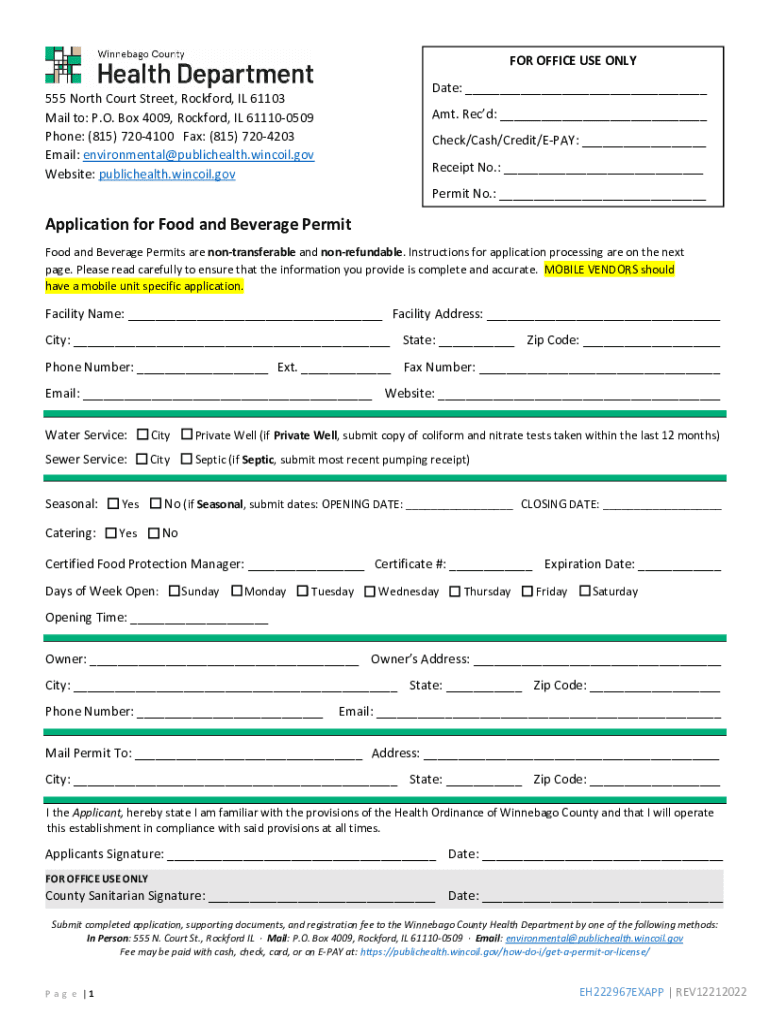
WCHDFood&BeveragePermitApplication DOCX Form


What is the WCHD Food & Beverage Permit Application?
The WCHD Food & Beverage Permit Application is a formal document required by the Washington County Health Department for businesses seeking to operate in the food and beverage industry. This application is essential for ensuring compliance with local health regulations and standards. It serves as a means for the health department to assess the safety and sanitation practices of food establishments, which is crucial for protecting public health.
Key Elements of the WCHD Food & Beverage Permit Application
The application typically includes several important sections that must be completed accurately. Key elements often involve:
- Business Information: This section requires details about the business, including its name, address, and contact information.
- Owner Information: Applicants must provide personal details about the business owner or responsible party.
- Menu Details: A description of the food and beverage items to be served, which helps assess compliance with health standards.
- Facility Layout: A diagram of the establishment's layout, indicating food preparation areas, storage, and customer service points.
Steps to Complete the WCHD Food & Beverage Permit Application
Completing the WCHD Food & Beverage Permit Application involves several steps to ensure all required information is accurately provided. The process generally includes:
- Gathering necessary documentation, such as business licenses and identification.
- Filling out the application form with accurate business and owner information.
- Providing detailed descriptions of the menu and facility layout.
- Reviewing the application for completeness and accuracy before submission.
Application Process & Approval Time
The application process for the WCHD Food & Beverage Permit typically involves submitting the completed form along with any required fees to the Washington County Health Department. After submission, the health department will review the application, which may take several weeks depending on the volume of applications received. During this time, the department may conduct inspections or request additional information to ensure compliance with health regulations.
Legal Use of the WCHD Food & Beverage Permit Application
The WCHD Food & Beverage Permit Application is legally binding and must be completed in accordance with local health codes. Operating a food and beverage business without this permit can result in penalties, including fines or closure of the establishment. It is essential for applicants to understand that submitting false information or failing to comply with health regulations can lead to serious legal consequences.
Required Documents for the WCHD Food & Beverage Permit Application
Along with the application form, several documents are typically required to support the application. These may include:
- Proof of Business Registration: Documentation showing that the business is registered with the state.
- Identification: A valid government-issued ID of the business owner or responsible party.
- Menu Samples: Examples of the food and beverages to be offered, which helps in assessing compliance.
- Facility Plans: Detailed layout plans of the establishment, indicating areas for food preparation and customer service.
Quick guide on how to complete wchdfoodampampbeveragepermitapplication docx
Effortlessly Prepare WCHDFood&BeveragePermitApplication docx on Any Device
Digital document management has gained traction among businesses and individuals alike. It offers an ideal eco-friendly substitute to traditional printed and signed documents, allowing you to access the appropriate form and securely store it online. airSlate SignNow provides all the tools necessary to create, modify, and eSign your documents swiftly without interruptions. Manage WCHDFood&BeveragePermitApplication docx on any platform through airSlate SignNow's Android or iOS applications and streamline any document-related task today.
How to Edit and eSign WCHDFood&BeveragePermitApplication docx with Ease
- Obtain WCHDFood&BeveragePermitApplication docx and then click Get Form to begin.
- Utilize the tools we offer to complete your form.
- Emphasize relevant sections of your documents or redact sensitive information using tools specifically designed by airSlate SignNow for that purpose.
- Generate your signature with the Sign tool, which only takes seconds and carries the same legal validity as a conventional wet ink signature.
- Review the details and then click on the Done button to save your changes.
- Choose your preferred method to send your form, whether by email, text message (SMS), or invite link, or download it to your computer.
Say goodbye to lost or misplaced documents, tedious form searches, or errors that necessitate printing new document copies. airSlate SignNow takes care of your document management needs with just a few clicks from any device you choose. Modify and eSign WCHDFood&BeveragePermitApplication docx to ensure effective communication throughout your form preparation process with airSlate SignNow.
Create this form in 5 minutes or less
Create this form in 5 minutes!
How to create an eSignature for the wchdfoodampampbeveragepermitapplication docx
How to create an electronic signature for a PDF online
How to create an electronic signature for a PDF in Google Chrome
How to create an e-signature for signing PDFs in Gmail
How to create an e-signature right from your smartphone
How to create an e-signature for a PDF on iOS
How to create an e-signature for a PDF on Android
People also ask
-
What is the WCHDFood&BeveragePermitApplication docx?
The WCHDFood&BeveragePermitApplication docx is a document template designed for businesses in the food and beverage industry to apply for necessary permits. This template simplifies the application process, ensuring that all required information is included for a successful submission.
-
How can airSlate SignNow help with the WCHDFood&BeveragePermitApplication docx?
airSlate SignNow allows users to easily fill out, sign, and send the WCHDFood&BeveragePermitApplication docx electronically. This streamlines the application process, reduces paperwork, and enhances efficiency, making it easier for businesses to obtain their permits.
-
Is there a cost associated with using the WCHDFood&BeveragePermitApplication docx on airSlate SignNow?
While the WCHDFood&BeveragePermitApplication docx template may be available for free, using airSlate SignNow comes with subscription plans that vary in price. These plans offer additional features such as unlimited document signing and advanced integrations, providing great value for businesses.
-
What features does airSlate SignNow offer for the WCHDFood&BeveragePermitApplication docx?
airSlate SignNow provides features like electronic signatures, document tracking, and customizable templates for the WCHDFood&BeveragePermitApplication docx. These features enhance the user experience and ensure that applications are processed quickly and efficiently.
-
Can I integrate airSlate SignNow with other applications for the WCHDFood&BeveragePermitApplication docx?
Yes, airSlate SignNow offers integrations with various applications such as Google Drive, Dropbox, and CRM systems. This allows users to manage their WCHDFood&BeveragePermitApplication docx seamlessly alongside other business tools.
-
What are the benefits of using airSlate SignNow for the WCHDFood&BeveragePermitApplication docx?
Using airSlate SignNow for the WCHDFood&BeveragePermitApplication docx provides numerous benefits, including faster processing times, reduced paperwork, and enhanced security. Businesses can streamline their permit application process and focus on their core operations.
-
Is airSlate SignNow user-friendly for completing the WCHDFood&BeveragePermitApplication docx?
Absolutely! airSlate SignNow is designed with user-friendliness in mind, making it easy for anyone to complete the WCHDFood&BeveragePermitApplication docx. The intuitive interface ensures that users can navigate the platform without any technical expertise.
Get more for WCHDFood&BeveragePermitApplication docx
- Form 1099 ls rev december 2019 internal revenue service
- Pdf po box 3138 greensboro nc 27402 3138 guilford county form
- 3602 ez form
- Form nc 4p ncgov
- North carolina form cd 401s s corporation tax return
- Nc av 9 2019 fill out tax template onlineus legal forms
- Pdf form il 941 x 2020 amended illinois withholding illinoisgov
- For taxable year beginning on or after january 1 2020 form
Find out other WCHDFood&BeveragePermitApplication docx
- eSignature Oklahoma Insurance Warranty Deed Safe
- eSignature Pennsylvania High Tech Bill Of Lading Safe
- eSignature Washington Insurance Work Order Fast
- eSignature Utah High Tech Warranty Deed Free
- How Do I eSignature Utah High Tech Warranty Deed
- eSignature Arkansas Legal Affidavit Of Heirship Fast
- Help Me With eSignature Colorado Legal Cease And Desist Letter
- How To eSignature Connecticut Legal LLC Operating Agreement
- eSignature Connecticut Legal Residential Lease Agreement Mobile
- eSignature West Virginia High Tech Lease Agreement Template Myself
- How To eSignature Delaware Legal Residential Lease Agreement
- eSignature Florida Legal Letter Of Intent Easy
- Can I eSignature Wyoming High Tech Residential Lease Agreement
- eSignature Connecticut Lawers Promissory Note Template Safe
- eSignature Hawaii Legal Separation Agreement Now
- How To eSignature Indiana Legal Lease Agreement
- eSignature Kansas Legal Separation Agreement Online
- eSignature Georgia Lawers Cease And Desist Letter Now
- eSignature Maryland Legal Quitclaim Deed Free
- eSignature Maryland Legal Lease Agreement Template Simple